Loading ...
Loading ...
Loading ...
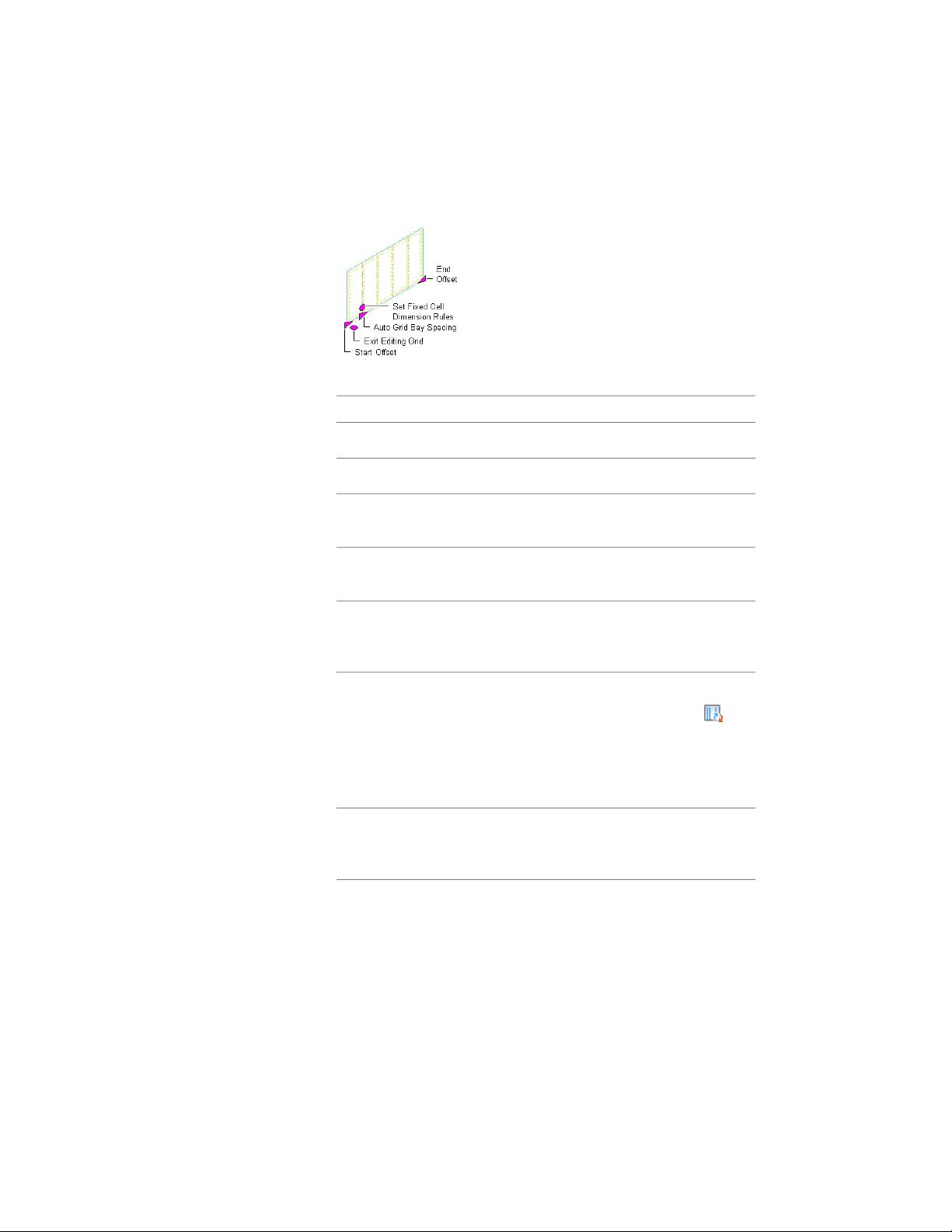
Viewing Edit In Place grips
5 Edit the division:
Then…If you want to…
click the Add Bay grip.add a bay to the grid
click the Remove Bay grip.remove a bay from the grid
select the Start Offset grip and
move it to the appropriate position.
change the start offset of the grid
select the End Offset grip and move
it to the appropriate position.
change the end offset of the grid
click the Auto Grid Bay Spacing grip
and move it to the appropriate po-
sition.
change the spacing of bays
Click Edit In Place tab ➤ Division
panel ➤ Convert To Manual .
manually edit the grid
You can manually add and remove
gridlines, change the offsets, and
change the position of individual
gridlines.
click the Set Fixed Cell Dimension
Rules command grip, and edit the
values in the worksheet.
use a worksheet to edit the cell di-
mensions
1790 | Chapter 22 Door and Window Assemblies
Loading ...
Loading ...
Loading ...