Loading ...
Loading ...
Loading ...
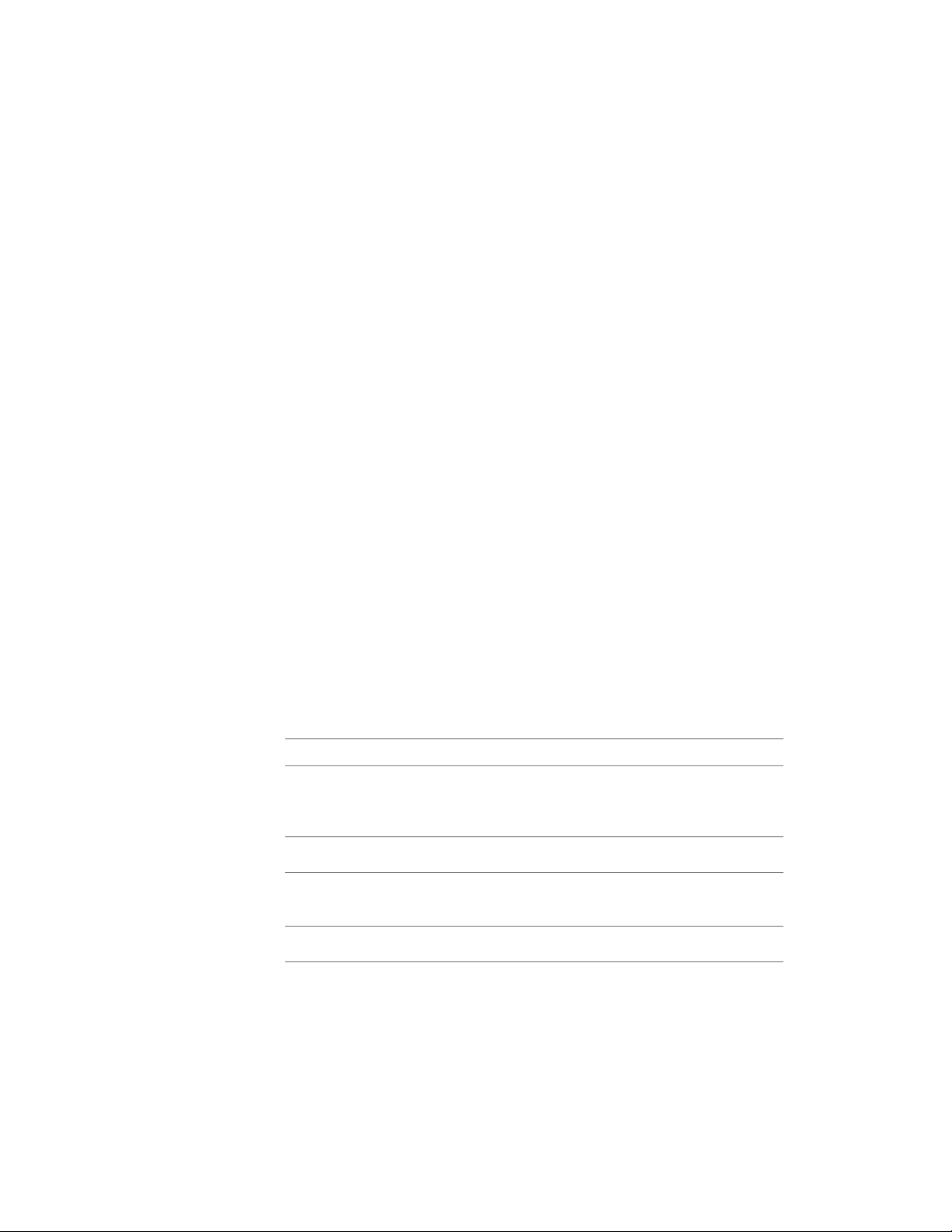
Curtain Wall Unit Styles
Curtain wall units are style-based, meaning there are preset characteristics
assigned to each curtain wall unit that determine its appearance and function.
By changing from one style of curtain wall unit to another, you can quickly
study several different design options. Any changes you make to the style are
reflected throughout your building, updating all curtain walls that use that
particular curtain wall unit style. You can also apply overrides to a single
curtain wall unit, without changing other curtain walls of the same style.
A curtain wall unit style controls the following properties of a curtain wall:
■ Element definitions
■ Definition assignments for each element
■ Materials for each element
■ Display properties for each element
■ Notes about the style and any associated reference files
To create, edit, copy, or purge styles, you access the Style Manager. The Style
Manager provides a central location in AutoCAD Architecture where you can
work with styles from multiple drawings and templates. For more information
about using the Style Manager, see Style Manager Overview on page 856.
Creating Element Definitions for a Curtain Wall Unit Style
Element definitions determine the appearance of the four basic curtain wall
unit elements. There is a different definition type for each element.
Default definitionsElement type
Horizontal grid with two manual divisions
offset from the top and the bottom of the
grid
Divisions
Cells containing simple panelsCell Infills
Left, right, top, and bottom outer edges
of grid 3" wide and 3" deep
Frames
Edges between cells 1" wide and 3" deepMullions
Curtain Wall Unit Styles | 1567
Loading ...
Loading ...
Loading ...