Loading ...
Loading ...
Loading ...
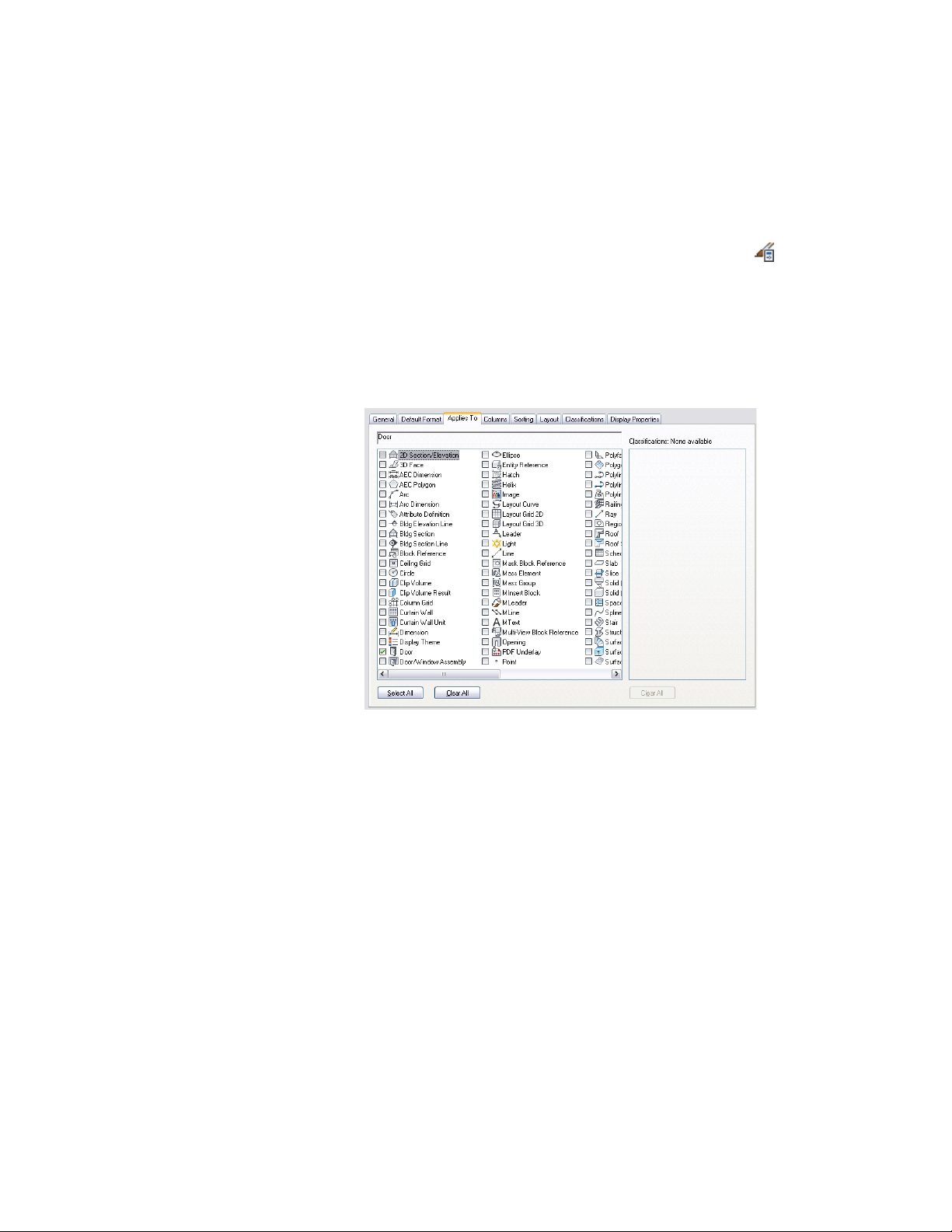
to windows. In addition, limiting the number of object types in a schedule
table style improves drawing performance.
1 Click Manage tab ➤ Style & Display panel ➤ Style Manager .
The Style Manager is displayed with the current drawing expanded
in the tree view.
2 Expand Documentation Objects, and expand Schedule Table
Styles.
3 Select the schedule table style that you want to change.
4 Click the Applies To tab.
5 Select the object types to be tracked for schedule tables using this
style.
You can select any objects on the list. The area above the list
displays the objects that are currently selected. If you click Select
All or Clear All, you can include any object in this schedule table
style.
The right pane lists all classification definitions that apply to any
of the selected object types. You can select multiple classifications
in multiple classification definitions. If classifications are selected,
schedule tables of this style can include objects selected on the
left only if they have been classified with the selected
classifications. For more information, see Classification Definitions
Working with Schedule Table Styles | 3737
Loading ...
Loading ...
Loading ...