Loading ...
Loading ...
Loading ...
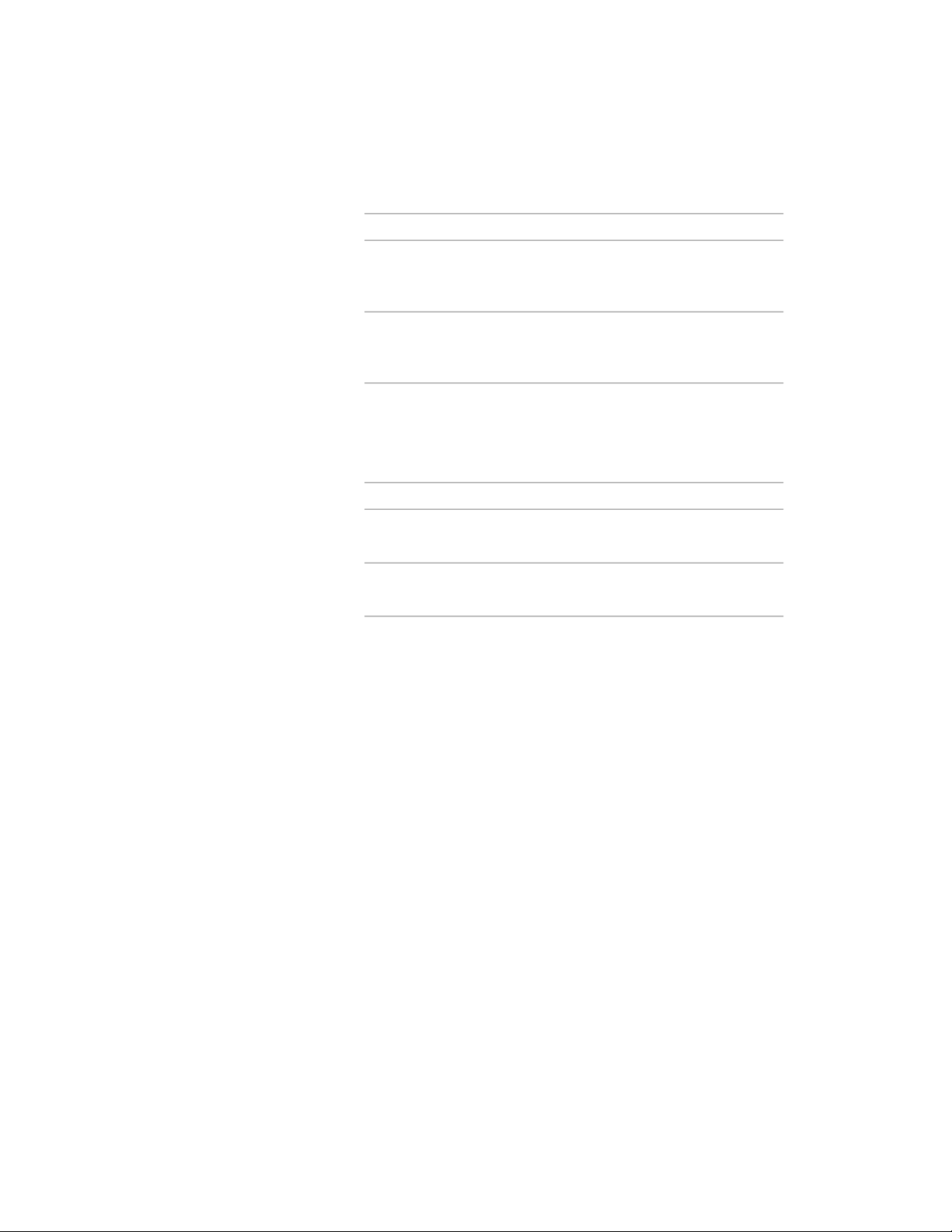
10 Specify which space values should be calculated in the zone:
Then…If you want to …
select Yes for Calculate Area.calculate the area values of attached
spaces including any applicable
calculation modifiers
select Yes for Calculate Perimeter.calculate the perimeter values of
attached spaces including any ap-
plicable calculation modifiers
For information about space evaluations, see Space Evaluation on
page 3140.
11 Expand Content.
12 Define the content allowed in the zone:
Then…If you want to …
select Yes for Can Contain Spaces.allow spaces to be attached to the
zone
select Yes for Can Contain Zones.allow zones to be attached to the
zone
13 In the drawing area, specify the insertion point of the zone.
You can move or hide the Properties palette to expose more of
the drawing area.
14 Continue adding zones as needed, and then press ENTER.
Creating Zone Structures from a Zone Template
Use this procedure to create zone structures based on a zone template. This
procedure is recommended if you use the same zone structure frequently.
When you add a zone structure, all zones that are connected in that structure
are inserted in the drawing. Depending on the style settings for the zone
template, you can display individual zones with different color and hatch.
You can also display zone connection lines. Below is an example for a zone
structure representing the DIN 277 building norm.
Creating Zone Structures from a Zone Template | 3085
Loading ...
Loading ...
Loading ...