Loading ...
Loading ...
Loading ...
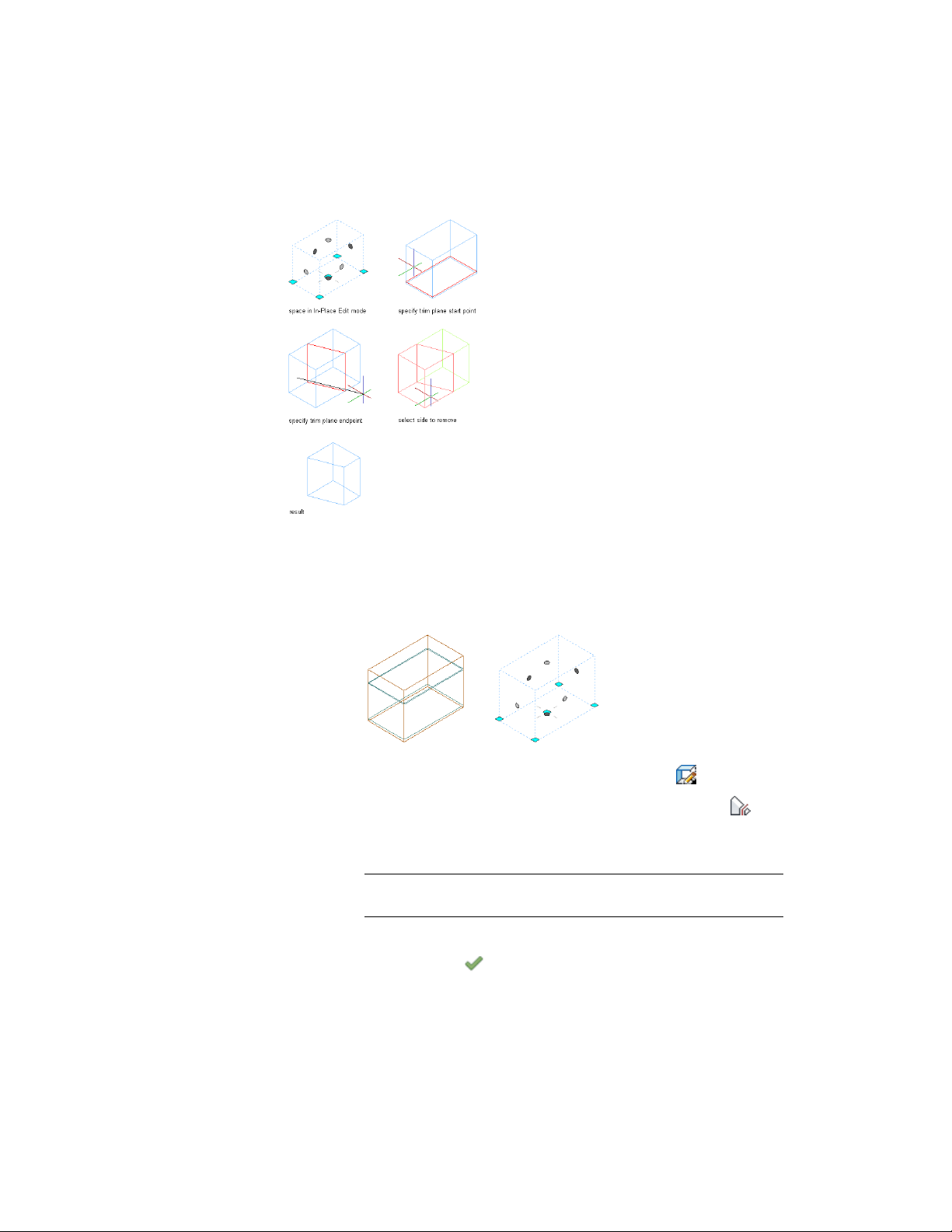
Trimming a 3D space
1 Verify that you are working in a 3D isometric view.
2 Select the space you want to trim along the horizontal or vertical
plane.
3D space (left) in in-place editing mode (right)
3 Click Space tab ➤ Modify panel ➤ Edit In Place .
4 Click Edit In Place tab ➤ Modify panel ➤ Trim By Plane .
5 Specify the trim plane either on screen or by entering 3 points on
the command line.
TIP Use a Front view to generate a horizontal trim plane and a Plan
view to generate a vertical trim plane.
6 To save the changes to the space, click Edit in Place tab ➤ Edits
panel ➤ Finish .
Trimming 3D Freeform Spaces | 3015
Loading ...
Loading ...
Loading ...