Loading ...
Loading ...
Loading ...
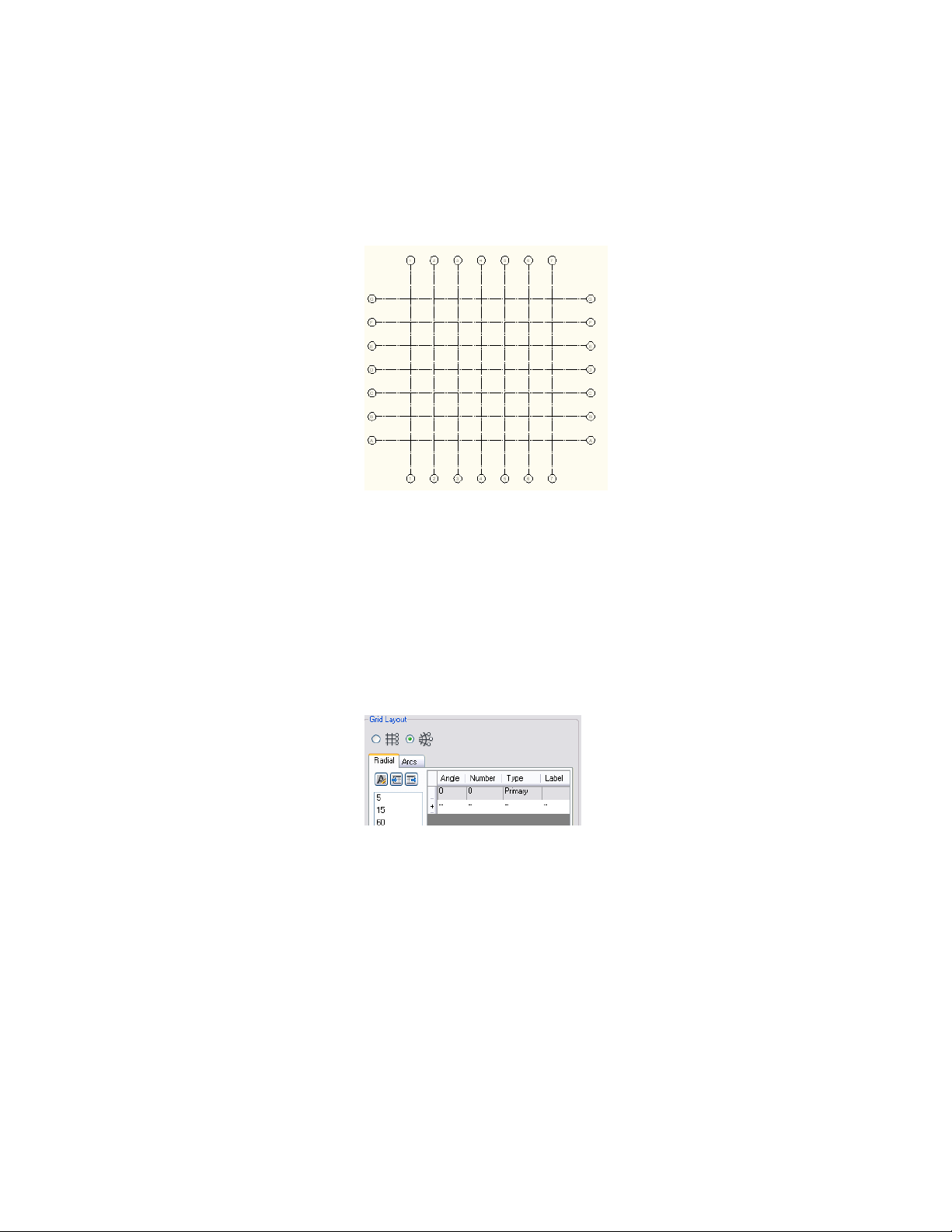
10 Press ENTER and insert the grid in the drawing.
This will result in grid bay spacing like in the below example:
Creating a Radial Grid
1 Click Home tab ➤ Build panel ➤ Column Grid
drop-down ➤ Enhanced Custom Grid.
Alternatively, you can select the Enhanced Custom Column Grid
tool on the Design Tool Palette.
2 In the Column Grid dialog, click the Radial radio button.
3 Click the Radial tab.
4 To add the first bay to the grid, determine the desired angle (for
example 15°) and click the corresponding value in the value list
on the left.
Creating a Radial Grid | 2737
Loading ...
Loading ...
Loading ...