Loading ...
Loading ...
Loading ...
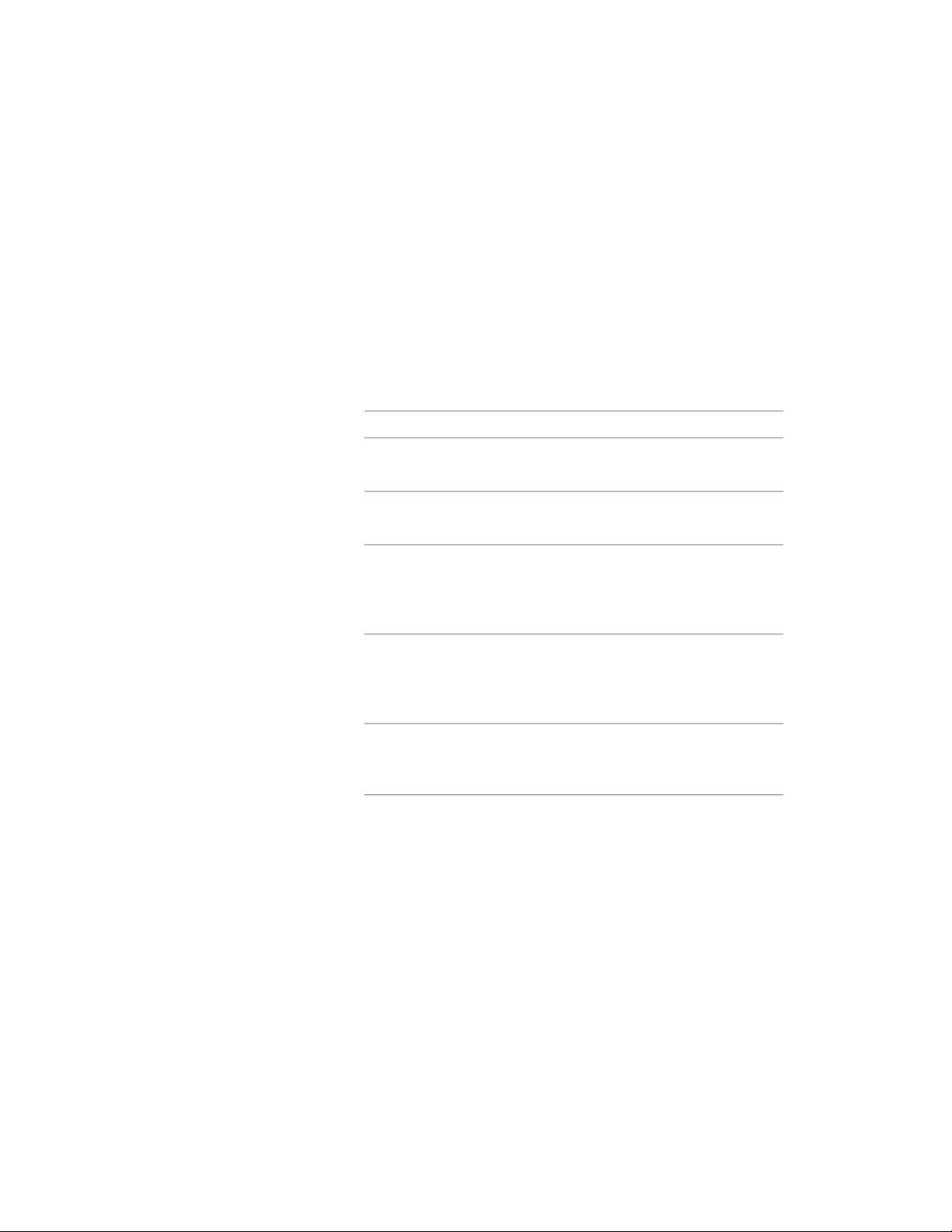
Linear Array Components
Use this procedure to insert detail components that consist of a pattern
repeated as a linear array, such as shingles or corrugated sheet metal. In this
example, the tool for inserting corrugated sheet metal has the View property
set to End, but the same user prompts are displayed if the View setting is Side.
1 Activate the detail component insertion tool for the component
using any of the methods described under Inserting Detail
Components on page 3490.
2 Click a start point in the drawing area to insert the component
at the default orientation, or select one of the following options:
Then…If you want to…
enter x (for Xflip), and then click to specify the
starting point for the component.
flip the component
along its X axis
enter y (for Yflip), and then click to specify the
starting point for the component.
flip the component
along its Y axis
enter l (for Left), and then click to specify the
starting point for the component.
position the compon-
ent to the left of the
baseline when drawn
vertically
enter r (for Right), and then click to specify the
starting point for the component.
position the compon-
ent to the right of the
baseline when drawn
vertically
enter c (for Center), and then click to specify the
starting point for the component.
center the component
on the baseline when
drawn in any direction
3 Click the desired endpoint to insert the component.
Linear Array Components | 3493
Loading ...
Loading ...
Loading ...