Loading ...
Loading ...
Loading ...
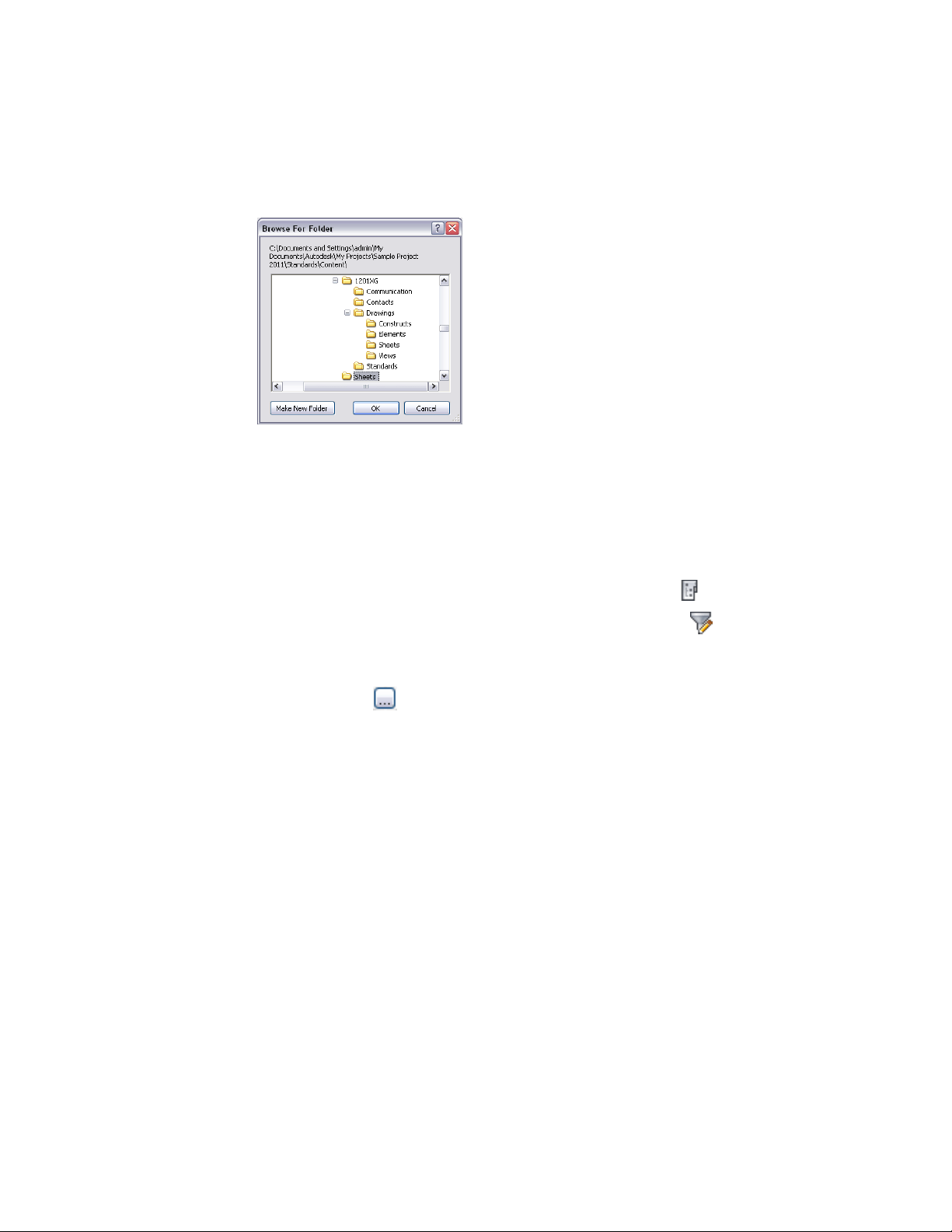
Top-level category located outside the project folder
Redirecting Top-Level Categories
Use this procedure when you want to change the location of the top-level
categories in your project after you have created new category folders in
Windows Explorer. You can redirect the path of Constructs, Elements, Views,
and Sheets.
1 On the Quick Access toolbar, click Project Navigator .
2 Click the Project tab, and under Current Project, click .
3 In the Project Properties dialog, expand Advanced, and under
Folders for Redirect Project Folders, select Yes.
4 Click for the category you wish to redirect, and browse to the
location for the new folder.
5 Select the new folder, and click OK.
Paths for files within the category are redirected to the new
location.
Changing the Subcategory of a Project File
By default each drawing file you create within a project is assigned to one of
the top-level, predefined categories—Elements, Constructs, Views, or Sheets.
After you have created a more detailed category system for your project, you
can move drawing files into the subcategories.
382 | Chapter 6 Drawing Management
Loading ...
Loading ...
Loading ...