Loading ...
Loading ...
Loading ...
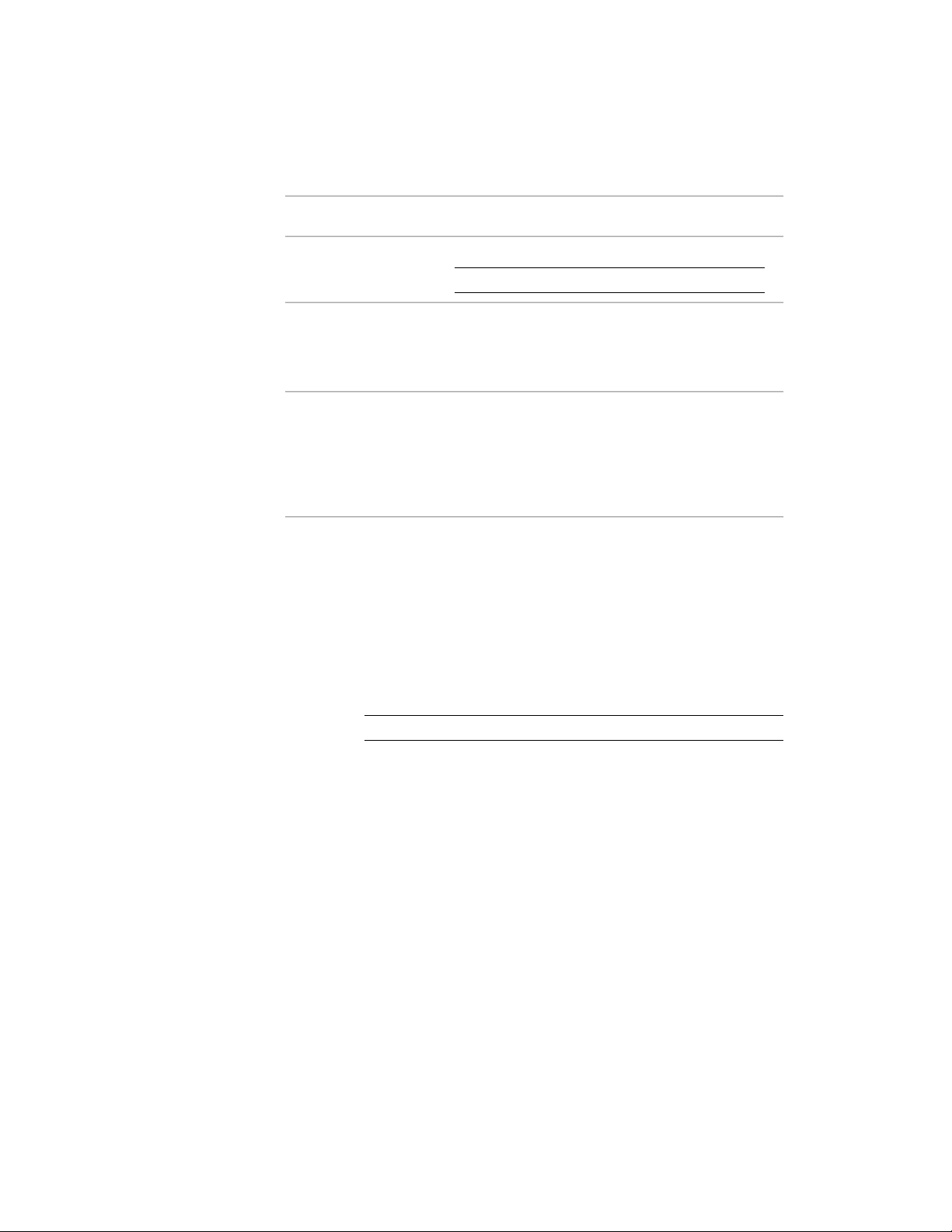
DescriptionProperty Cat-
egory/Name
Specifies the arc length of each cloud segment.
NOTE This value is in paper space units.
General/Arc length
This property specifies whether attribute text within the
symbol uses the text style of the current drawing (Target
Text/Attribute text style
drawing text style) or the style defined by the attribute
tag (As defined by content).
Specifies the angle for attribute text. The choices are Right
reading (which keeps the text right-side up regardless of
Text/Attribute text angle
rotation angle), As inserted (which sets text rotation at
the angle of the last leader segment), and Force horizontal
(which keeps the text horizontal regardless of the match
line rotation angle.)
Inserting a Revision Cloud in the Drawing
Use this procedure to insert a revision cloud into the drawing.
1 Select a revision cloud tool on a tool palette.
(A revision cloud tool with a tag symbol is located on the
Annotation palette.)
2 Specify the first point of the cloud shape in the drawing area.
NOTE Revision clouds are drawn counter-clockwise.
3 Specify the cloud shape, and click once when the cloud is closed.
If the revision cloud tool contains a tag, the Edit Attributes dialog
opens.
4 Enter the text you want displayed in the tag, and click OK.
For information about editing the properties of revision clouds in the drawing,
see Editing Block-Based Annotation Symbols on page 3631 and Editing
Polyline-Based Annotation Symbols on page 3634.
Inserting a Revision Cloud in the Drawing | 3625
Loading ...
Loading ...
Loading ...