Loading ...
Loading ...
Loading ...
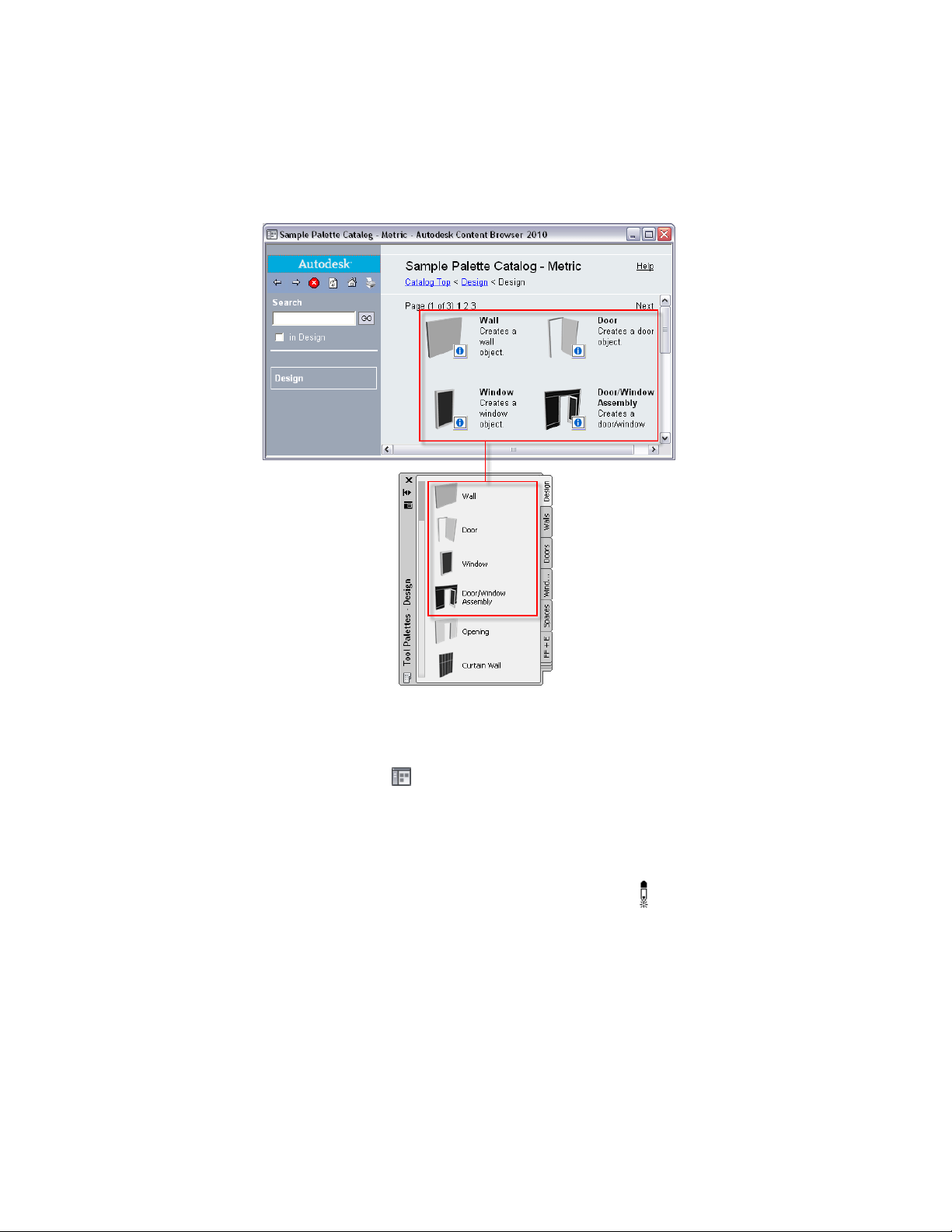
Linking a tool from a catalog in the Content Browser
1 Open the tool palette on which you want to place a tool from the
Content Browser.
2 Click Home tab ➤ Build panel ➤ Tools drop-down ➤ Content
Browser , and navigate to the tool palette or category in the
tool catalog that contains the tool you want to copy.
For more information, see Searching for Items in a Tool Catalog
on page 163.
3 Move the pointer over the i-drop icon next to the tool, so that
the pointer image changes to an eyedropper ( ).
To copy multiple tools, press and hold CTRL while clicking each
tool; then position the eyedropper over any of the selected tools.
110 | Chapter 2 The Workspace
Loading ...
Loading ...
Loading ...