Loading ...
Loading ...
Loading ...
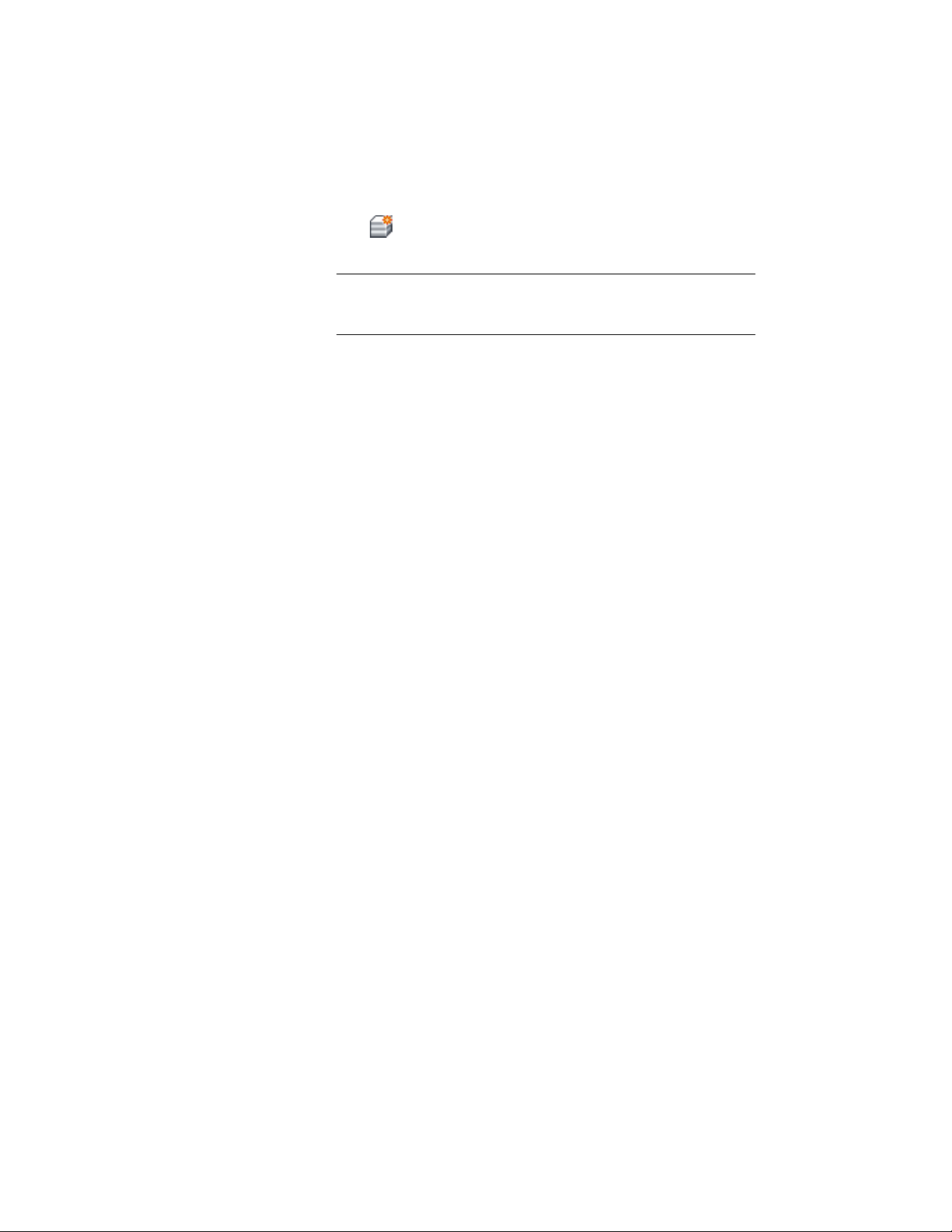
You can select any material definition in the current drawing, or
click to create a new material definition and assign it to a
component.
WARNING Although you can edit a material definition from this
dialog, any changes you make to the material definition apply to all
objects that are assigned the material.
6 Click OK.
Changing the Display Properties of Individual Walls
In most cases, you want the appearance of walls that belong to the same style
to be consistent throughout a drawing. To achieve this, you specify the material
assigned to each wall component, or you specify the display properties for
each wall style. However, in certain instances, you may need to override a
display property for an individual wall to achieve a specific result. All the
display properties that you can specify in wall styles are available for individual
walls:
■ Whether the display properties of wall components are determined by
material assignments
■ The layer, color, and linetype of the display components of the wall
■ The hatching used with each component
■ The cut plane height and the display of components relative to the cut
plane
■ Other specific wall display information, such as whether complex endcaps
are displayed and whether the wall is cut around door and window frames
When you change the display properties of an individual wall, the changes
apply only to that wall. Other walls of the same style are not affected. To
change the display properties of all walls of a specific wall style, see Wall Styles
on page 1282.
1224 | Chapter 20 Walls
Loading ...
Loading ...
Loading ...