Loading ...
Loading ...
Loading ...
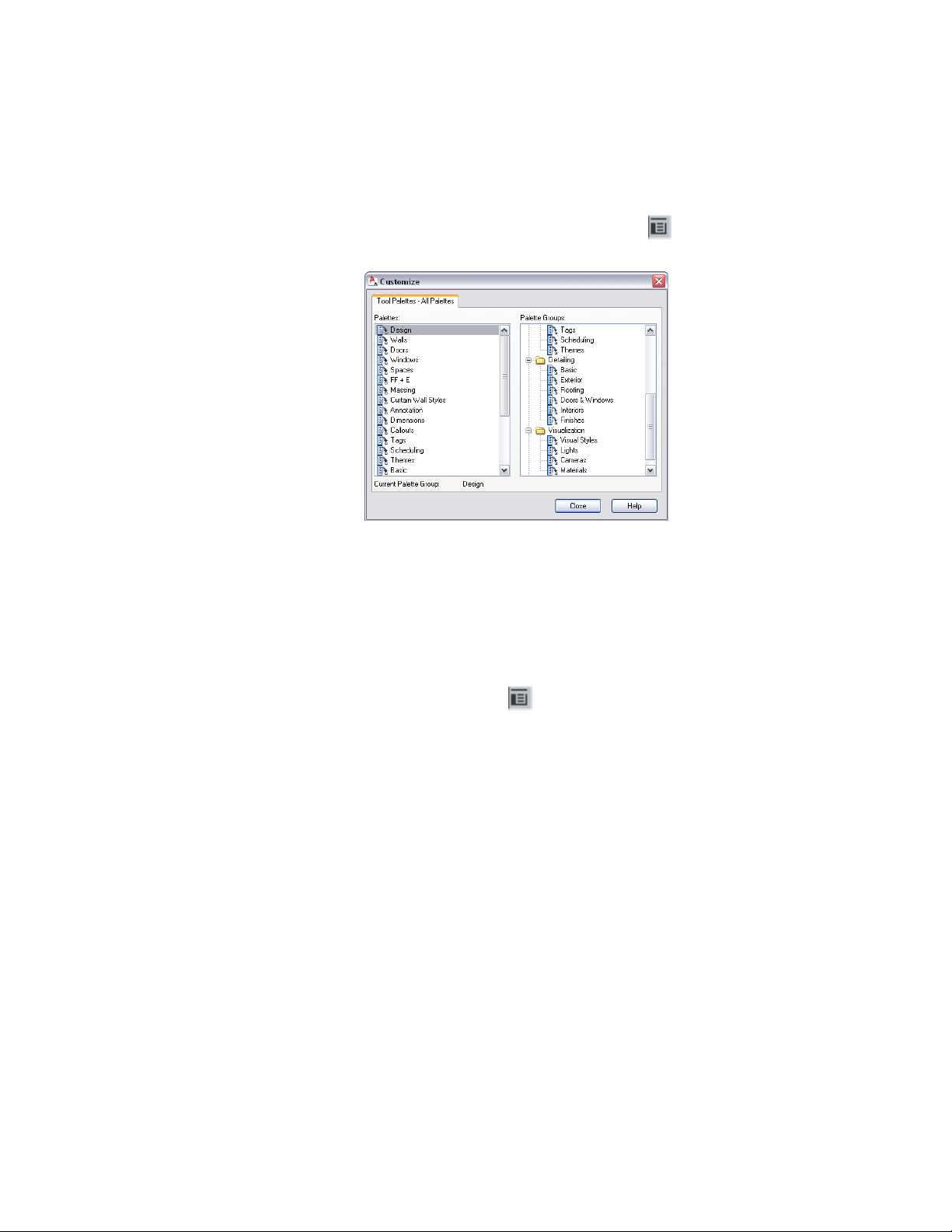
3 To add a new palette to the empty tool palette group so it will
display the project tool palette group, click , and click
Customize Palettes.
On the left, all available palettes are listed. On the right, all palette
groups are listed. The empty project tool palette group is listed
there.
4 Right-click in the palettes list on the left, and click New Palette.
5 Enter a name for the new palette.
6 Select the palette, and drag it on the project palette group on the
right.
7 Click Close, and click again.
The project tool palette group is listed under the available palette
groups and can be selected and displayed.
Displaying the Project Content Browser Library
You can start the Content Browser directly from the Project Navigator, and
display a project-specific Content Browser Library.
If you are working with project standards, the project library should contain
tools referencing project standard styles. If you are not using project standards,
the project library should contain the tools you need in this project.
For information on building a Content Browser library for a project, see Setting
up Standard Tools in a Project on page 608.
Displaying the Project Content Browser Library | 363
Loading ...
Loading ...
Loading ...