Loading ...
Loading ...
Loading ...
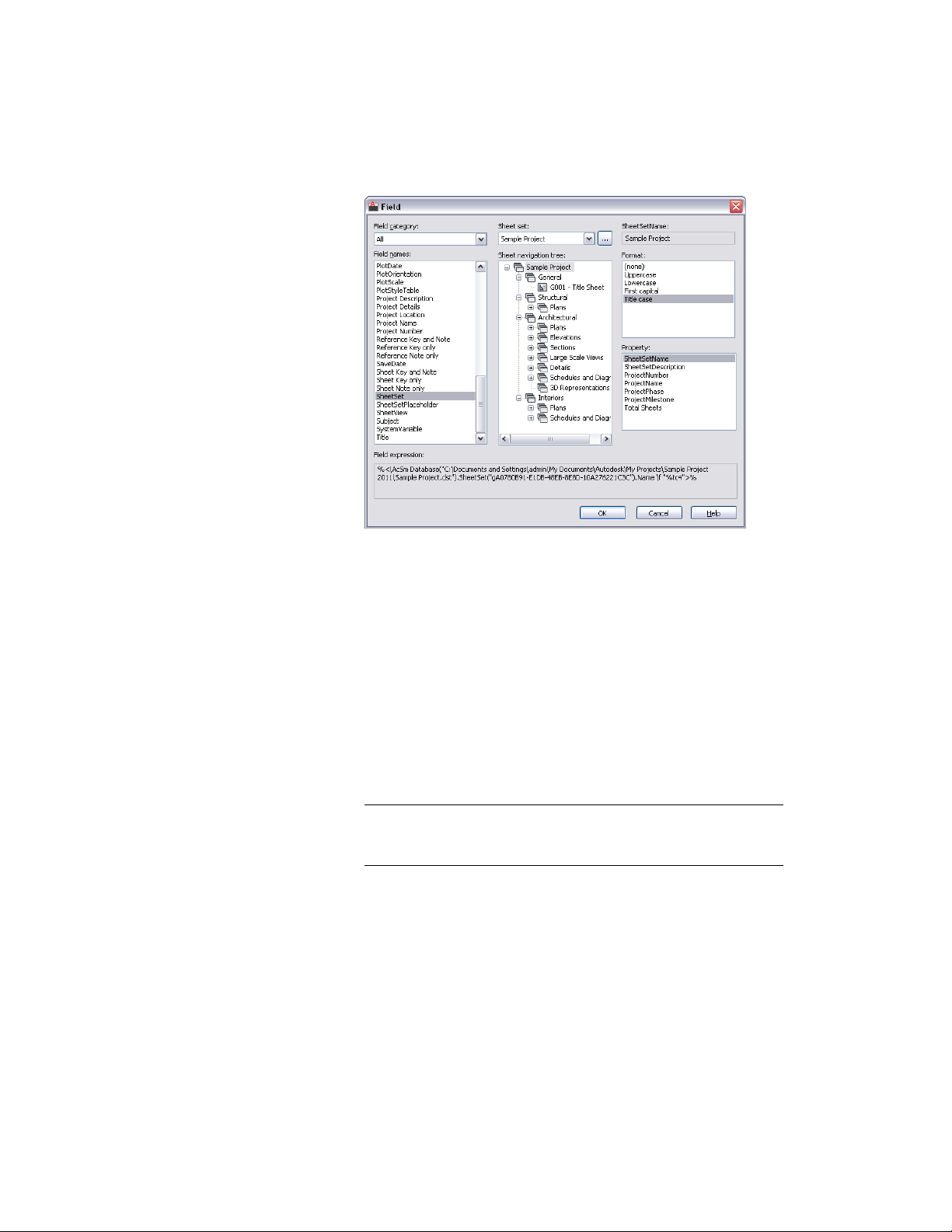
Under Field Names, all sheet set-related fields are displayed.
3 Select the field you want to insert.
4 If you have selected CurrentSheetSetCustom or
CurrentSheetCustom, select the desired property under Custom
property name.
5 If you have selected SheetSet, you can select any sheet set and
any sheet to be displayed in the field. You can insert the sheet set
or sheet field as a hyperlink, so that clicking on the field in the
drawing will open the sheet or sheet set associated to the field.
If necessary, browse to a different sheet set.
6 If you have selected SheetSetPlaceholder, select the correct
placeholder under Placeholder Type.
NOTE The fields for sheet title, sheet number, sheet description, view
title, and view number can be created as a hyperlink that jumps to
the sheet or model space view referenced.
7 Under Format, select a text format or data format for the field.
8 Click OK.
Selecting a Sheet Set Field | 3473
Loading ...
Loading ...
Loading ...