Loading ...
Loading ...
Loading ...
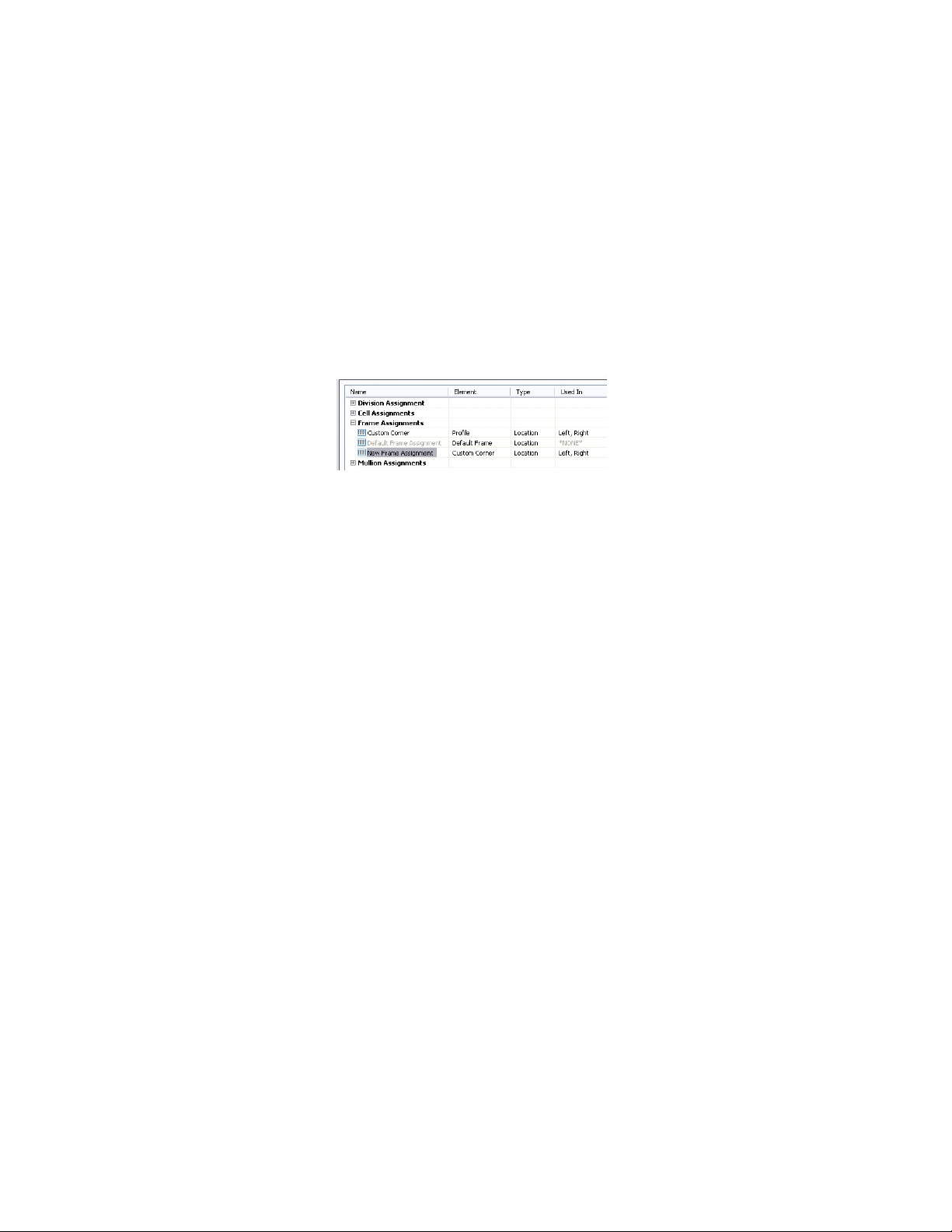
3 Select a curtain wall style.
4 Click the Design Rules tab.
5 In the left pane, select the grid in which you want to create a new
frame assignment.
6 Click New Frame Assignment.
A new frame assignment is displayed in the list of frame
assignments.
New frame assignment
7 Select the frame assignment in the right pane, right-click and click
Rename, and then enter a descriptive name.
8 Select a frame definition from the Element column.
9 Specify the sides of the frame to use this frame assignment.
For more information, see Specifying Which Curtain Wall Edges
Use a Frame Assignment on page 1477.
10 Click OK.
Removing a Frame Edge from a Curtain Wall
Use this procedure to remove a frame edge from a curtain wall. There are three
ways to remove a frame edge:
■ Set the width and depth of the edge to zero
■ Leave the edge unassigned
■ Specify None as an override to the edge assignment
The first two methods remove the frame edge and expand the adjacent infills
into the space occupied by the edge.
1476 | Chapter 21 Curtain Walls
Loading ...
Loading ...
Loading ...