Loading ...
Loading ...
Loading ...
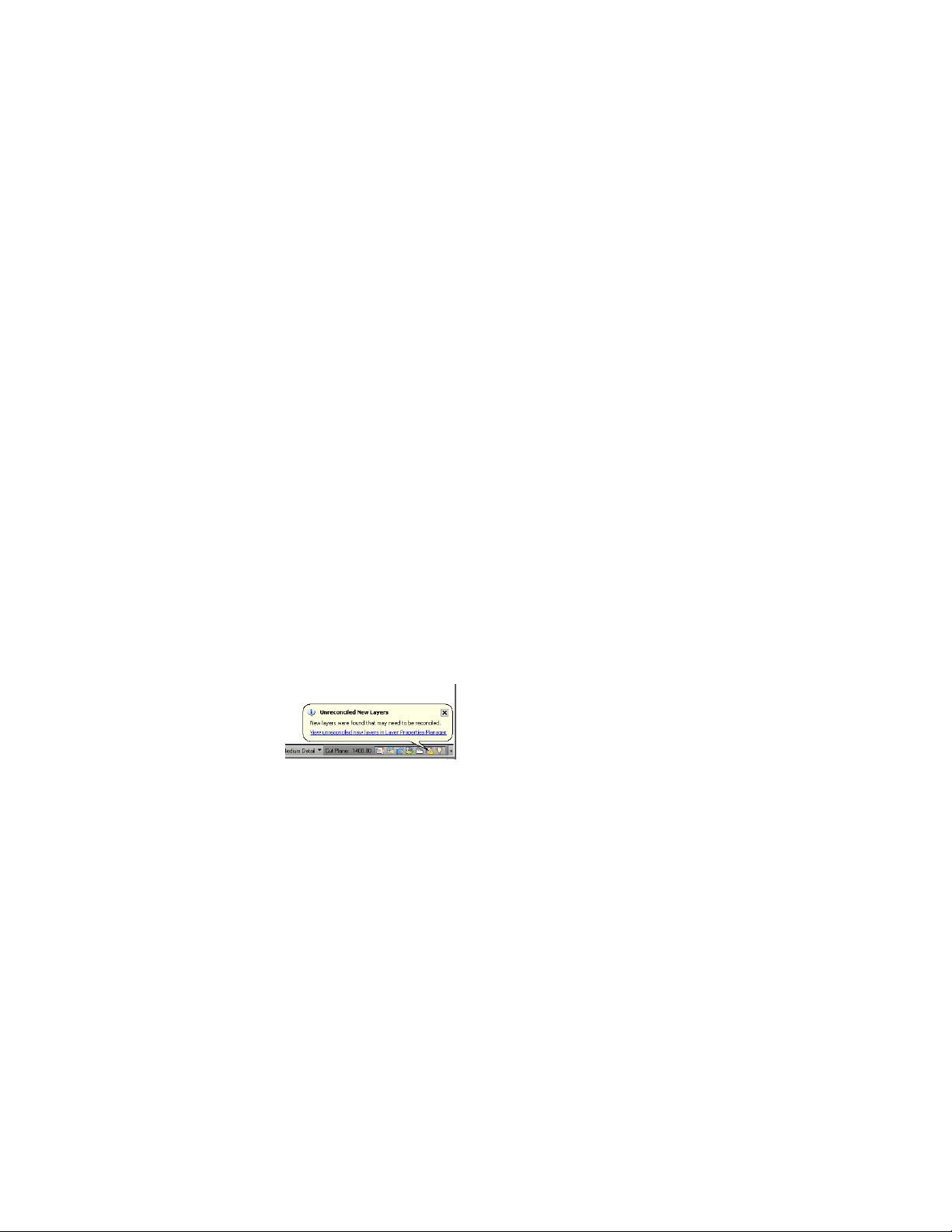
In new drawings, the layer baseline is created when the drawing
is saved or plotted for the first time. For example, when layers are
added to a new drawing, and then it is saved, the layer baseline
is created. Layers that have been added since the drawing was
saved are considered new unreconciled layers.
■ Open: Checks for new layers on opening the drawing.
■ Attach/Reload Xrefs: Checks for new layers when an xref is
attached or reloaded.
■ Restore Layer state: Checks for new layers when you restore a
saved layer state. For more information, see Working with
Layer States on page 735.
■ Save: Checks for new layers when the drawing is saved.
■ Insert: Checks for new layers when a block is inserted.
6 Click Display alert for plot when new layers are present to check
for new layers when plotting a drawing.
Identifying New Layers in the Drawing
When notification is turned on, a New Layer Notification bubble displays on
the status bar every time one of the specified actions is performed, and new
layers are detected in the process. You can choose to view the new layers by
clicking the View Unreconciled New Layers link.
When you click the link, the Layer Properties Manager opens, and the
Unreconciled New Layers filter is automatically selected. All new layers that
have been added to the drawing or attached xrefs are displayed in the list
view.
Identifying New Layers in the Drawing | 733
Loading ...
Loading ...
Loading ...