Loading ...
Loading ...
Loading ...
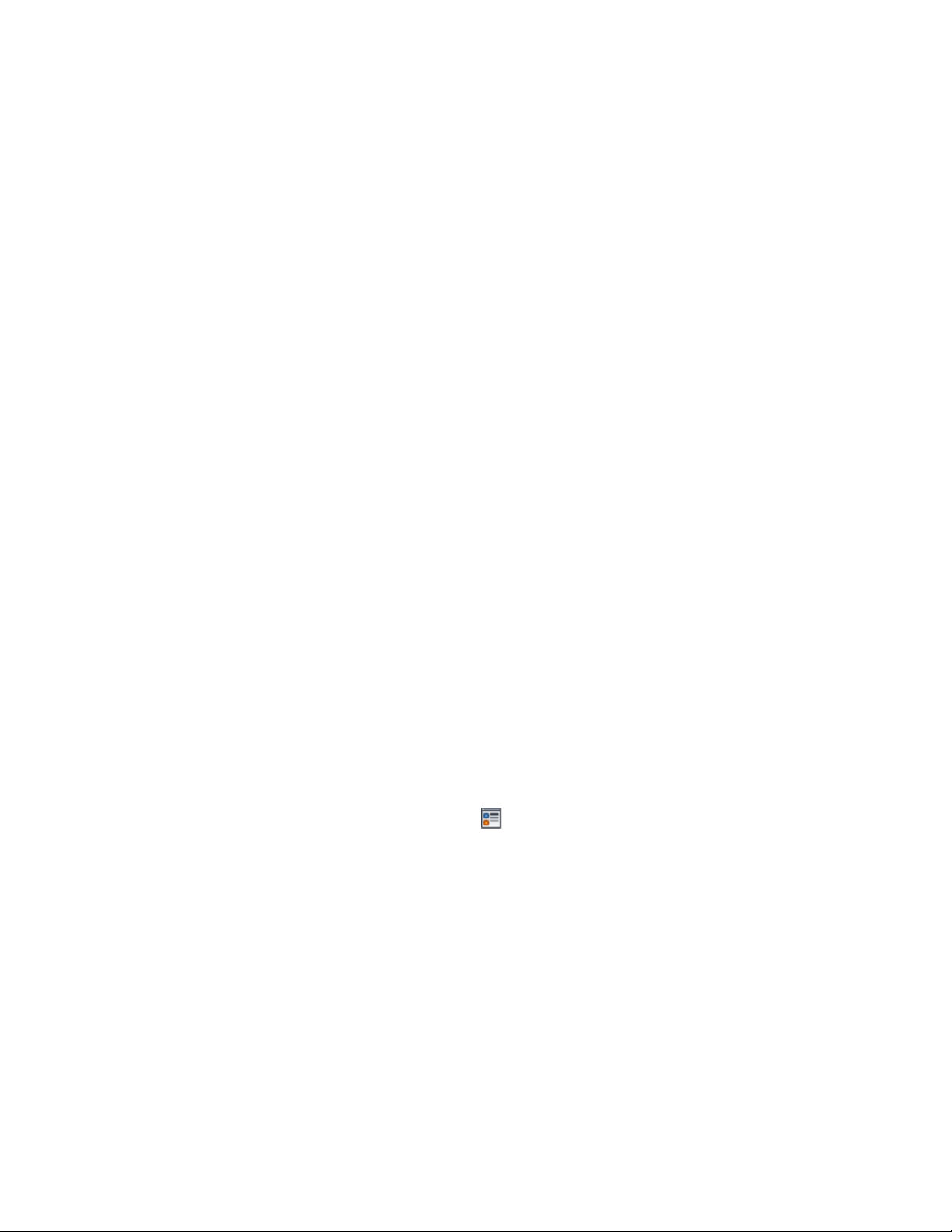
Property set definitions that exist in the drawing appear in the
drop-down list.
10 Select a property.
The properties available are contingent upon the property set
definition you selected.
11 Select a condition.
The conditions available are contingent upon the property set
definition and property you selected.
12 Enter a value appropriate to the condition you selected.
13 Select an operator appropriate to the formula you are creating for
the display theme rules.
Specify the format for the design theme legend
14 Click the Legend Format tab.
15 For Title, enter the text you want to appear on the heading of the
display theme legend.
16 Select the shape of the symbol for the legend key as either round
or square.
17 Select a style for the text in the legend.
18 Enter the height for the text in the legend.
19 Enter the gap between words in the legend.
Specify the display properties for the display theme legend
20 Click the Legend Display Properties tab.
21 Select the display representation on which to display the changes,
and select Style Override.
The display representation in bold is the current display
representation. For more information, see Display Representations
on page 789.
22 If necessary, click .
23 Click the Layer/Color/Linetype tab.
24 Select the component to change, and select a different setting for
the property.
25 Click OK twice.
Creating a Display Theme Style | 3859
Loading ...
Loading ...
Loading ...