Loading ...
Loading ...
Loading ...
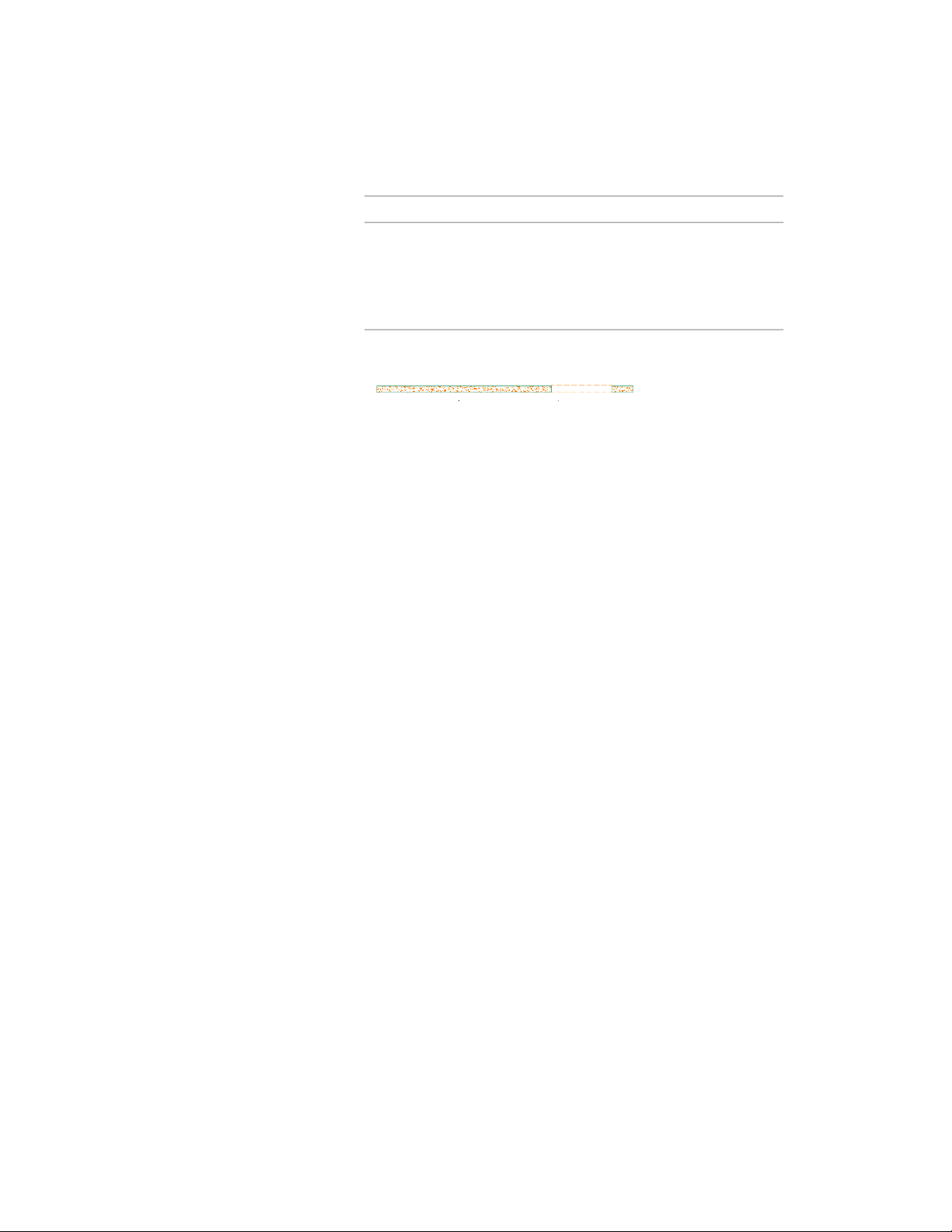
Then…If you want to…
specify the two points measuring
the distance.
specify the distance as a measure-
ment between two points, such as
the distance between the centers
of two openings that are correctly
positioned
Opening repositioned along the wall
Using Anchors to Change the Position and Orientation of an
Opening
When an opening is anchored to a wall, you can use the anchor to change
position and orientation of the opening in relation to the wall.
Using Anchors to Change the Horizontal Position of an Opening
Use this procedure to change the horizontal position of openings along a wall
to which the openings are anchored.
You can also change the horizontal position of the opening using the Location
grip. For more information, see Using Grips to Edit Openings on page 2046.
Using Anchors to Change the Position and Orientation of an Opening | 2053
Loading ...
Loading ...
Loading ...