Loading ...
Loading ...
Loading ...
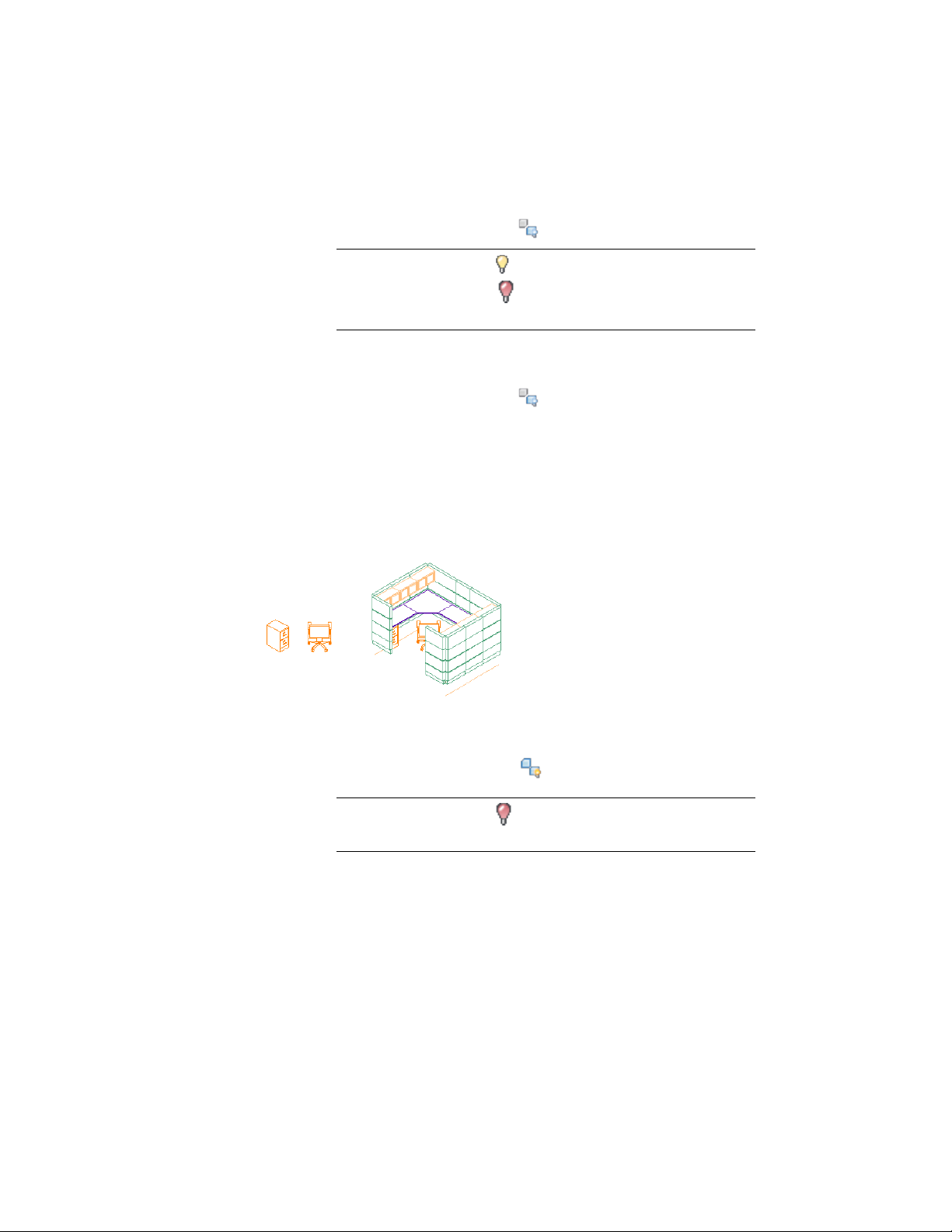
2 Click <Object> tab ➤ General panel ➤ Isolate Objects
drop-down ➤ Hide Objects .
3 TIP You can also use the icon in the drawing window status to
hide objects. A red icon ( ) means that there are already objects
hidden.
4 If you need to refine the selection set, select the desired objects,
and click <Object> tab ➤ General panel ➤ Isolate Objects
drop-down ➤ Hide Objects again.
Ending the Object Isolation View in a Drawing
To redisplay all objects in the drawing, the object isolation view must be
dismissed.
Restoring all objects in a drawing
1 Select any object in the current view.
2 Click <Object> tab ➤ General panel ➤ Isolate Objects
drop-down ➤ End Isolation .
TIP You can also use the icon in the drawing window status to
end the object isolation view.
Saving Isolated Objects
You can save a drawing in which object isolation is currently active. The next
time you open the drawing, it displays with the isolation settings you defined.
1120 | Chapter 19 General Object Tools
Loading ...
Loading ...
Loading ...