Loading ...
Loading ...
Loading ...
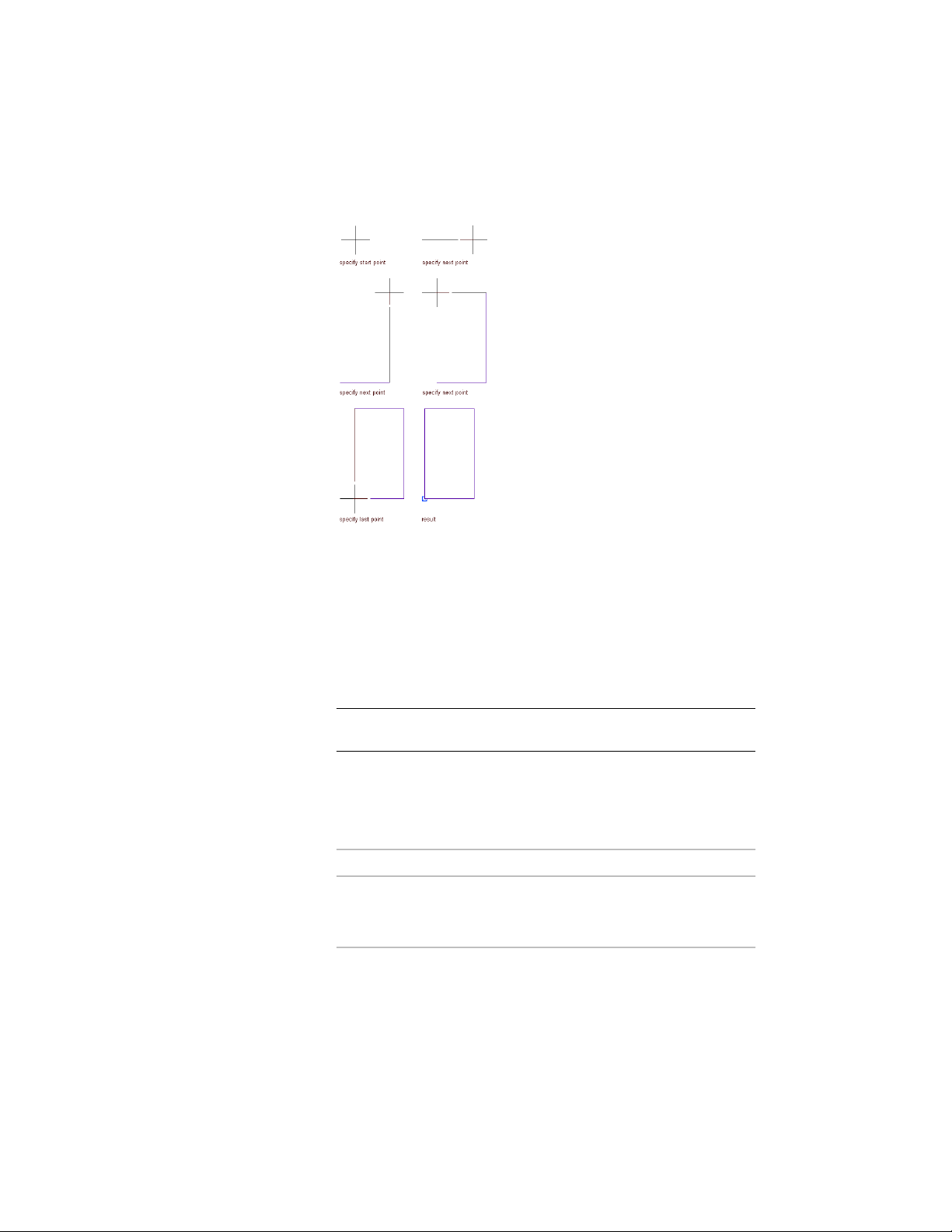
Drawing a slab
Creating a Slab/Roof Slab with User-Specified Settings
Use this procedure to create a slab or roof slab with settings that you specify.
1 Open the Design tool palette, and select the Slab tool or the Roof
Slab tool.
(You may have to scroll to display the desired tool.)
NOTE You can also access Slab and Roof Slab tools from the Build
panel on the ribbon’s Home tab.
2 On the Properties palette, click the Design tab, expand Basic, and
expand General.
3 Under Style, select a slab or roof slab style.
4 Specify a value for Bound Spaces:
Then…If you want to…
select Yes.allow the slab or roof slab to be
used as a bounding object for asso-
ciative spaces
2386 | Chapter 30 Slabs and Roof Slabs
Loading ...
Loading ...
Loading ...