Loading ...
Loading ...
Loading ...
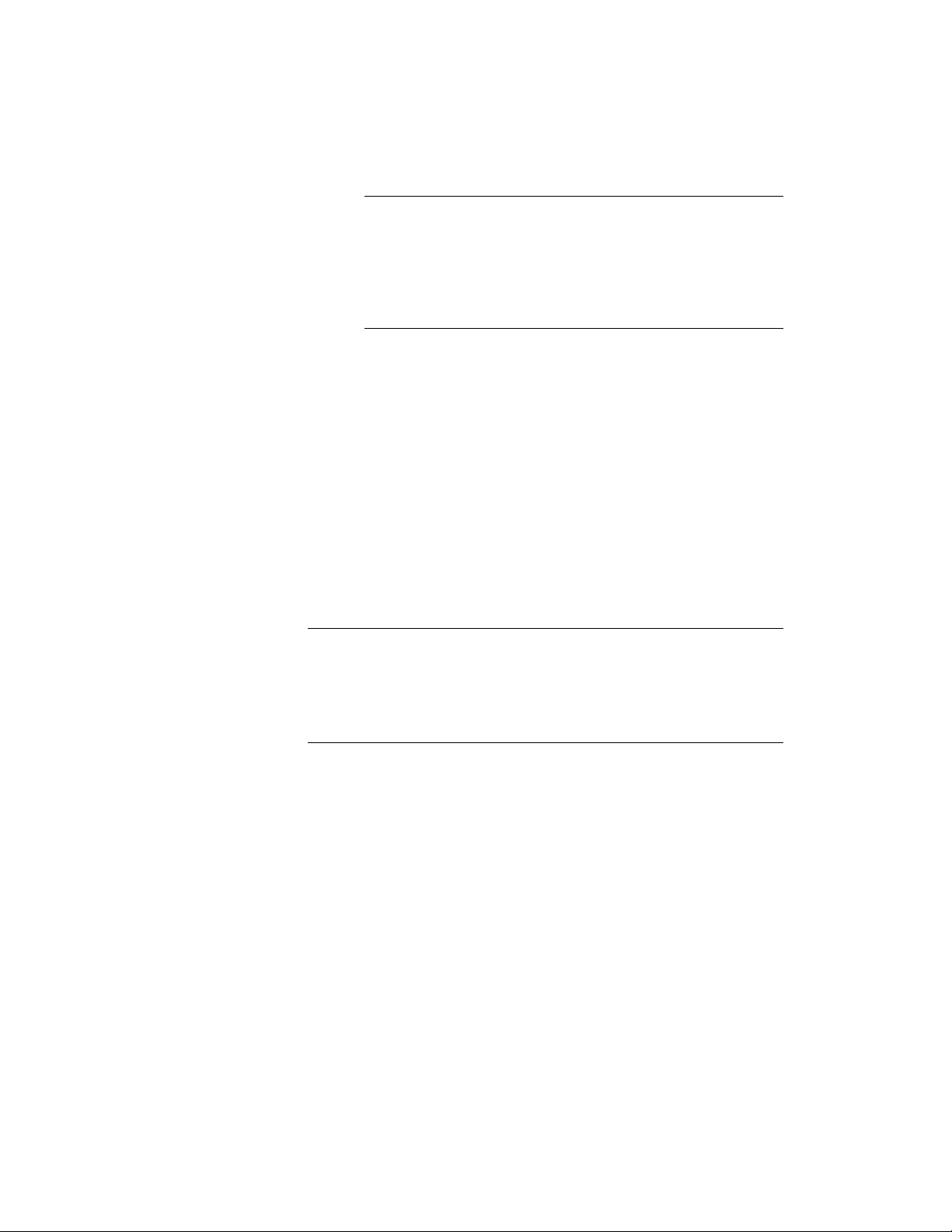
WARNING When you repath a project that was saved in a version
of AutoCAD Architecture prior to 2010, the drawings are saved in
the new file format. You will no longer be able to open these drawings
in a version of AutoCAD Architecture prior to 2010. Synchronizing a
project with the project standards will also save the project drawings
in the new file format. For more information, see Repath the Project
on page 511.
Changing Elements: Interactions with the Project
Changes made to one part of a project frequently influence other parts of the
project. The following information describes the changes you can make to an
element, and the effects of the changes on other parts of the building project.
■ Adding new elements: When you add new elements to a project, you may
reference them into other elements, constructs, or sheets.
■ Changing the element name and category (location): Elements are used
as external references in other files. When you change the name and the
location of an element, external reference paths to it no longer correct. To
update the project, repath it, as described in Repath the Project on page
511.
WARNING When you repath a project that was saved in a version of AutoCAD
Architecture prior to 2010, the drawings are saved in the new file format. You
will no longer be able to open these drawings in a version of AutoCAD
Architecture prior to 2010. Synchronizing a project with the project standards
will also save the project drawings in the new file format. For more information,
see Repath the Project on page 511.
■ Deleting an element: When you delete an element that has been referenced
into another element or into a construct or a sheet, that drawing now has
missing references. If a construct with deleted elements has been referenced
into a view, and the view is updated, it also has missing references.
Therefore, before deleting an element, check to see if it is still used
elsewhere.
For detailed information on deleting elements, see Deleting an Element
on page 425.
Changing Elements: Interactions with the Project | 431
Loading ...
Loading ...
Loading ...