Loading ...
Loading ...
Loading ...
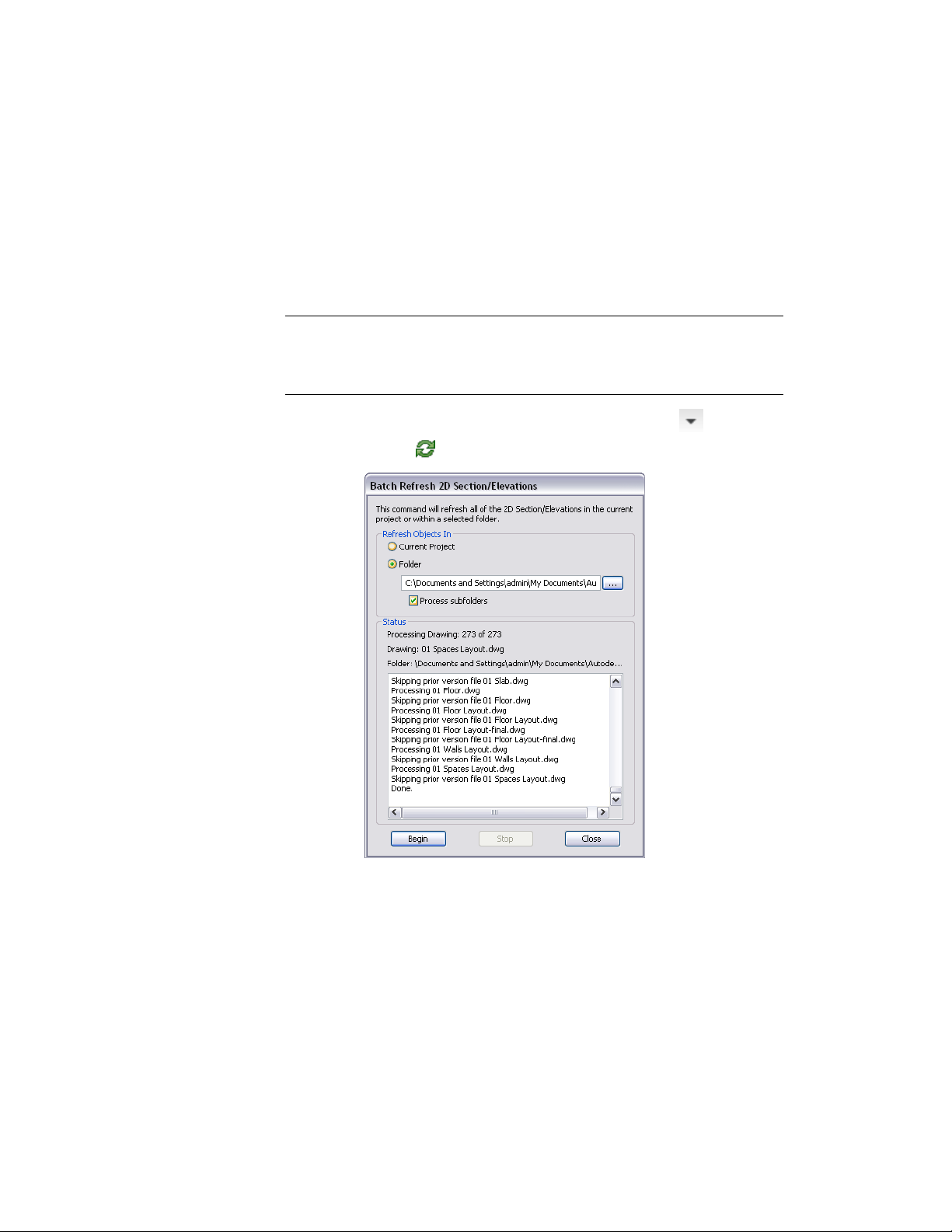
Globally Updating 2D Sections and Elevations in a Project or a
Folder
Use this procedure to globally update all 2D sections and elevations in a project
or a specified folder.
NOTE To update all 2D sections and elevations in a project, the project must be
defined as current. If no project is current, you receive an error message if you try
to globally update 2D sections and elevations. For information on setting a project
current, see Setting a Project Current on page 312.
1 Click Home tab ➤ Section & Elevation panel ➤ ➤ Batch
Refresh .
Globally Updating 2D Sections and Elevations in a Project or a Folder | 3261
Loading ...
Loading ...
Loading ...