Loading ...
Loading ...
Loading ...
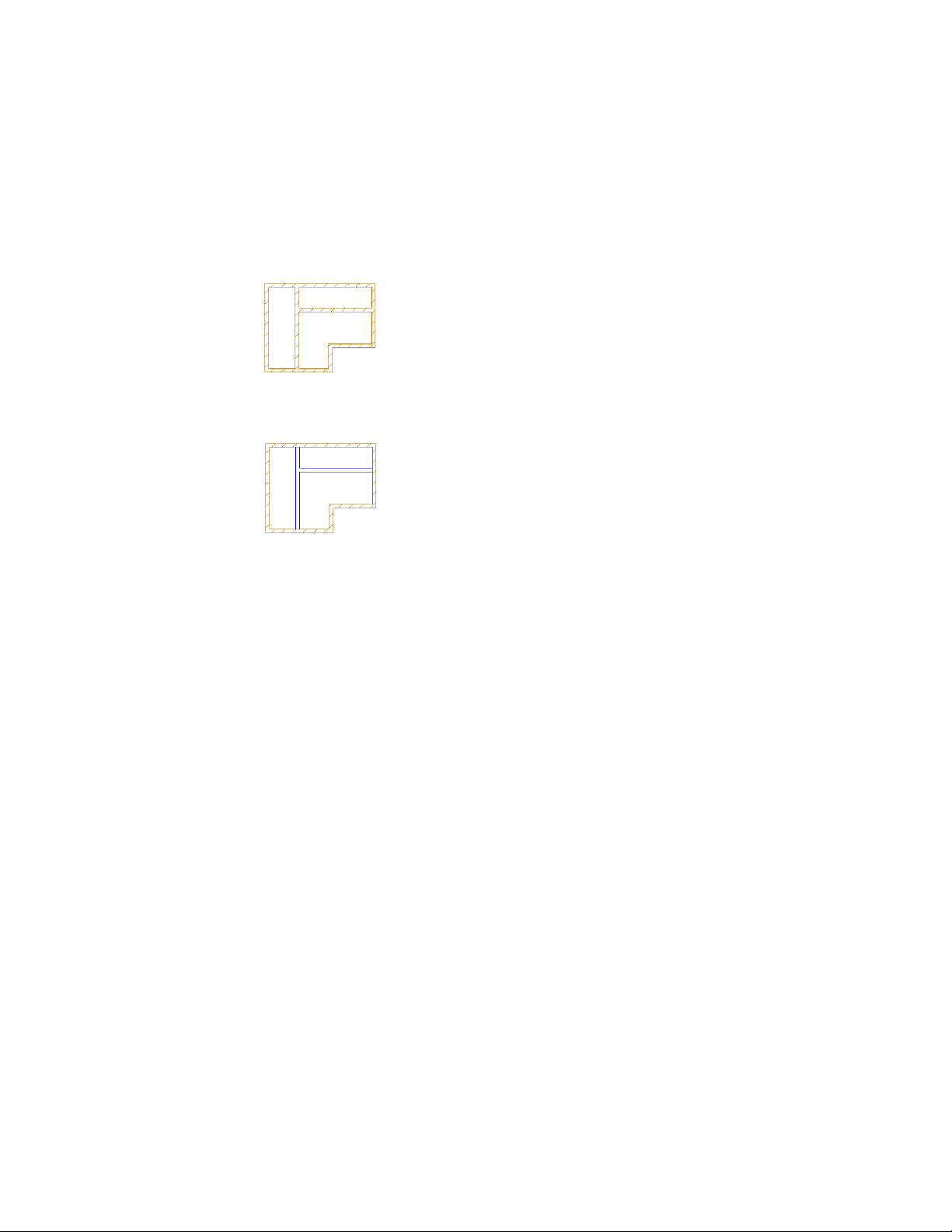
Generating spaces from object outlines can be useful for generating spaces
that are deducted from other spaces, like a mass element representing a shaft,
or walls that represent a construction space. A space generated from wall
outlines should look like this:
In some cases, the space generation may result in different and segmented
boundaries like this:
If this is the case, the maximum allowed gap size between boundary objects
is too big, and the end wall conditions between walls are not calculated
correctly. Recreate the space with a very small maximum gap size. For more
information, see Defining a Maximum Gap Size for Associative Spaces on page
2926.
When I update the boundary objects for associative spaces (for example, I
move a wall to a different position) the space does not update. In some
cases, it displays a solution tip icon, but in other cases just does not update.
How can I get the space to update?
The following factors can be responsible for spaces not updating:
1. The space is no longer associative
Verify that the Associative setting on the Properties palette is still set to Yes.
If it has been accidentally set to No, the space loses its associativity to the
boundary objects. The space no longer updates, but displays no solution tip
icon.
2. In the AEC Options, the Automatic update of associative spaces has been
disabled
You can choose to not automatically update associative spaces each time a
change in geometry occurs. This can be useful to improve performance. If the
2942 | Chapter 39 Spaces
Loading ...
Loading ...
Loading ...