Loading ...
Loading ...
Loading ...
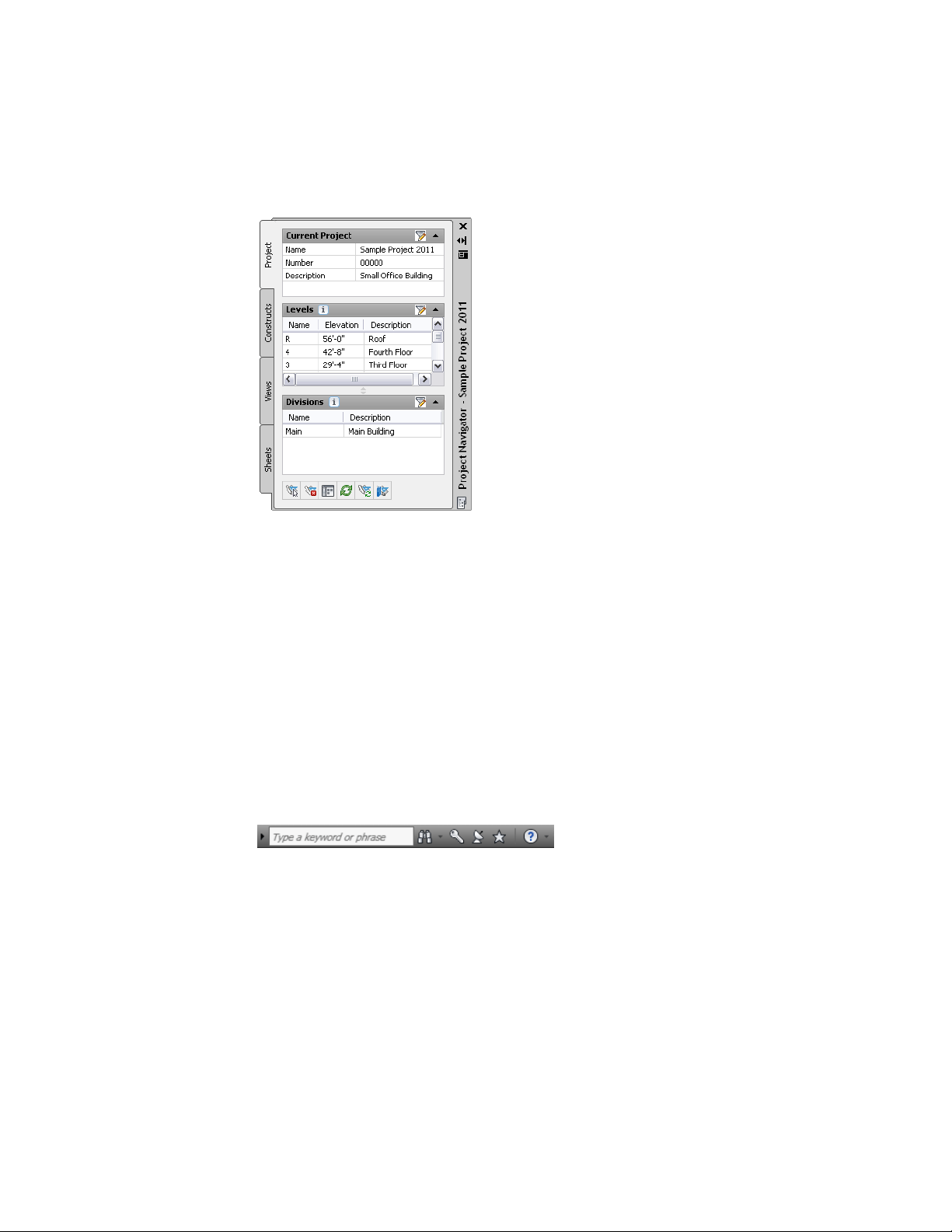
Project Navigator palette
Finding Information in AutoCAD Architecture
In addition to online help and tutorials, AutoCAD Architecture provides
various ways to quickly access the information you need to be successful with
new and existing features. Review the sections below to learn how you can
get help quickly and with minimal disruption of your workflow.
InfoCenter Toolbar
InfoCenter is a central location where you can search for product-related help
and other information sources. You can search for information through
keywords (or by typing a phrase), display the Communication Center panel
for product updates and announcements, or display the Favorites panel to
access saved topics.
When you enter keywords or type a phrase, and then press ENTER or click
the Search button, you search multiple Help resources in addition to any files
that have been specified in the InfoCenter Settings dialog. The results are
displayed as links on a panel. You can click any of these links to display the
Help topic, article, or document.
60 | Chapter 2 The Workspace
Loading ...
Loading ...
Loading ...