Loading ...
Loading ...
Loading ...
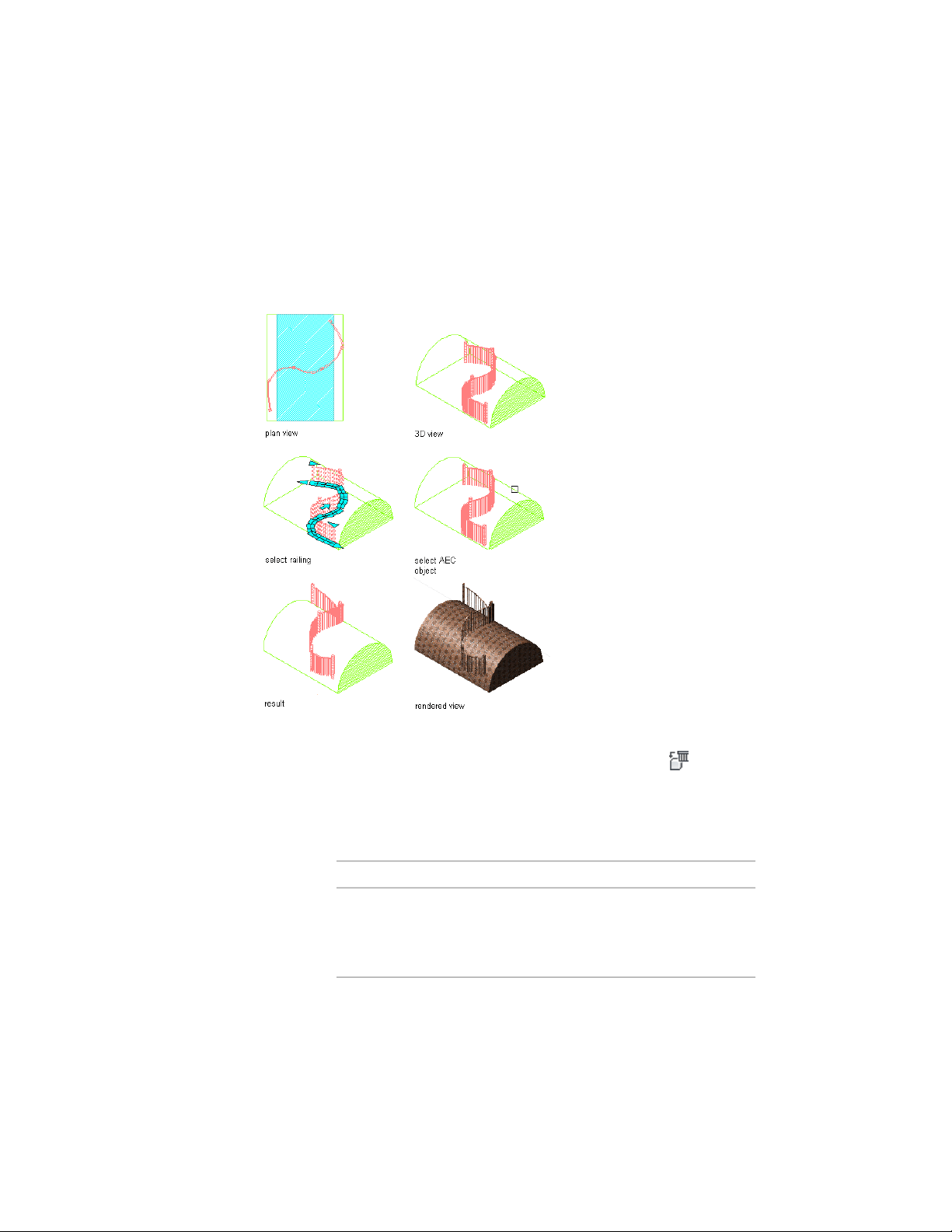
it moves when the attached object is moved. This allows you to create free-form
paths for a railing along a stair or other object.
Railings attached to objects other than stairs follow the height of the centerline
of each post.
Attaching a railing to an AEC object
1 Select a railing.
2 Click Railing tab ➤ Anchor panel ➤ Set To Objects .
3 Select an AEC object other than a stair, and press ENTER.
4 If you want to clean up the railing posts with the surface of the
object to which it is attached, enter y (Yes) on the command line.
5 Define the contour of the railing:
Then…If you want to…
press ENTER to specify At Post Loca-
tions Only for Calculate Height.
adapt only the posts to the surface
of the attached object, and have
straight segments between the
posts
2298 | Chapter 28 Railings
Loading ...
Loading ...
Loading ...