Loading ...
Loading ...
Loading ...
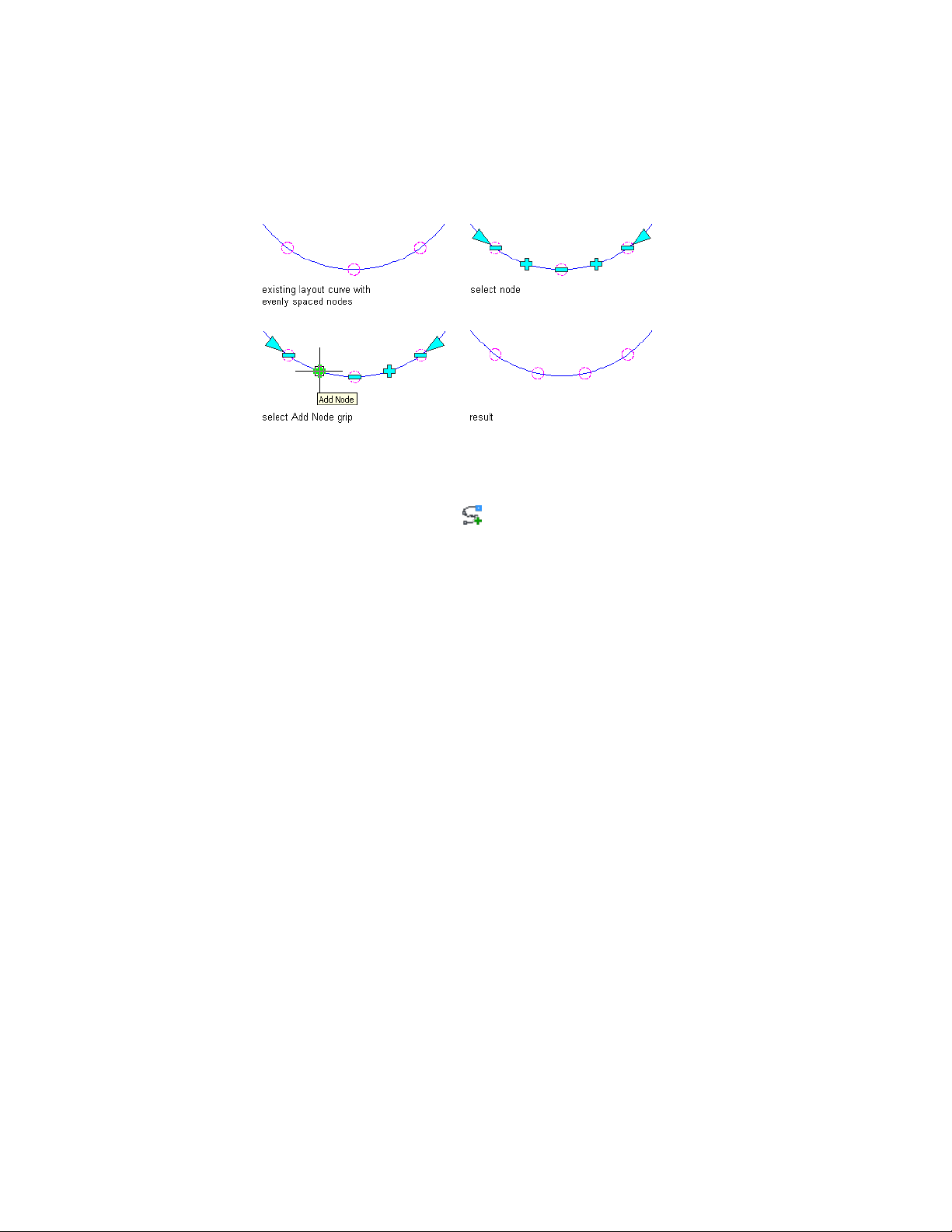
Adding a node to a layout curve using grips
1 Select the layout curve by selecting one of the node anchors.
2 Click an Add Node grip.
Alternatively you can click Layout Curve tab ➤ Modify
panel ➤ Add Node .
■ If you have added a node to a layout curve with manually
spaced nodes, the new node is inserted at the specified
position. The position of the other nodes remains unchanged.
■ If you have added a node to a layout curve with evenly spaced
nodes, the new node is added and all nodes are recalculated,
so that they are evenly spaced again.
3 Right-click, and click Deselect All to turn off grips.
Removing Nodes from Layout Curves
Use this procedure to remove nodes from layout curves.
You can remove nodes from only those layout curves that have manually
spaced or evenly spaced nodes. Layout curves with nodes at fixed repeated
spacing cannot be changed without changing either the length of the curve
or the spacing of the first node.
2684 | Chapter 33 Layout Curves and Grids
Loading ...
Loading ...
Loading ...