Loading ...
Loading ...
Loading ...
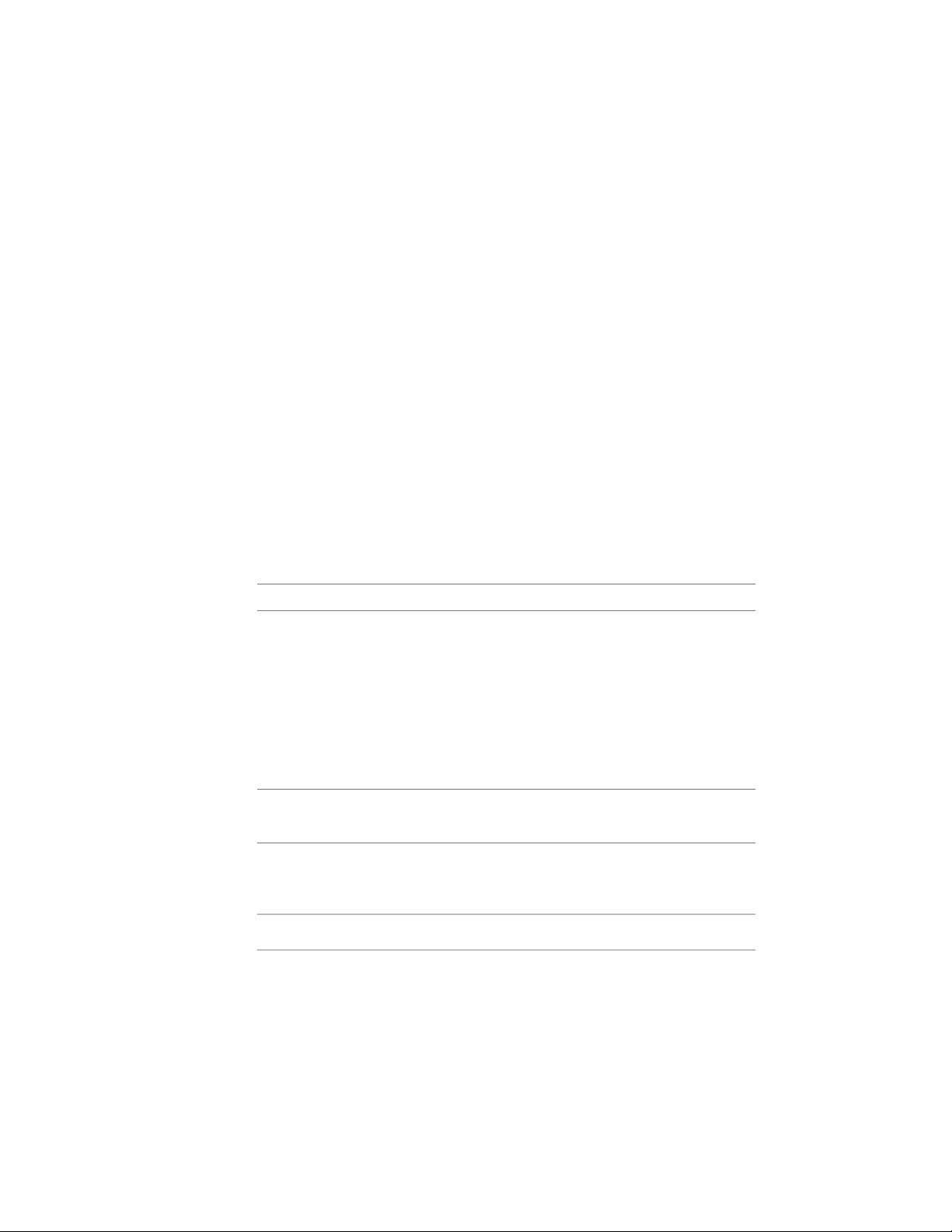
■ <RowSpacing> [Optional]
■ <Columns> [Optional]
■ <ColumnSpacing> [Optional]
<AcadHatchProps>
This Element specifies the properties of a hatch. Here are a few examples:
<AcadHatchProps>
<HatchAlias>brick</HatchAlias>
</AcadHatchProps>
<AcadHatchProps>
<HatchAlias ref="dbTable">PAT_ALIAS</HatchAlias>
</AcadHatchProps>
<AcadHatchProps>
<PatternName>Escher</PatternName>
<PatternScale>4.0</PatternScale>
<PatternAngle>45.0</PatternAngle>
</AcadHatchProps>
The following Elements can be specified within < AcadHatchProps >:
DescriptionElement
The name of an Alias from the Detail
Component database’ s Hatches table. This
<HatchAlias> [Optional]
table is used so that you can centrally
define the Pattern, Scale, and Angle for
representative materials used throughout
the database. Most RecipeSpecs will use a
Hatch Alias to define all the parameters of
the Hatch. However, you can specify these
values directly by using the other elements.
Possible values are: “PreDefined” (the de-
fault), “User”, or “Custom”.
<PatternType> [Optional]
If the <PatternName> specified (or indir-
ectly referenced from <HatchAlias>) does
not exist, the pattern “ANSI31” is used.
<PatternName> [Optional]
<PatternScale> [Optional]
3936 | Chapter 55 Customizing and Adding New Content for Detail Components
Loading ...
Loading ...
Loading ...