Loading ...
Loading ...
Loading ...
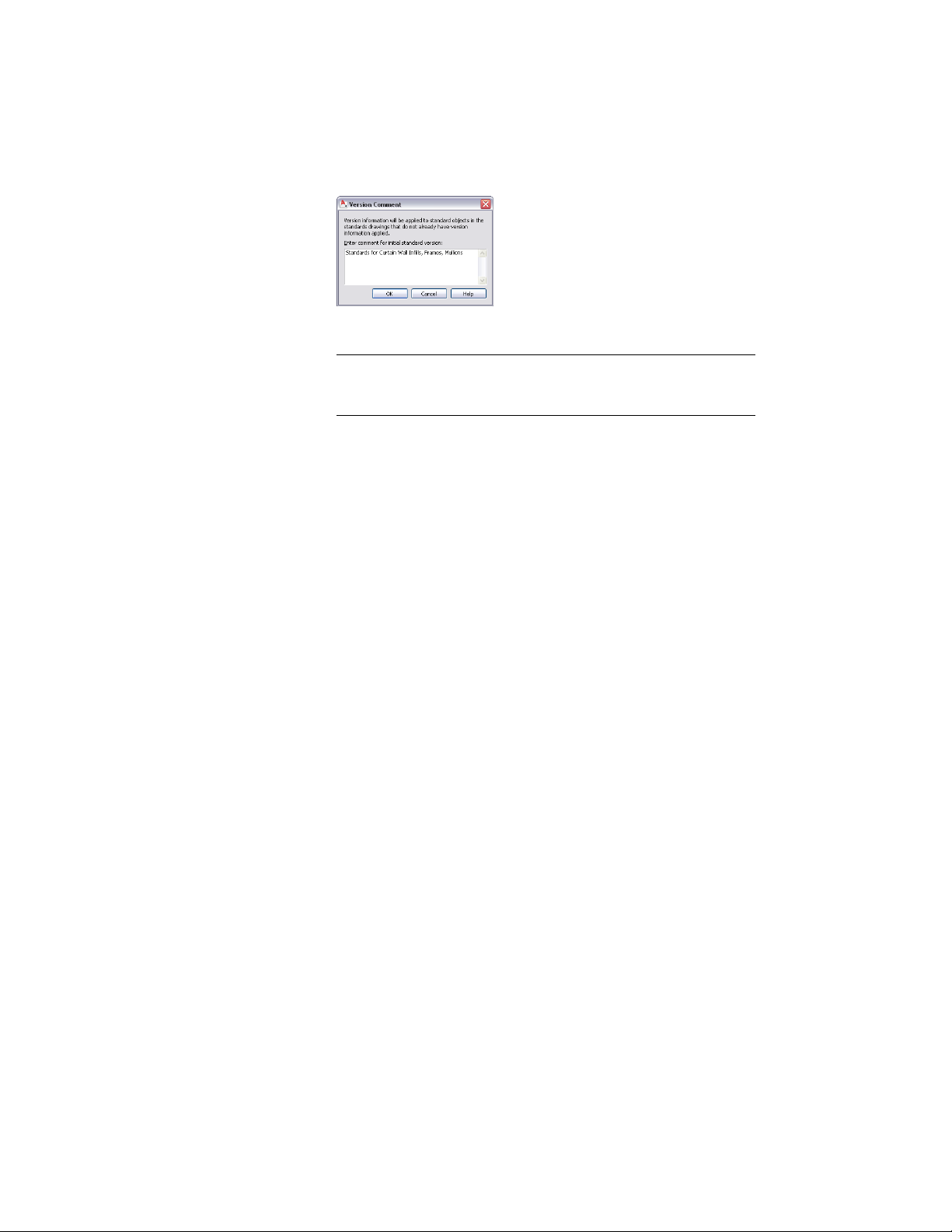
12 Click OK.
NOTE If some of the standards drawings have been set to read-only,
they cannot be automatically versioned. In this case, they need to be
versioned manually by a user with read-write access.
Synchronization Options
When a project uses standards, it needs to be synchronized with the standards
in regular intervals to make sure the standards are observed. During
synchronization with its standards, the styles and display settings in the project
or project drawing are compared with the project standards, to find version
discrepancies between them, and fix them.
You can set different synchronization options. Before deciding on settings,
you should review your desired workflow to find the optimal choice. Keep in
mind that the option you select will be in effect for all users of the project.
Automatic Synchronization
If you select automatic synchronization, the following behavior is defined for
the synchronization:
■ Project drawings are compared with the project standards when they are
opened.
■ In case of version discrepancies between a project drawing and the project
standards, the styles and display settings in the project drawing are
overwritten by the styles and display settings from the project standards
without prompting. The user cannot prevent the update.
■ No notification of not standardized styles and display settings in the project
drawing is displayed during the automatic synchronization. If not
standardized styles and display settings exist, they are ignored.
600 | Chapter 8 Project Standards
Loading ...
Loading ...
Loading ...