Loading ...
Loading ...
Loading ...
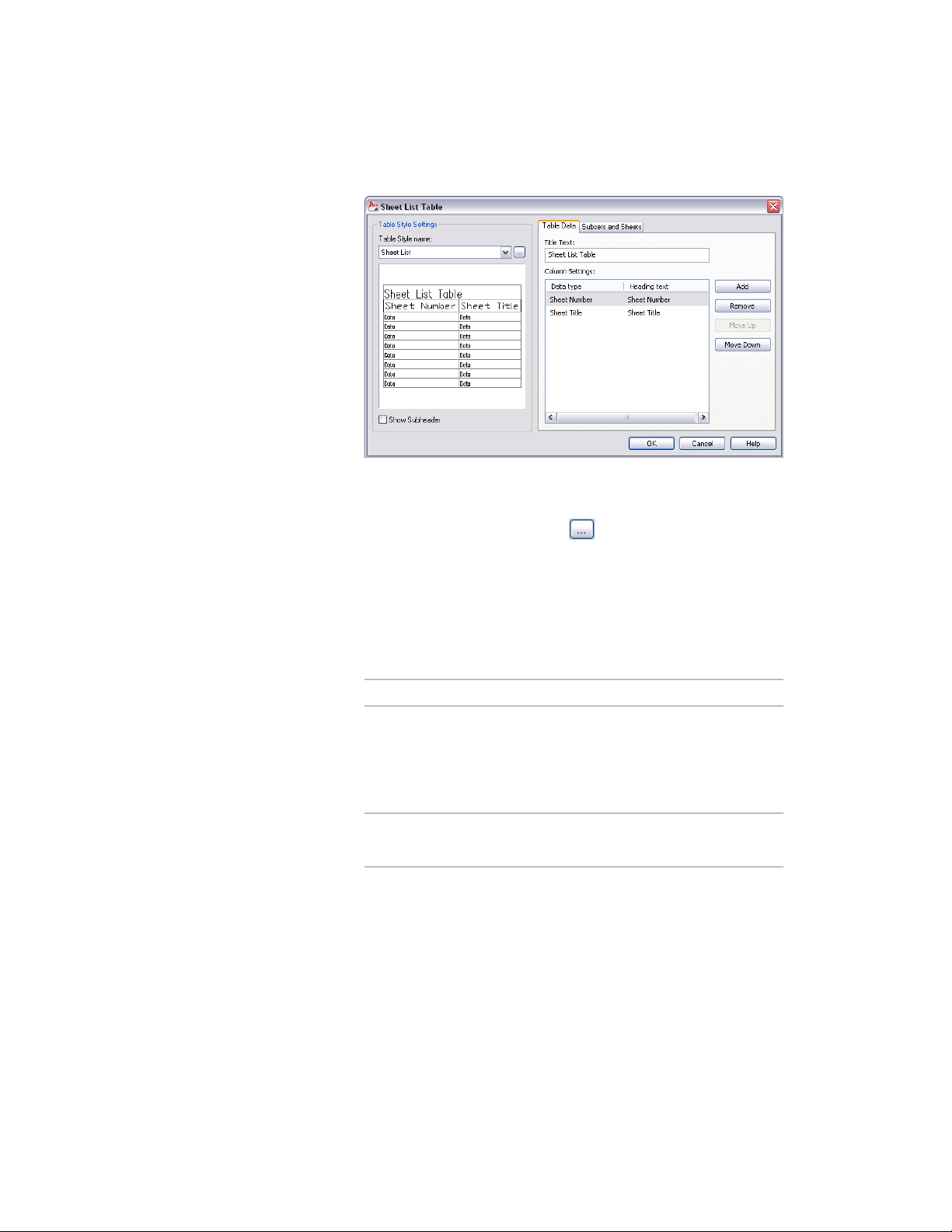
5 On the Table Data tab, select the table style for the sheet list under
Table Style name.
To create a new table style, click . For information on creating
table styles, see “Work with Table Styles” in AutoCAD Help.
6 Enter the title of the sheet set under Title Text.
7 Under Column Settings, define the information to include in the
sheet list.
Columns for sheet number and sheet title have already been
defined; however, you can delete them.
Then…If you want to…
click Add. Then, click the Data Type entry, and se-
lect the data you want to display in the list. You
add a column to
the sheet list
can choose subject, author, keywords, and more.
To change the heading text for the entry, click the
heading text and enter new text.
select the column in the list, and click Remove.remove a column
from the sheet list
select the column in the list, and click Move Up or
Move Down. The top entry in the list will be placed
rearrange a column
in the sheet list
as the far left column in the sheet list. The next-
lower entry will be placed next to the left column,
and so on.
Inserting a Sheet List | 489
Loading ...
Loading ...
Loading ...