Loading ...
Loading ...
Loading ...
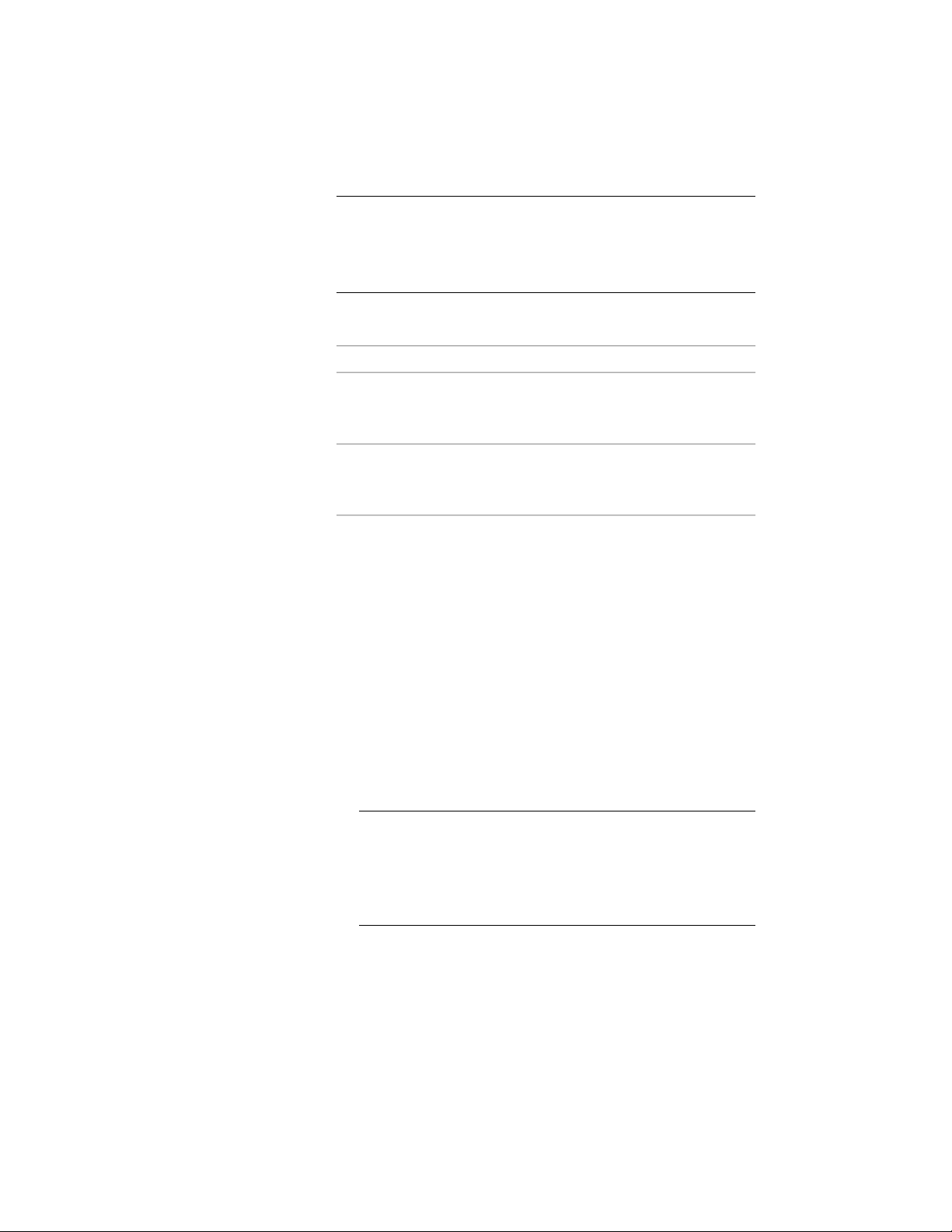
WARNING You should use that option with great caution, as it will
delete the complete existing catalog. If you just want to overwrite
tools with their up-to-date versions from a content drawing, select
Append to Catalog instead, and verify that Ignore Duplicate Styles is
cleared.
6 Under Content Source, select a project standards drawing or
standards folder to use as source for the new tools.
Then…If you want to…
select Create from drawings in folder, and
then enter the path and folder name under
Type the source folder location.
add tools from multiple
drawings in a folder
select Create from drawing, and then enter
the path and drawing name under Type the
source drawing.
add tools from a single
drawing
7 Specify how the tools should be ordered in the catalog.
■ To order the resulting tools by their source drawing, select
Group tools by source drawing.
This option is well suited for a tool catalog that is generated
from a number of styles drawings. The resulting tools could
be placed in categories or palettes named “Wall Styles -
Concrete (Imperial)”, “Wall Styles - CMU (Imperial)” and so
on.
■ To order the resulting tools by their object type, select Group
tools by object type.
This option is well suited if you want to merge styles from
various drawings into the catalog. The resulting tools will be
placed in categories or palettes named after the style type, for
example “Walls”, “Doors,” and so on.
NOTE If both options are enabled, then the tools are first grouped
by the drawings and then by the object type, generating
categories from the drawings, and palettes from the object types.
This is implemented because palettes cannot be nested. In this
case the radio buttons below are disabled and the Create tools
in palettes option is selected for the tools.
616 | Chapter 8 Project Standards
Loading ...
Loading ...
Loading ...