Loading ...
Loading ...
Loading ...
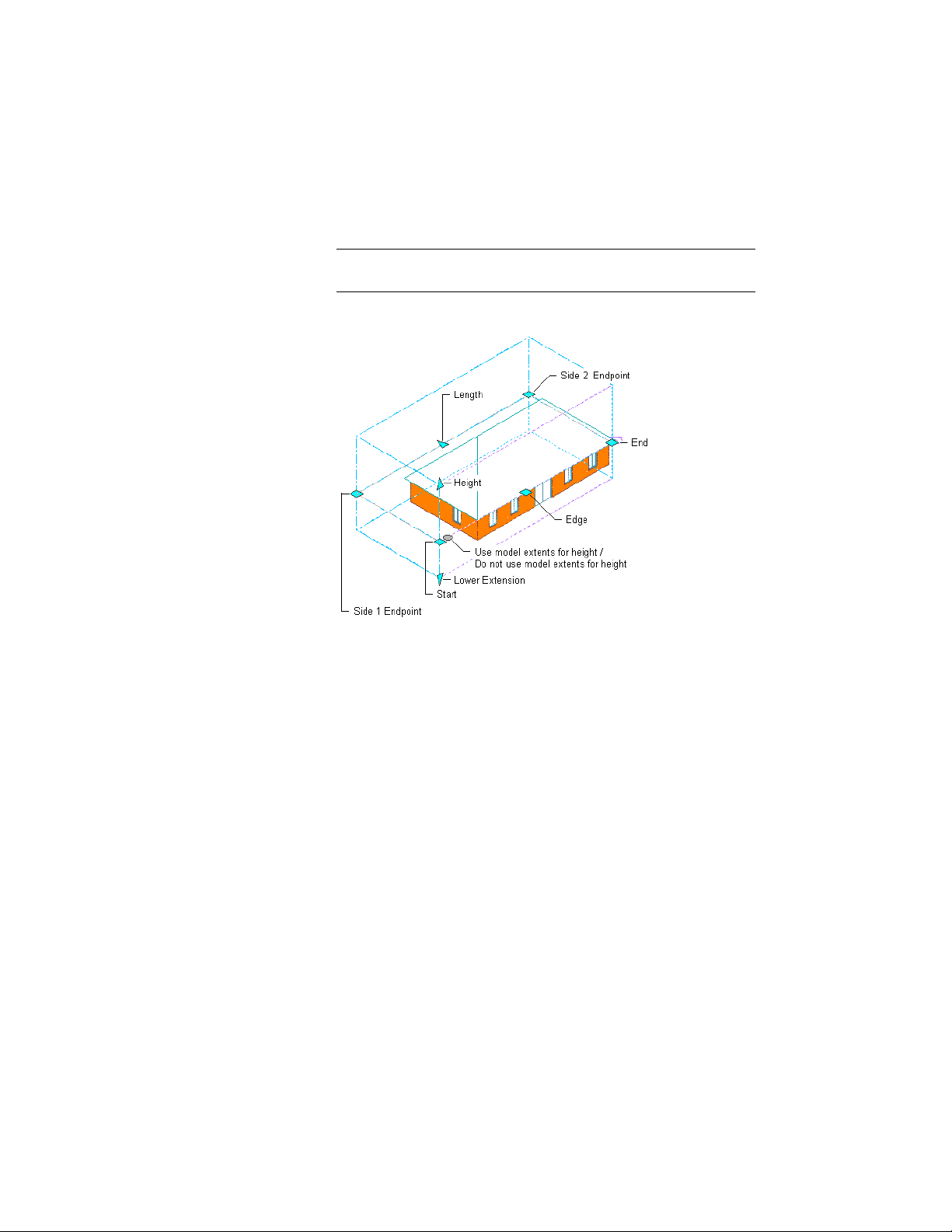
3 Select the Model Extents grip to turn off model extents for height.
4 Select the Lower Extension grip.
NOTE If you turn off model extents, the default for the lower section
is 1 foot below the XY plane.
Viewing Section Grips in 3D View
5 Move the grip until the lower extension value you want is
displayed, and click once; or enter a value.
6 Right-click, and click Deselect All to turn off grips.
To update a 2D or 3D section created from this section line, see Updating a
2D or 3D Section on page 3257.
Changing the Length of a Section Using Grips
Use this procedure to change the length of any section boundary connected
to the section line. You can change the length of the section as a whole, or
you can change the length of the sides of the section boundary individually.
You can change the length of the section boundary before or after you create
a connected section. If you change the length after creating the section, you
need to update the section to show the changes.
You can also define the depth of a section (its length) by changing the length
of the sides of a section boundary on the Properties palette.
3226 | Chapter 40 Sections
Loading ...
Loading ...
Loading ...