Loading ...
Loading ...
Loading ...
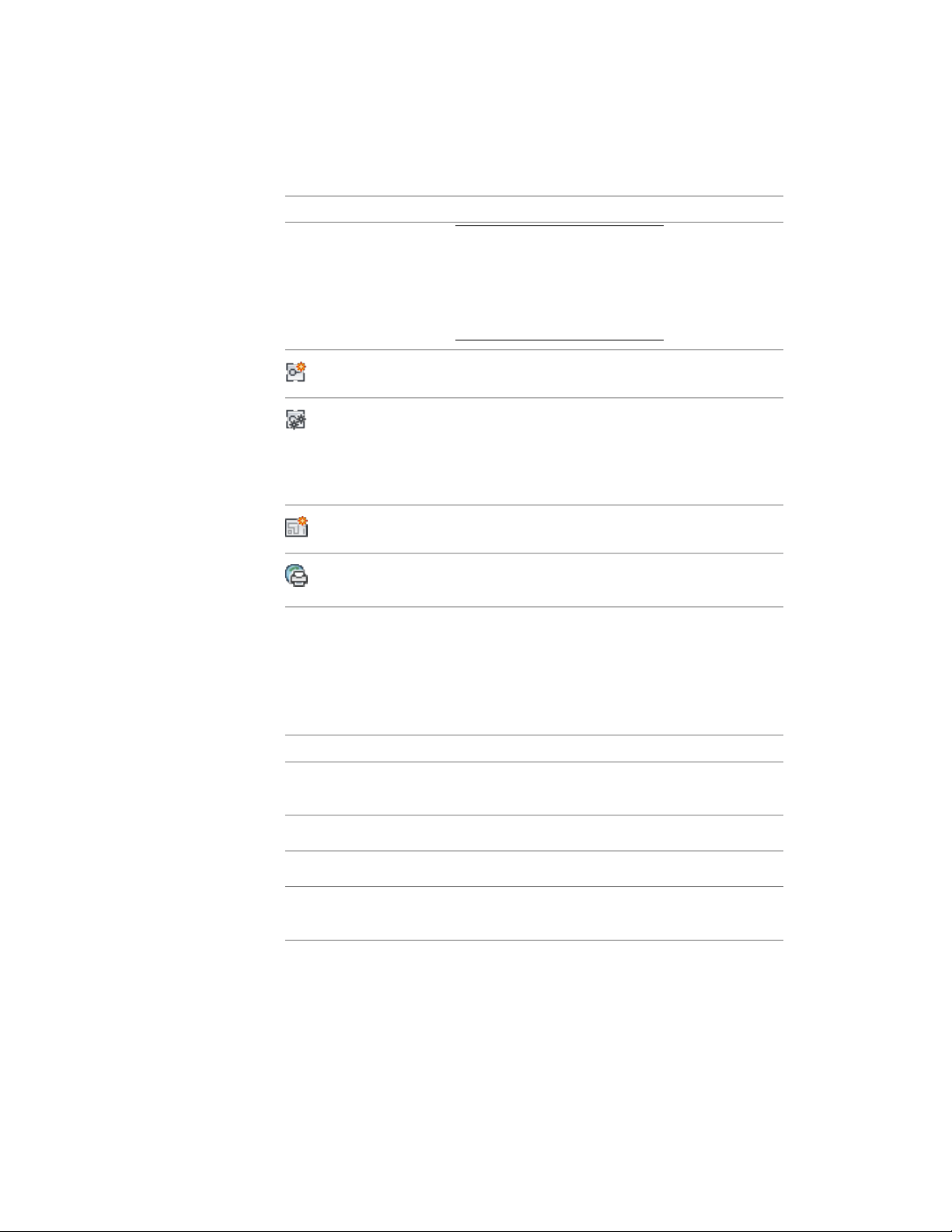
Tab LocationDescriptionButton
WARNING Selecting Repath migrates
your drawings to the current version
format. This means that you will be
unable to open these drawings in any
older version. For more information,
see Repath the Project on page 511.
ViewsCreates a new view.
Add View
ViewsReloads all of the xrefs needed to gen-
erate the selected view after you have
Regenerate View
edited xrefs in the view, added new
references, or changed the view prop-
erties.
SheetsCreates a new sheet drawing.
Add Sheet
SheetsPublishes the sheet set to the plotter,
DWF, DWFx, or PDF that you specify.
Publish
Drawing Explorer Tooltips
To specify the content of the tooltip that displays when you move the cursor
over an item in the Drawing Explorer, right-click an open area on the toolbar
and select one of the following options:
Then…If you want to…
select Preview/Details Pane.display the Preview or Detail pane at the
bottom of the Project Navigator palette
select Close.close the Project Navigator palette
select Tooltip Style, and then click Name.display only the file name
select Tooltip Style, click Preview, and then
click Small, Medium, or Large.
display the name and an image of the
content
Using the Project Navigator | 359
Loading ...
Loading ...
Loading ...