Loading ...
Loading ...
Loading ...
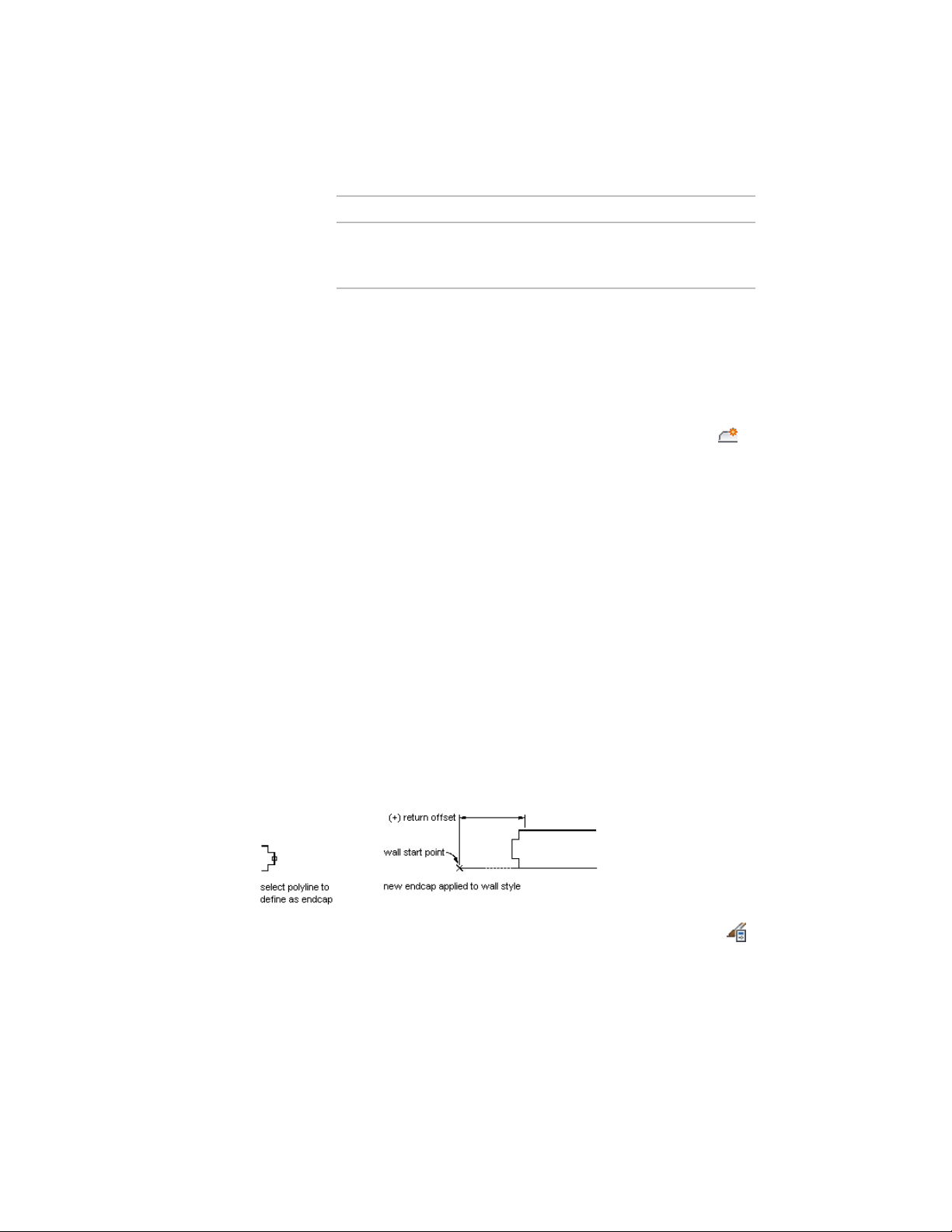
Then …If you want to …
walls, wall styles, or opening end-
cap styles that use the original style
are not affected.
Changing the wall endcap style by substituting its profile with a new polyline
1 Draw the polyline you want to exchange for an existing wall
endcap style.
2 Select a wall in the drawing that has the wall endcap style you
want to change.
3 Click Wall tab ➤ Endcap panel ➤ Calculate Automatically .
4 Select the polyline you have drawn, and press ENTER.
5 Enter y (Yes) to erase the polyline(s), or enter n (No) to keep the
polyline(s).
If the current wall endcap style is not the Standard style, you are
prompted to modify the current style.
6 Enter y (Yes) to modify the currently active endcap style.
7 Enter w (Wallstyledefault) to use the modified wall endcap style
as the default endcap style for that wall style. Otherwise, enter o
(Override).
Changing the Return Offset of a Wall Endcap Style
Use this procedure to change the return offset of an existing wall endcap style.
A positive value offsets the endcap from the wall start point in the positive X
direction.
Specifying the return offset for an endcap
1 Click Manage tab ➤ Style & Display panel ➤ Style Manager .
2 Expand Architectural Objects.
1392 | Chapter 20 Walls
Loading ...
Loading ...
Loading ...