Loading ...
Loading ...
Loading ...
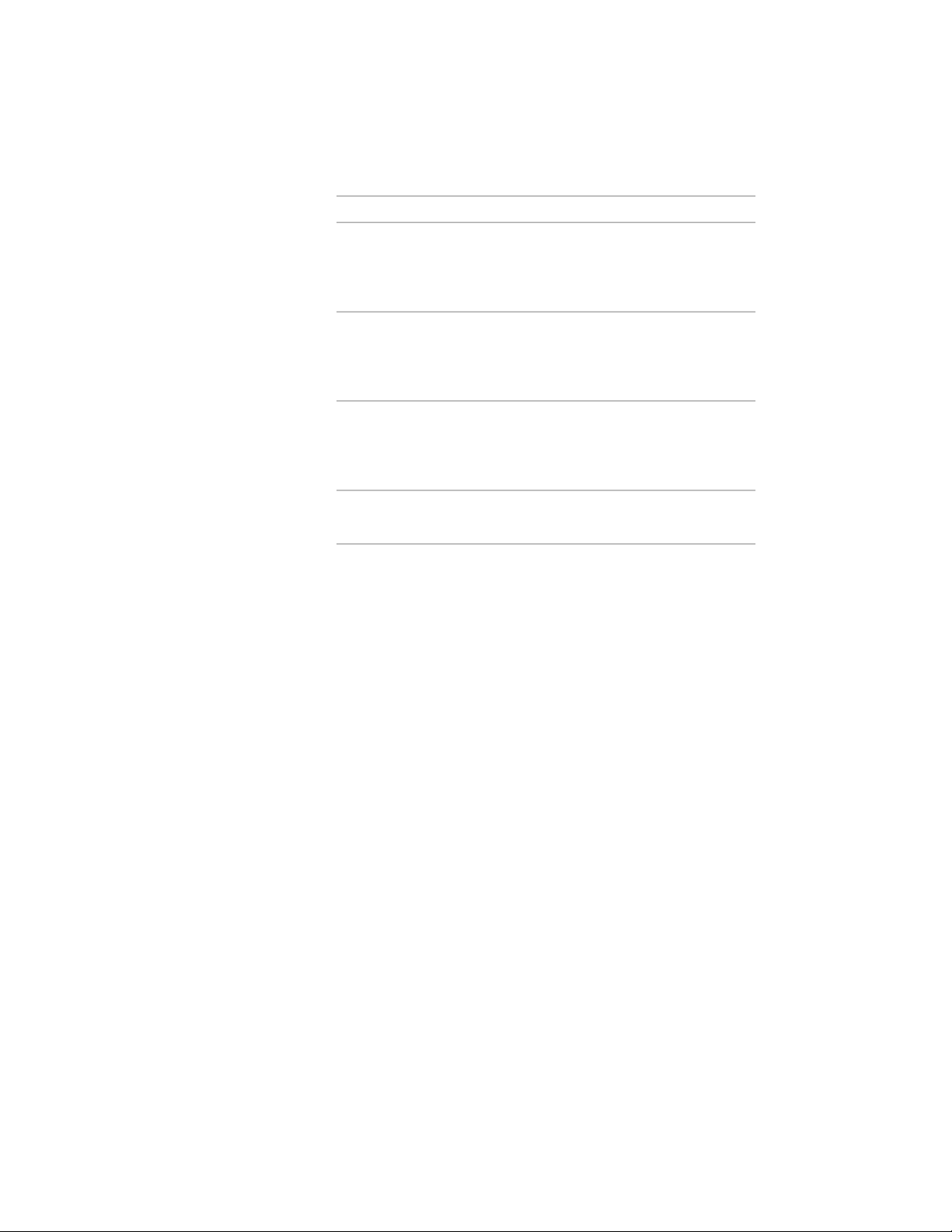
Then…If you want to…
make the normal of the elevation
line parallel to the Z axis: under
locate the elevation line on the XY
plane
Normal, enter 1 for Z, and enter 0
for X and Y.
make the normal of the elevation
line parallel to the X axis: under
locate the elevation line on the YZ
plane
Normal, enter 1 for X, and enter 0
for Y and Z.
make the normal of the elevation
line parallel to the Y axis: under
locate the elevation line on the XZ
plane
Normal, enter 1 for Y, and enter 0
for X and Z.
enter a new value for Rotation
Angle.
change the rotation of the elevation
line
5 Click OK.
To update an existing elevation created from this elevation line, see Updating
a 2D or 3D Elevation on page 3326.
Modifying an Elevation Line Using Grips
Use this procedure to change the start point, end point, or edge of an elevation
line. You can drag the grip to the desired location, or you can enter a specific
value for the measurement.
1 Select the elevation line you want to change.
2 Select an elevation line grip and move it to the desired location.
You can also move the grip in the desired direction and enter a
specific value on the command line.
3302 | Chapter 41 Elevations
Loading ...
Loading ...
Loading ...