Loading ...
Loading ...
Loading ...
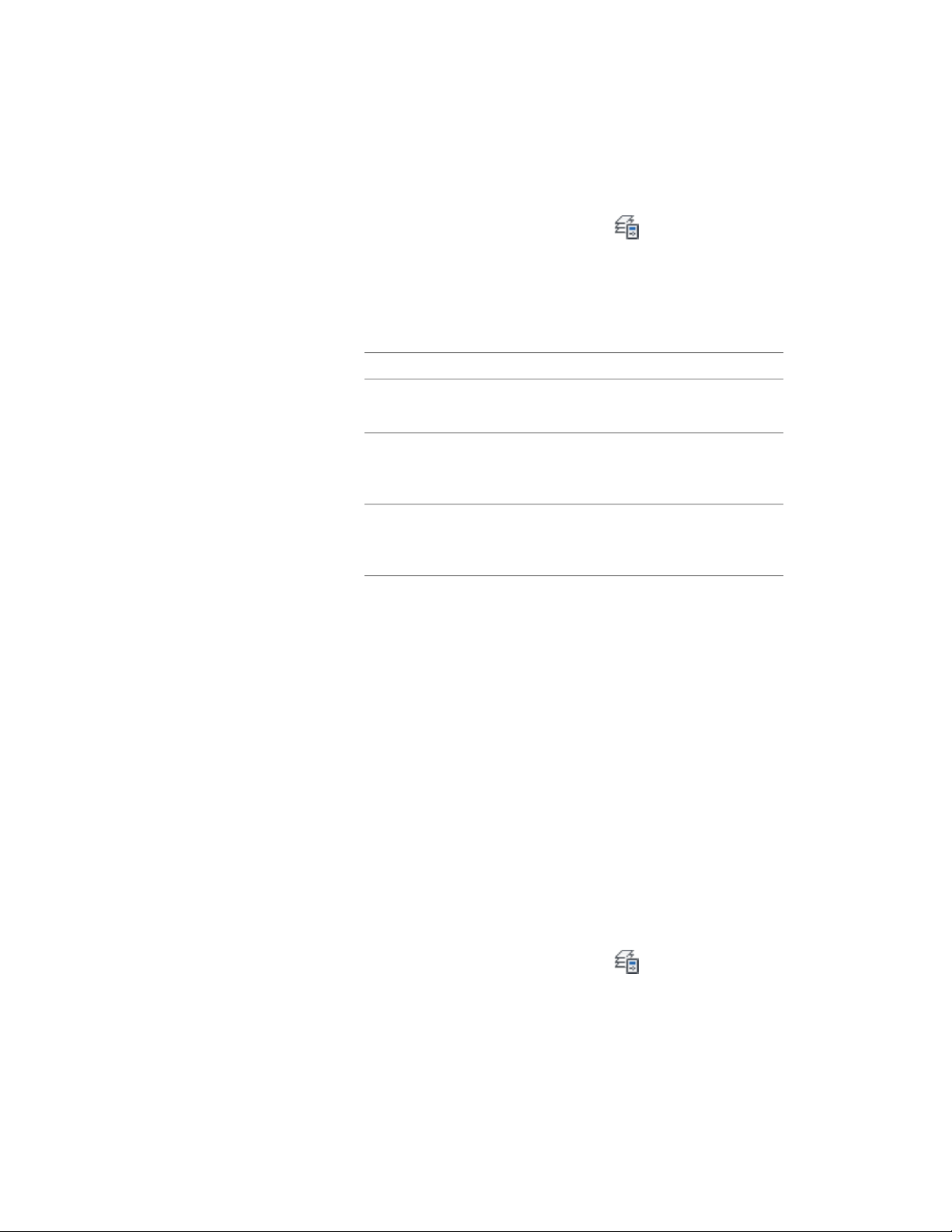
1 If necessary, open the Layer Properties Manager by clicking Home
tab ➤ Layers panel ➤ Layer Properties .
2 In the left pane of the Layer Properties Manager, select a layer
group, right-click, and click New Property Filter.
3 Enter a name for Filter Name.
4 Under Filter definitions, click the Name field.
5 Specify the wildcard filter criteria:
Then…If you want to…
enter a wildcard string and an aster-
isk (*) for Name. Example: wall*
include all layers that start with a
particular string
enter an asterisk (*) and the wild-
card string for Name. Example:
*view
include all layers that end with a
particular string
enter an asterisk (*), the wildcard
string, then another (*) for Name.
Example: *anno*
include all layers where a particular
string can occur anywhere within
the layer name
For more information about working with wildcards, see “Filter
Selection Sets” in AutoCAD help.
6 Click OK.
Creating a Layer Standards Filter
A layer standards filter contains layers that are associated with a particular
category of a standard. For example, if you create a layer standards filter for
the AIA 2nd Edition standard, and you specify the Major category as the one
to include in the filter, you create a filter that contains all of the drawing
annotation layers.
Creating Layer Standards Filters
Use this procedure to create standards filters. You can specify more than one
standard category for a filter.
1 If necessary, open the Layer Properties Manager by clicking Home
tab ➤ Layers panel ➤ Layer Properties .
Creating a Layer Standards Filter | 727
Loading ...
Loading ...
Loading ...