Loading ...
Loading ...
Loading ...
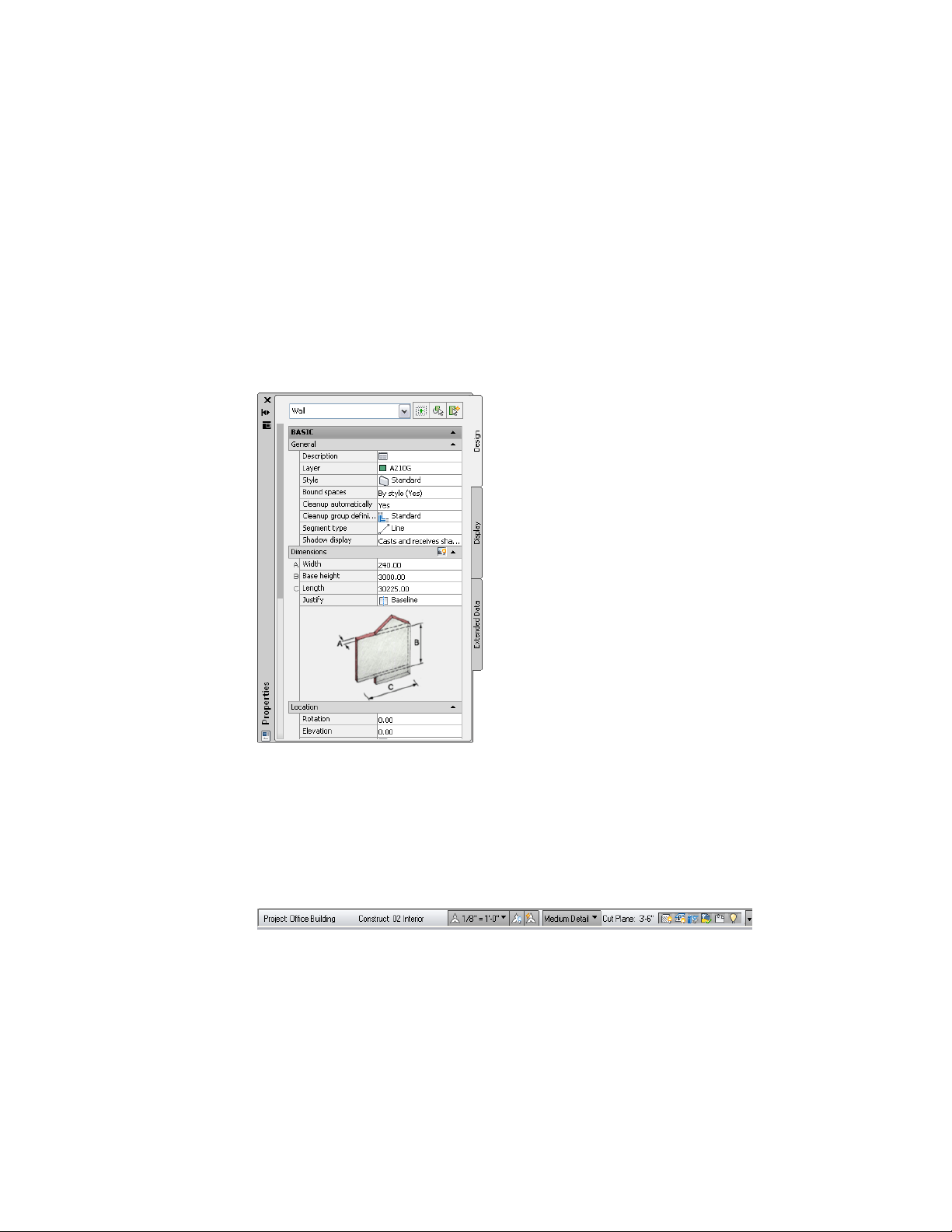
Properties Palette
The Properties palette provides a central location to view and modify both
the physical and graphical properties of an object. The object can be one you
are about to draw, or one that is already selected in the drawing area. Using
the Extended Data tab of the Properties palette, you can also attach other
kinds of information to an object, such as classifications, notes, reference
documents, hyperlinks, and property set data. You typically keep the Properties
palette open during an AutoCAD Architecture session.
Properties Palette for a standard wall object
For more information, see The Properties Palette on page 115.
Drawing Status Bar
Located at the bottom of the drawing area, the drawing status bar displays
status information about the current drawing and provides access to commands
that can be applied to the drawing.
52 | Chapter 2 The Workspace
Loading ...
Loading ...
Loading ...