Loading ...
Loading ...
Loading ...
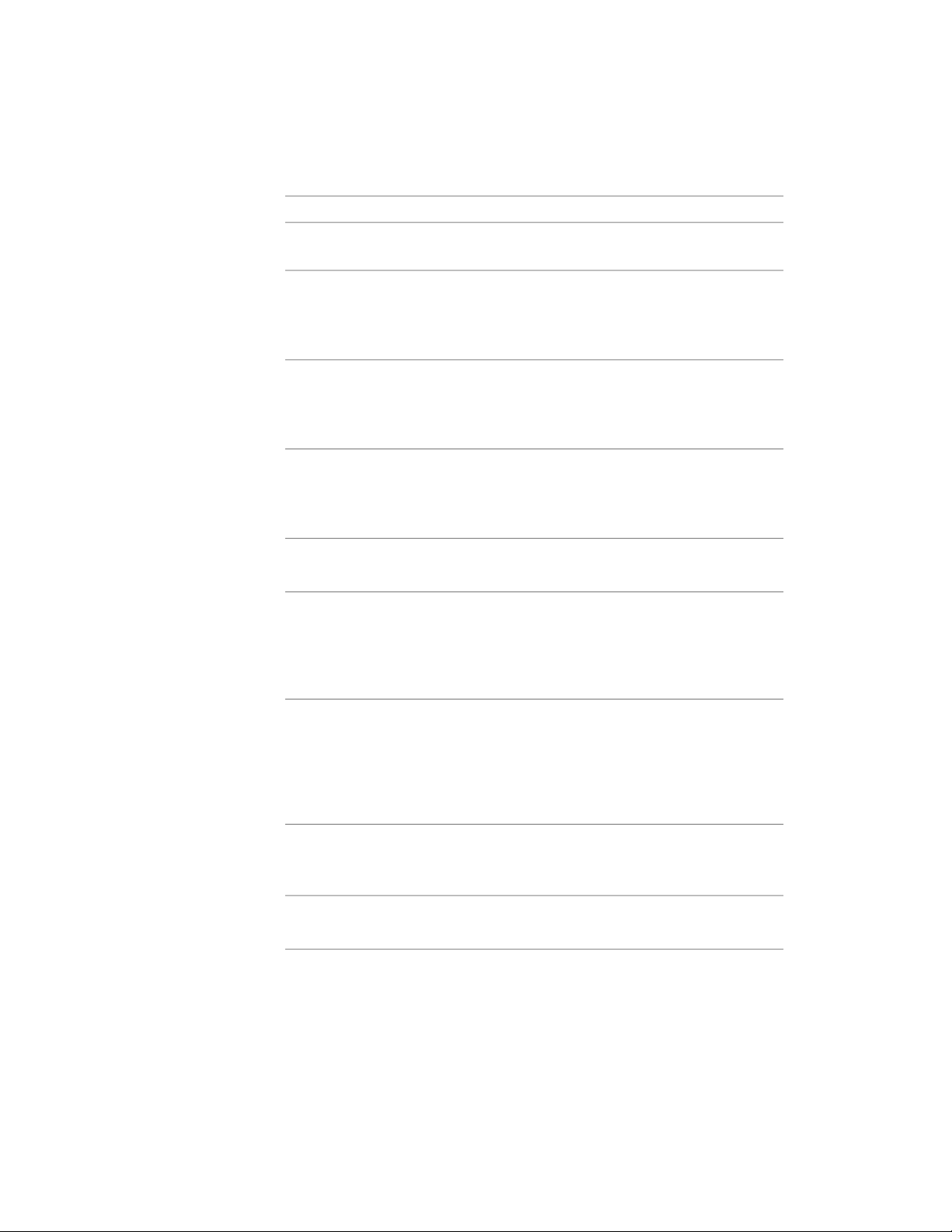
DescriptionCategory/Property
type setting in the tool. You can manually
select a different linetype.
By default, the linetype scale of a polyline
in an annotation symbol is defined by the
General/Linetype scale
layer the symbol is inserted on. You can
manually select a different linetype scale.
The plotstyle is defined by the plot style
table defined for the drawing. To change
General/Plot style
the plot style, you must select a different
plot style table.
By default, the lineweight of an annotation
symbol is defined by the layer the symbol
General/Lineweight
is inserted on. You can manually select a
different lineweight.
You can attach a hyperlink to a polyline in
the drawing.
General/Hyperlink
The thickness setting lets you add a 3D
thickness to a 2D polyline. By default this
General/Thickness
is set to 0 as annotation symbols and their
linework components normally do not re-
quire a 3D extrusion.
By default, the material used when display-
ing the drawing in a 3D visualization style
3D Visualization/Material
is defined by the layer the symbol is on.
Normally this setting does not need to be
changed, as annotation symbols are rarely
used in rendered views of a drawing.
The Vertex option displays the number of
the vertex that is currently editable. Use
the arrows to scroll between vertices.
Geometry/Vertex
Here, you can edit the vertex coordinates
of the vertex selected in the line above.
Geometry/Vertex X/Y
Editing Polyline-Based Annotation Symbols | 3635
Loading ...
Loading ...
Loading ...