Loading ...
Loading ...
Loading ...
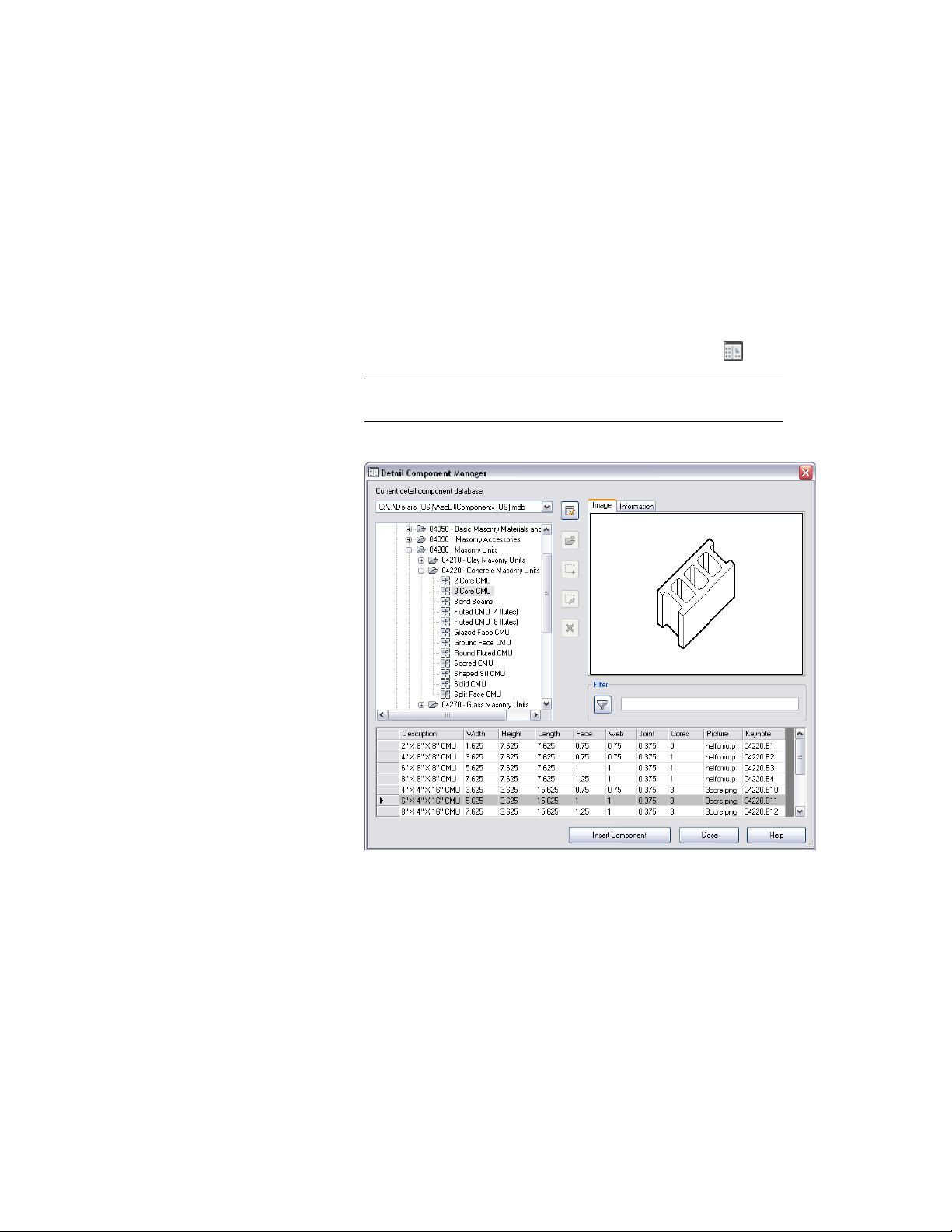
Creating Tools from the Detail Component Manager
Use this procedure to drag and drop a selected detail component from the
Detail Component Manager to a tool palette in the workspace, thus
instantiating the basic detail component insertion tool for that component).
1 Open the tool palette to which you which you want to add a
detail component tool.
2 Click Home tab ➤ Details panel ➤ Detail Components .
NOTE Alternatively, you can right-click any detail component tool,
and click Detail Component Manager.
The Detail Component Manager
3 Navigate the tree view or use the Filter mechanism to display the
desired detail component in the table at the bottom of the dialog
box. (To view the entire contents of large component tables, you
can use the vertical scroll bar to the right of the table.)
Adding Detail Component Tools to a Tool Palette | 3505
Loading ...
Loading ...
Loading ...