Loading ...
Loading ...
Loading ...
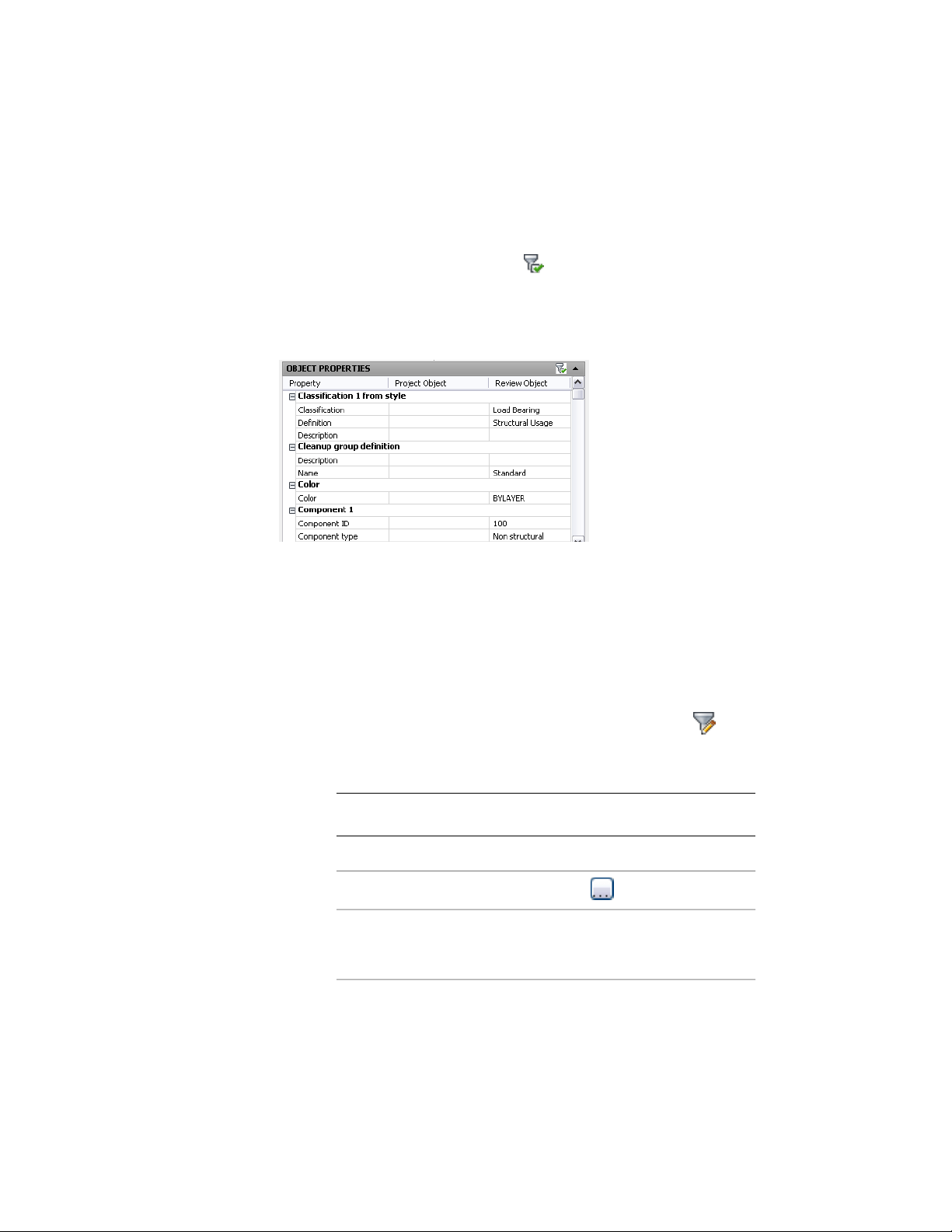
■ Object Properties: This option is on by default and displays properties that
have changed for the object that is selected in the Object Report List. If
you want to view all properties of the selected object, click the Display
properties for reviewed objects icon ( ) on the Object Properties title
bar to turn it off.
If the object is missing, data is listed in the Project Object column only. If
the object is new, data is listed in the Review Object column only. For
modified objects, both project and review properties display.
Creating a Visual Filter
Use this procedure when you want to create a filter that controls which objects
display and how they display during a review session. The changes you make
on the worksheet are applied to the drawing and the Visual Filter Legend after
you click OK.
1 On the Review tab, click the Edit Visual Filter button ( ).
2 On the Visual Filter dialog, in the Included Objects pane, select
or clear the objects as needed to specify which ones will display.
TIP The context menu includes options to Clear All or Select All
objects.
3 Specify settings for the visual filtering color theme:
Then click the
If you want to…
under Color to display the Select Color dialog
box, select the primary color to appear on
the icon, and click OK.
change the primary color
of object groups pending
review
696 | Chapter 9 Drawing Compare
Loading ...
Loading ...
Loading ...