Loading ...
Loading ...
Loading ...
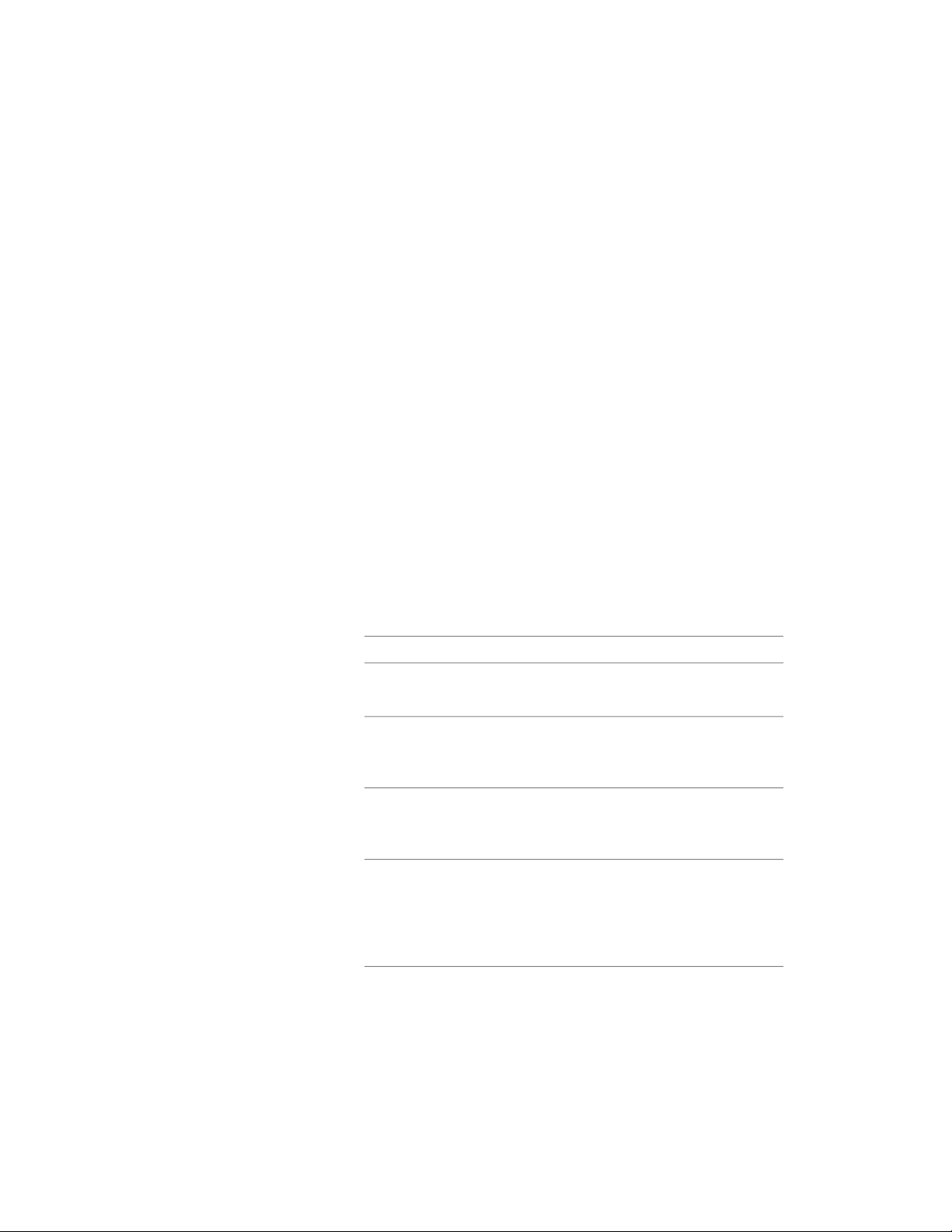
Applying the Properties of an Existing Curtain Wall
Use this procedure to apply the properties of a curtain wall tool to one or more
existing curtain walls. The properties include the curtain wall style and any
other settings specified in the tool you select.
1 Open the tool palette that you want to use.
If necessary, scroll to display the tool that you want to use.
2 Right-click a curtain wall tool, and click Apply Tool Properties
to ➤ Curtain Wall.
3 Select the curtain wall(s), and press ENTER.
The properties of the selected curtain wall(s) match the properties
of the curtain wall tool.
Changing the Dimensions of a Curtain Wall
Use this procedure to change the dimensions of a curtain wall on the Properties
palette.
1 Double-click a curtain wall.
2 On the Properties palette, expand Dimensions.
3 Change the dimension:
DescriptionDimension
Height of the curtain wall from the
baseline
Base Height
Length of a straight curtain wall
from the start grip on the baseline
to the end grip
Length
Radius of a curved curtain wall from
the start grip on the baseline to the
end grip
Radius (curved curtain walls only)
Angle of all infills and horizontal
edges (frame or mullion) at the start
Start Miter
of the curtain wall: for more inform-
ation about miter angles, see
Mitering Curtain Walls on page 1536.
Applying the Properties of an Existing Curtain Wall | 1533
Loading ...
Loading ...
Loading ...