Loading ...
Loading ...
Loading ...
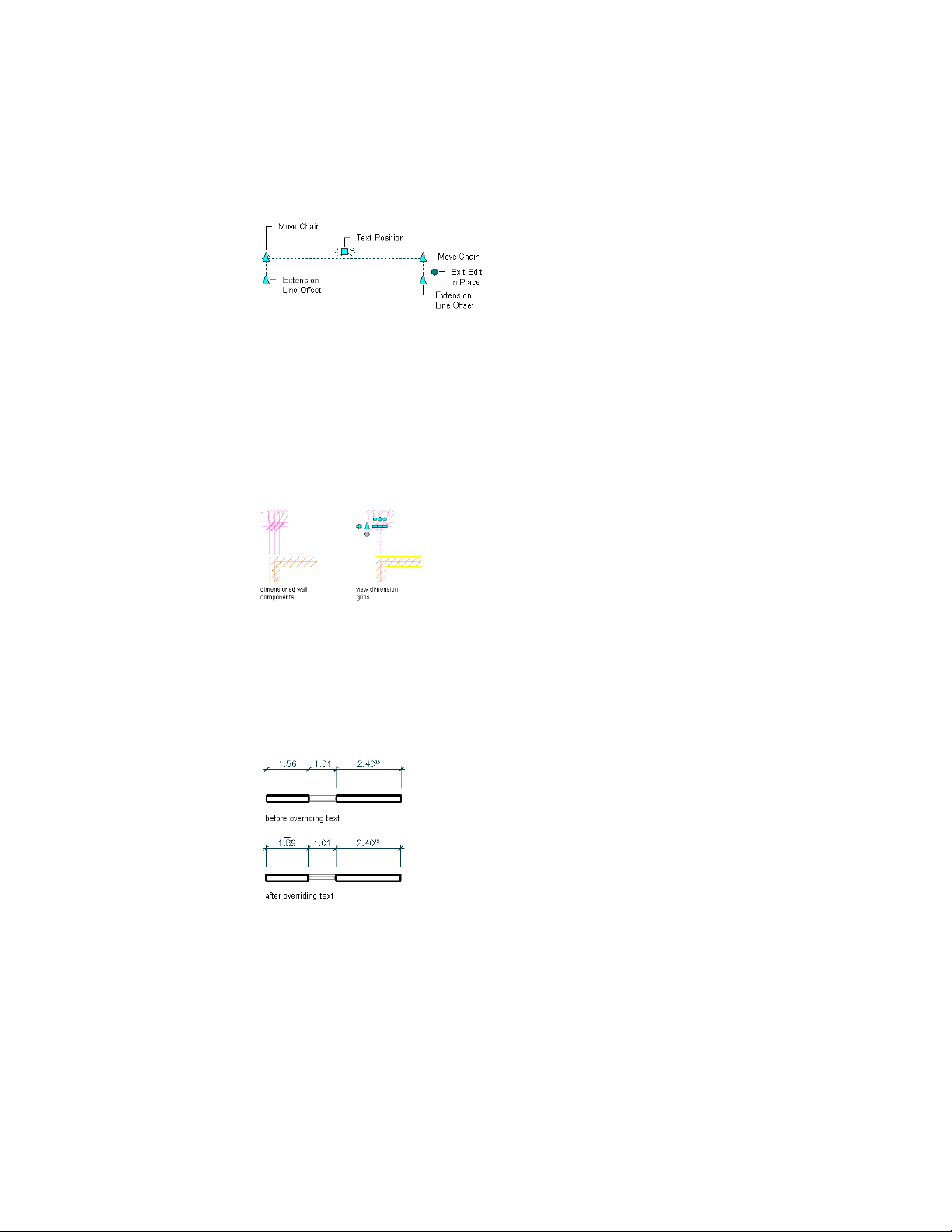
AEC dimension grips
Dimensioning Wall Components
When dimensioning wall components, you have the option of using the center
of the component or either side as the dimension point. For example, you
can dimension a wall component from its center or from one of its edges. You
can also dimension wall components according to their structural function.
Grips for the individual component dimension points allow you to override
style-defined dimension points on walls to accommodate special cases.
Wall component dimension grips
Overriding Dimension Values
The dimension values in an AEC dimension are calculated from the actual
current dimensions of associated objects. You can override a value with a
manually inserted value. For detailed information, see Overriding Dimension
Values and Hiding Dimension Segments on page 3405.
Overriding dimension text with a new value
3350 | Chapter 43 AEC Dimensions
Loading ...
Loading ...
Loading ...