Loading ...
Loading ...
Loading ...
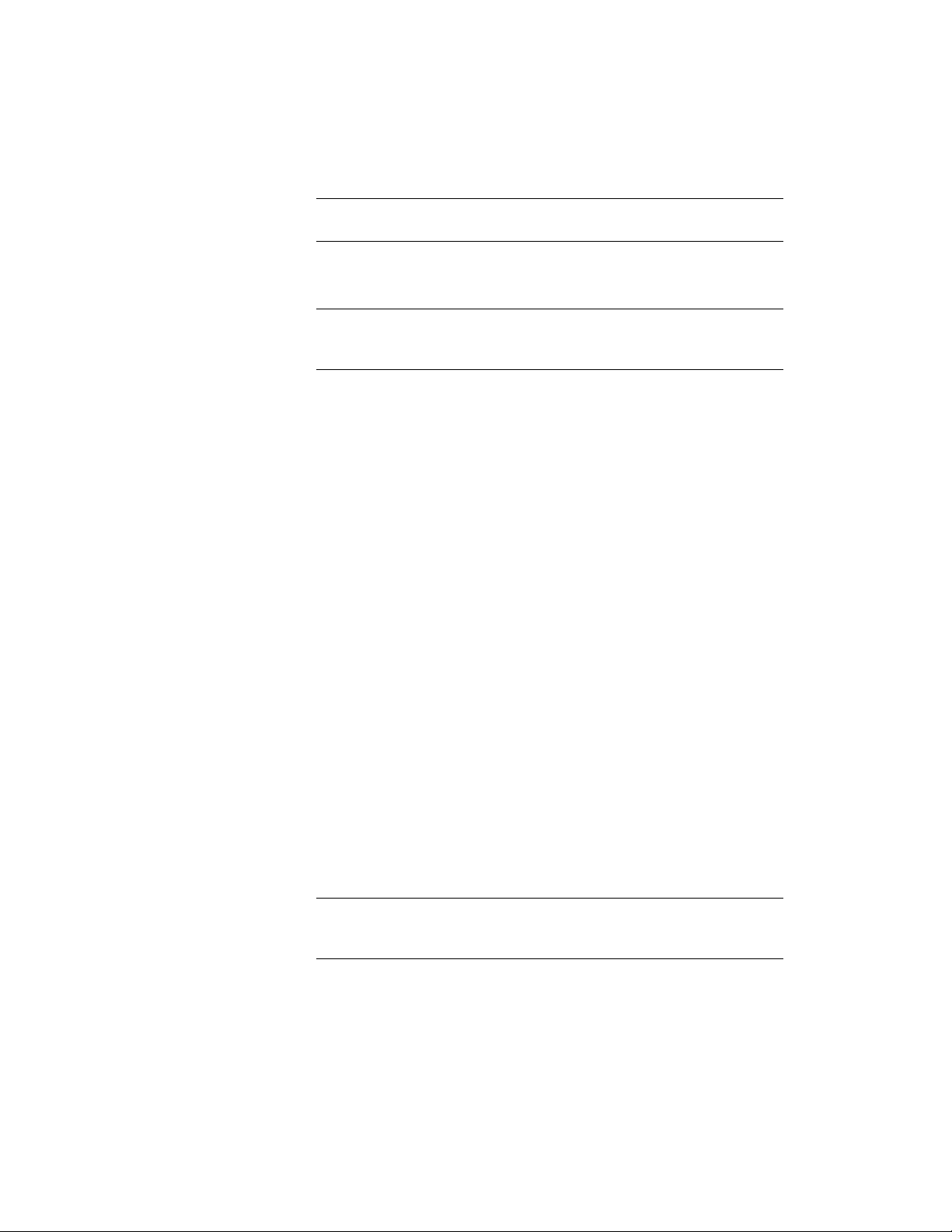
TIP By default, tool catalogs are set to be linking. This makes it easier to
update them once they have been copied to the workspace tool palettes.
4 Define the tool palette file location for the project. For more information,
see Adding a Project Library and Tool Palette Group on page 618.
TIP If you are using one of the project templates provide with the software,
the tool palette file location is by default set to \<Project
Folder>\WorkspaceToolPalettes.
5 For Tool palette storage type, select Per user workspace catalog.
6 Associate the Content Browser library you have created with the project.
For more information, see Adding a Project Library and Tool Palette Group
on page 618.
7 Build up the project tool palette group. For more information, see Building
the Tool Palette Group on page 625.
8 If you want your project users to start out with the same tools you have
in your workspace, copy the palettes to the location specified in the tool
palette file location path. For more information, see Copying the Project
Tool Palettes to the Tool Palette File Location on page 627.
9 If you want your project users to have the same palette groupings, icon
size, and ordering as you have, copy the project profile (AWS) to the
location specified in the tool palette file location path. That way, new
project users will have the profile installed in their Documents and
Settings folder. For more information, see Adding the Project Profile to
the Tool Palette File Location on page 627.
Workflow 2: Using a Shared Workspace Catalog
1 Create standard styles in standards drawings and associate them with the
project. For more information, see Creating a New Project Standards
Drawing on page 657 and Setting up Standard Styles and Display Settings
on page 595.
2 Define the tool palette file location for the project. For more information,
see Adding a Project Library and Tool Palette Group on page 618.
TIP If you are working with a shared workspace catalog, it is highly
recommended that you point the tool palette file location to a read-only
folder.
Setting up Standard Tools in a Project | 611
Loading ...
Loading ...
Loading ...