Loading ...
Loading ...
Loading ...
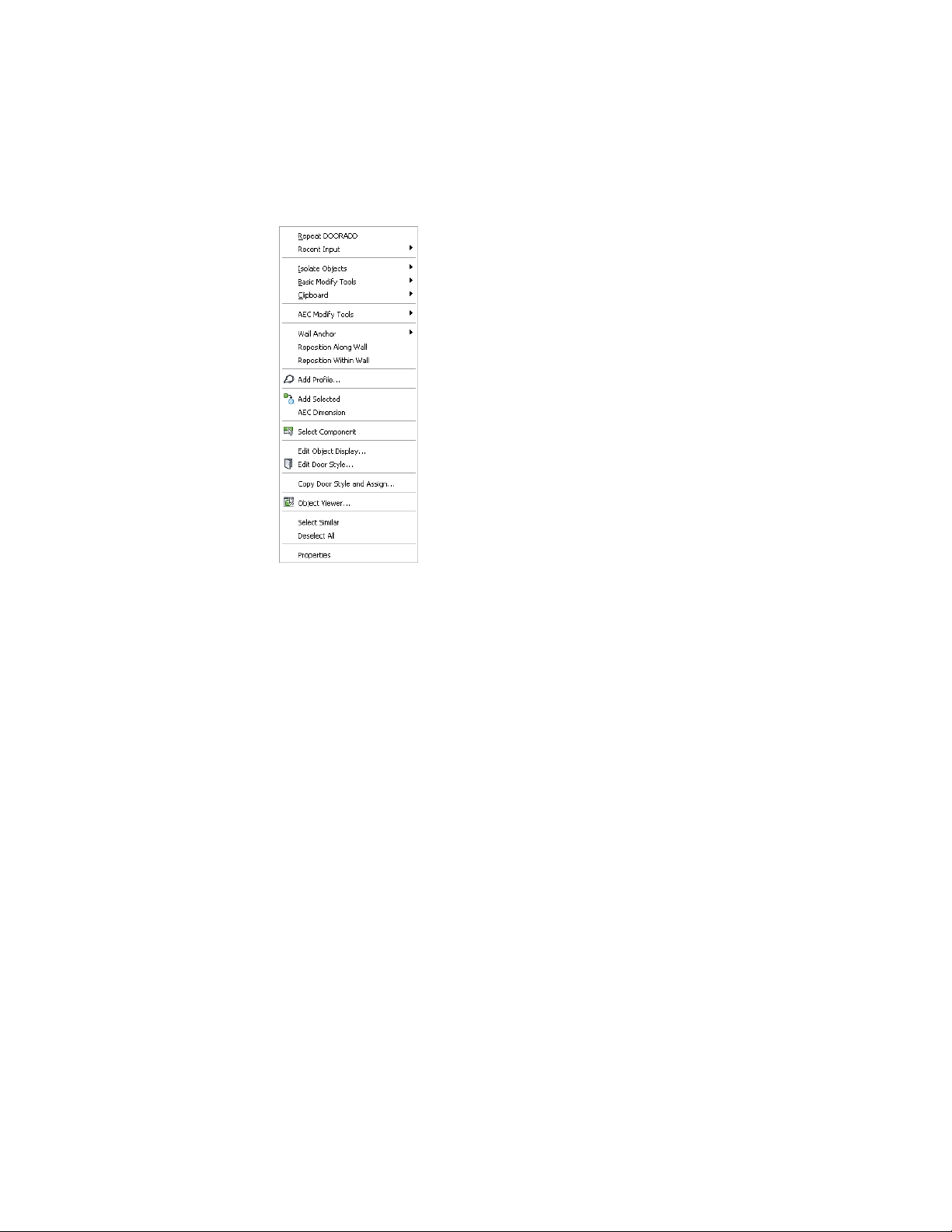
Door context menu
■ Direct editing with grips: Commands for modifying an object are accessible
from the object’s grips. Click an object in a two-dimensional (2D) or
three-dimensional (3D) view to display its grips.
For detailed information about object grips, see Direct Editing with Grips
and Dynamic Dimensions on page 123. Information about grip-editing is
also covered in the individual object topics.
72 | Chapter 2 The Workspace
Loading ...
Loading ...
Loading ...