Loading ...
Loading ...
Loading ...
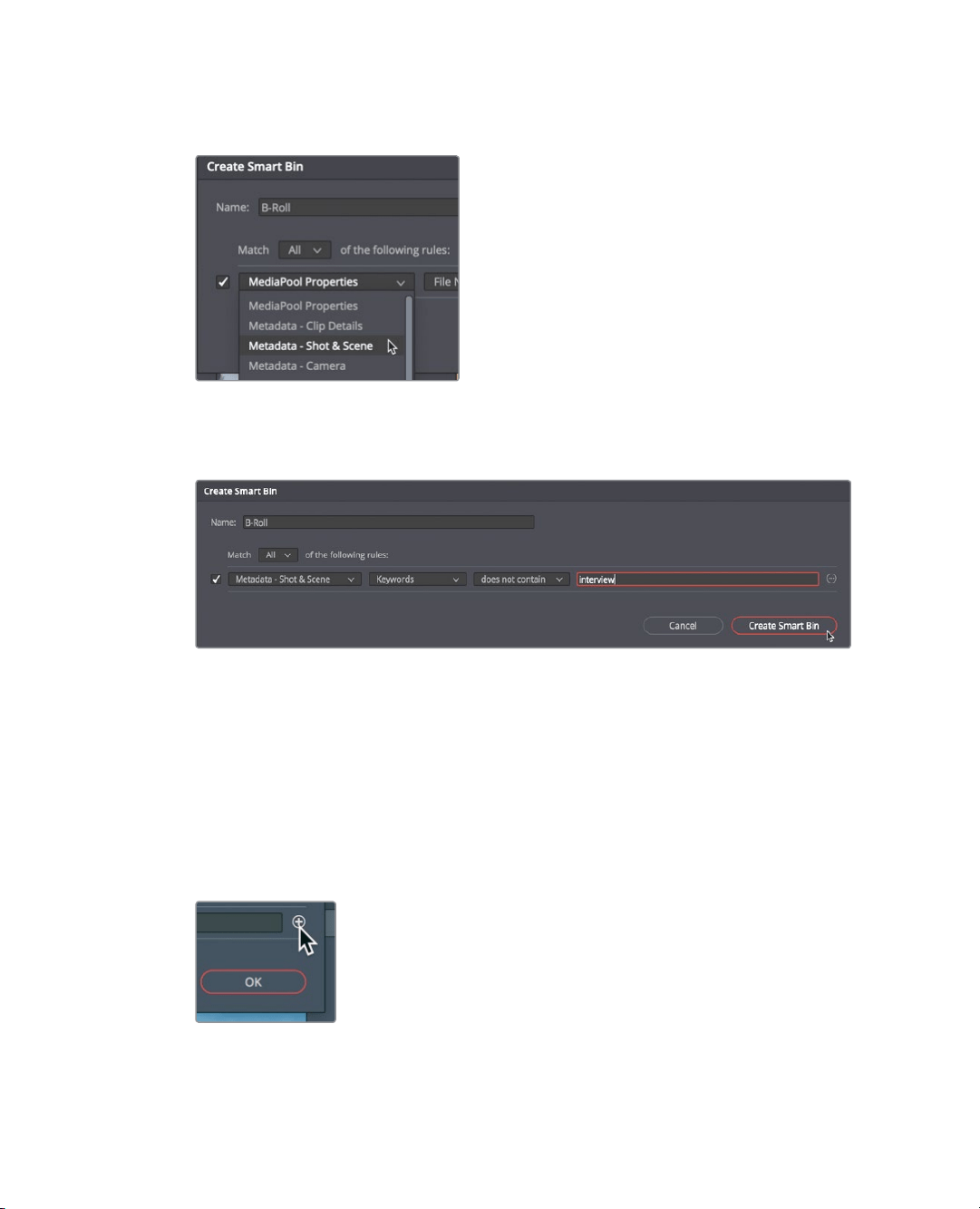
82
Lesson 3 Organizing a NewProject
3 Click media pool properties, and in the menu, choose metadata - shot & scene because
this was the metadata category chosen when you entered the interviewkeyword.
4 Set the metadata type drop down menu to Keywords,
5 Set the third metadata criteria drop down menu to “does not contain”.
6 In the text entry field, type interview, and click create smart bin.
You now have a smart bin that includes all the clips that do not have the keyword
Interview applied to them. That identifies most of the clips that you want, but the bin
also contains the audio clips in your project. You’d actually like to narrow down this
smart bin even further to exclude those audio clips.
7 To edit the smart bin criteria, double-click the B-Roll smart bin.
You can add additional layers of criteria for a Smart Bin which will result in a more
selective choice of clips.
8 To the far right of the dialog, click the add filter criteria button to add an additional
fieldfor criteria.
9 Change “metadata - shot & scene” to “media pool properties”.
10 Change “file name” to “clip type”.
11 Set the last two menus to “is not” and “audio”.
Loading ...
Loading ...
Loading ...
