Loading ...
Loading ...
Loading ...
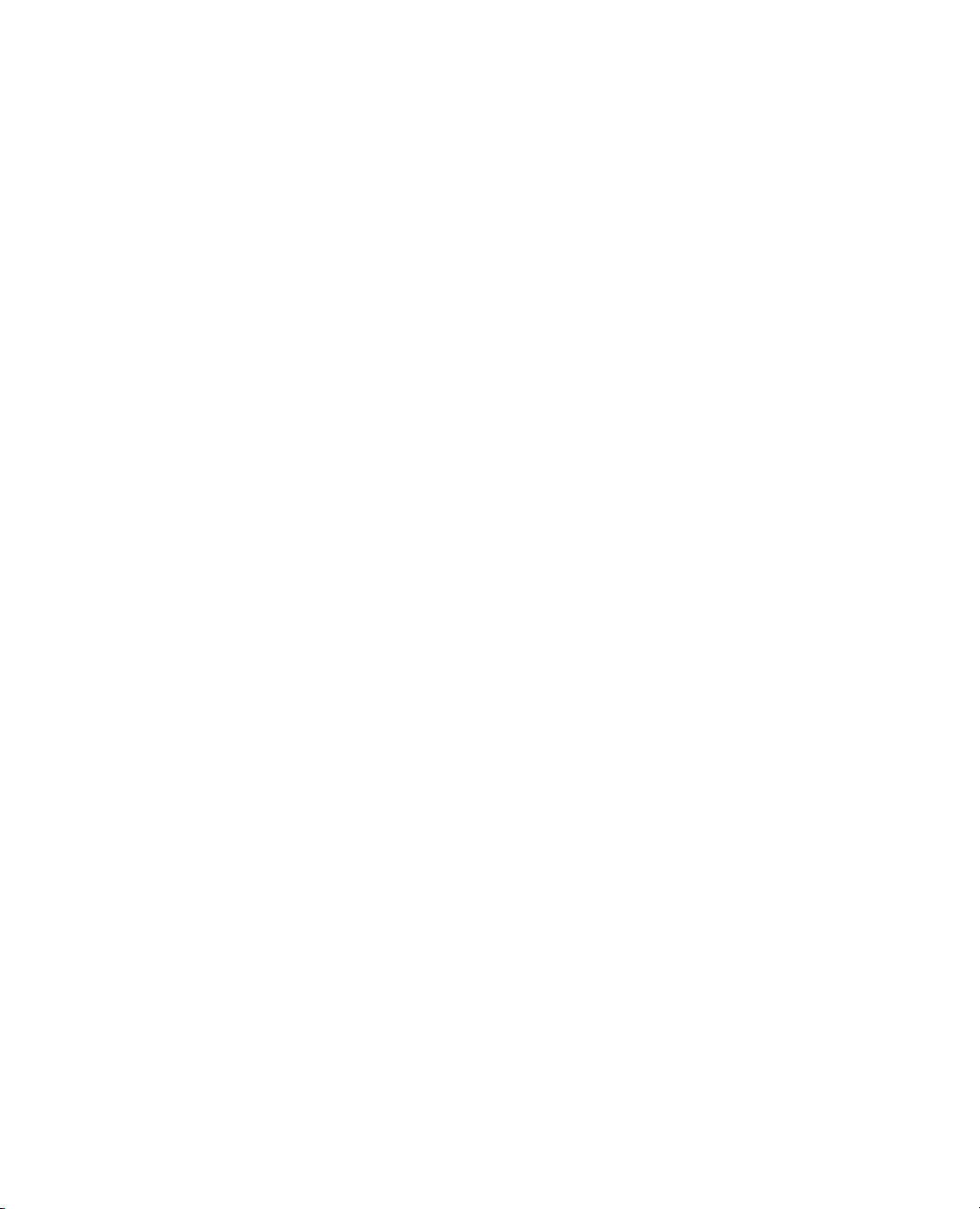
185
post begins, the editor can use a duplicate timeline to make any new changes. Then the
audio editor can easily merge the changes between timelines with DaVinci Resolve’s
powerful timeline comparison tool.
DaVinci Resolve has the audio tools needed for the highest quality audio post production,
and is ideal for small projects yet powerful enough for big Hollywood studios and
broadcast productions to use as well. Whether you are working on your own or with a large
post production team, you can easily migrate projects to a large facility for experienced
audio sound designers and engineers to mix and master the soundtrack.
Now let’s break down the different phases and jobs in a traditional audio post production
workflow. With DaVinci Resolve you can perform all of these steps as needed by yourself
or with a team of audio professionals on your own projects.
Spotting the Soundtrack
A spotting session is when the supervising sound editor and the sound designer (often
thesame person) sit down with the director, editor and composer to look for soundtrack
elements that need to be added, fixed or re-recorded. Notes from a spotting session are
combined into a spotting list that details music cues, important sound effects, dialogue
fixes, and additional audio notes.
DaVinci Resolve has simplified these spotting sessions with the timeline markers that you
can use in either the Edit page or Fairlight page. The marker index in the Fairlight page
serves as an interactive spotting list, that not only includes information and a thumbnail for
each marker, but also moves the playhead to the selected markers position in the timeline.
Production Dialogue Editing
Dialogue editing is the tedious behind the scenes task of splitting dialogue into separate
tracks, removing unwanted sounds, replacing individual words or phrases for clarity and
balancing separate clip audio levels for consistency. Why go to all that trouble? Because
spoken words are as important to a soundtrack as the lead vocals in a hit song. Keep in
mind that dialogue editors are responsible for all spoken words including dialogue,
narration, and voice over.
Production dialogue editing starts with creating separate tracks for each character, then
moving all of those dialogue clips into a specific track. This crucial step is necessary
because each voice in a production is different and, therefore, needs to be processed
individually with volume normalization, equalization, and effects specific to that voice.
Next, the dialogue editor cleans up the tracks and removes any unwanted human sounds
(like tongue clicks and lip smacks). If a distracting sound can be physically cut out, this is
the time to do it. Plug-ins and effects can help eliminate unwanted clicks, pops, and noise
automatically; but be aware that any processing you add to a clip, can affect a voice, as well.
Loading ...
Loading ...
Loading ...
