Loading ...
Loading ...
Loading ...
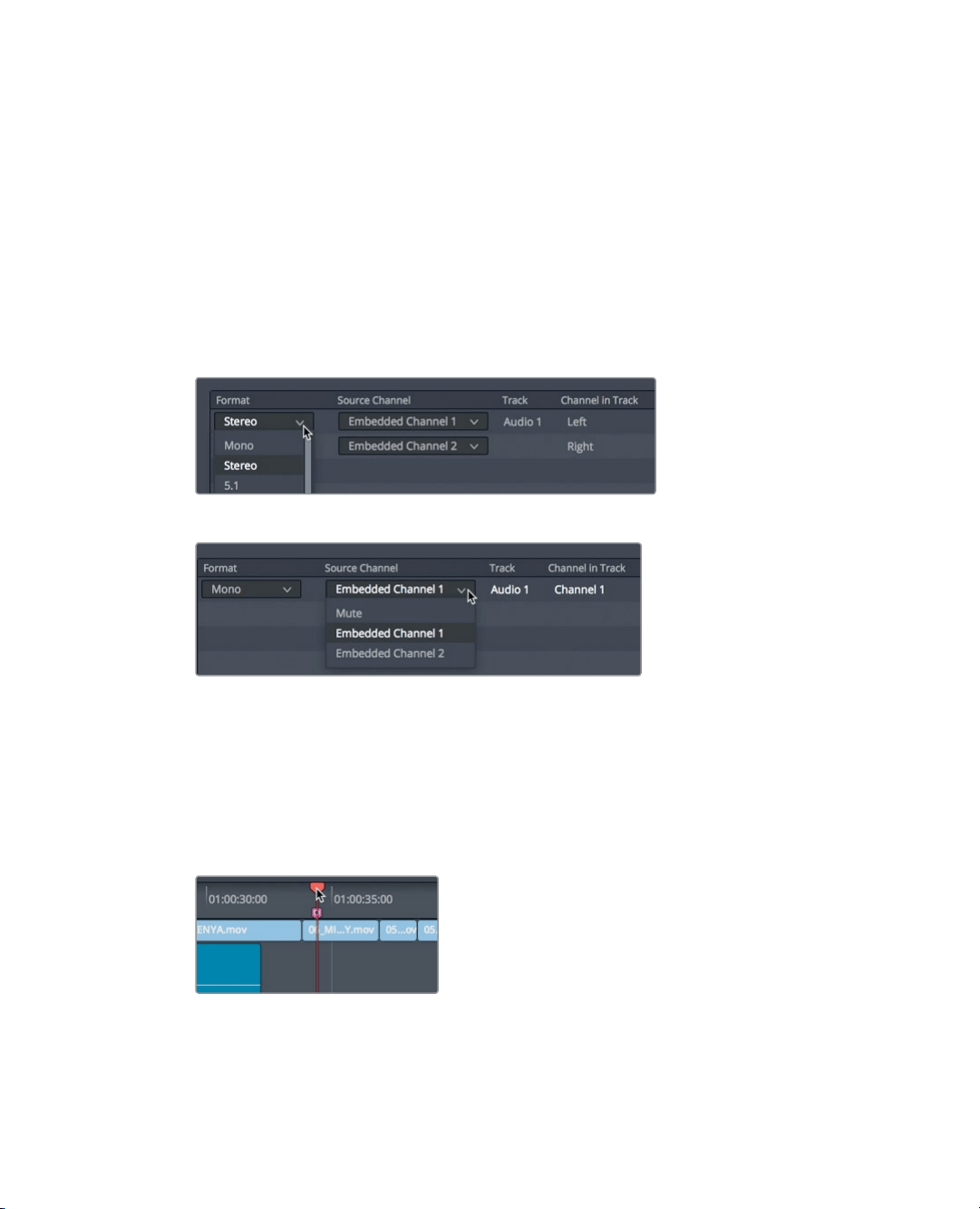
242
Lesson 9 Mixing Sound in Fairlight: Exploring theInterface
The left channel, channel 1, does not sound as clear as the right channel, channel 2.
Itis often the case that dialogue or interviews are recorded with two microphones.
Aboom mic is typically the primary and clearest mic while a lavalier or lapel mic is
useful primarily as a backup. You now need to ensure that channel 2 is used when
youedit your professional VO clip onto your mono track.
4 In the bin, right-click the HF VO clip, and choose Clip attributes.
The clip attributes show the format of the audio, as well as all the channel mapping.
Bydefault, the left channel is always channel 1 and is the channel used when
converting a stereo clip into a mono track. You can change that default behavior in
theclip attributes window.
5 In the clip attributes Format drop down menu, choose Mono.
6 Change the Source channel to Embedded Channel 2.
7 Click OK to close the clip attributes window.
You now have a mono clip for your VO that uses channel 2 as its audio source.
Whenyou edit this clip into the mono track, you’ll be using the good-sounding boom
mic recording.
8 In the timeline, select the temporary VO clip you recorded, and press Delete or
Backspace to remove it.
9 Position the playhead at the last pink marker, which indicates where the VO shouldstart.
Loading ...
Loading ...
Loading ...
