Loading ...
Loading ...
Loading ...
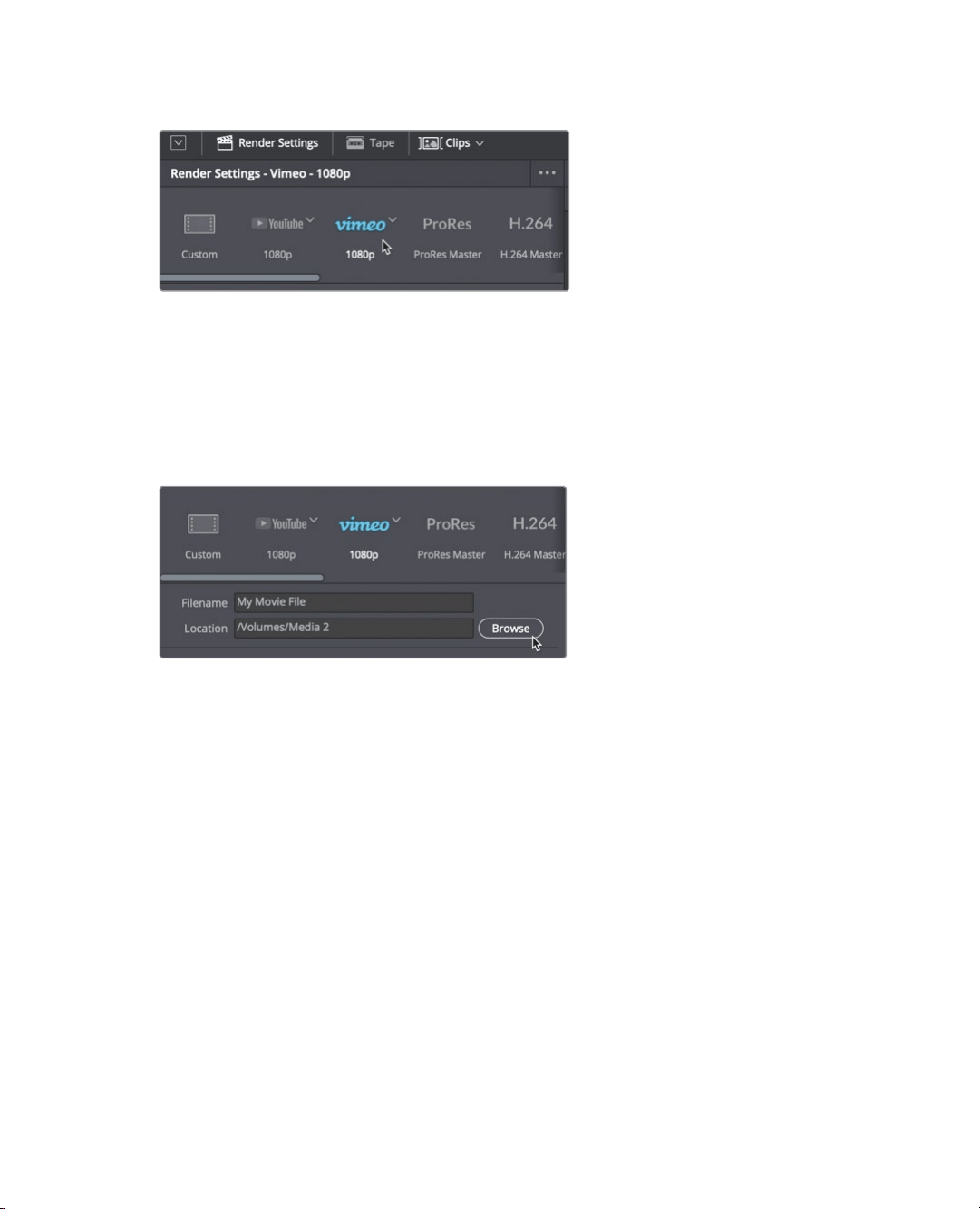
401
Creating a Web Streaming File
4 At the top of the Render Settings, click the Vimeo preset.
When you choose one of the presets, DaVinci Resolve configures the Render Settings
to output a file that conforms to the destination’s requirements. If you wanted to stop at
this point and output the file, you could do so. The only parameter you would need to
set would be the destination of the output file.
5 Just below the row of presets, enter the name of the file you want to create, then
clickthe Browse button, and choose a location for the output file. Click the OK button
on thedialog.
Since you selected a preset, that is all you must do to output a file, but you also have
afew options that you can apply to presets.
6 Below the Browse button, set the Resolution to 1280x720 HD 720P since this is the
resolution of the current timeline.
Although you can customize the video compression and format parameters in the
Video tab, when you choose one of the easy presets many of the basic settings are
optimized for you.
When the Vimeo preset was selected, QuickTime H.264 was chosen as the format and
AAC Audio codec because those parameters are commonly used for web-streaming
videos. The preset also configures the resolution to the current timeline settings.
Both YouTube and Vimeo allow for automatic uploads to the site.
Loading ...
Loading ...
Loading ...
