Loading ...
Loading ...
Loading ...
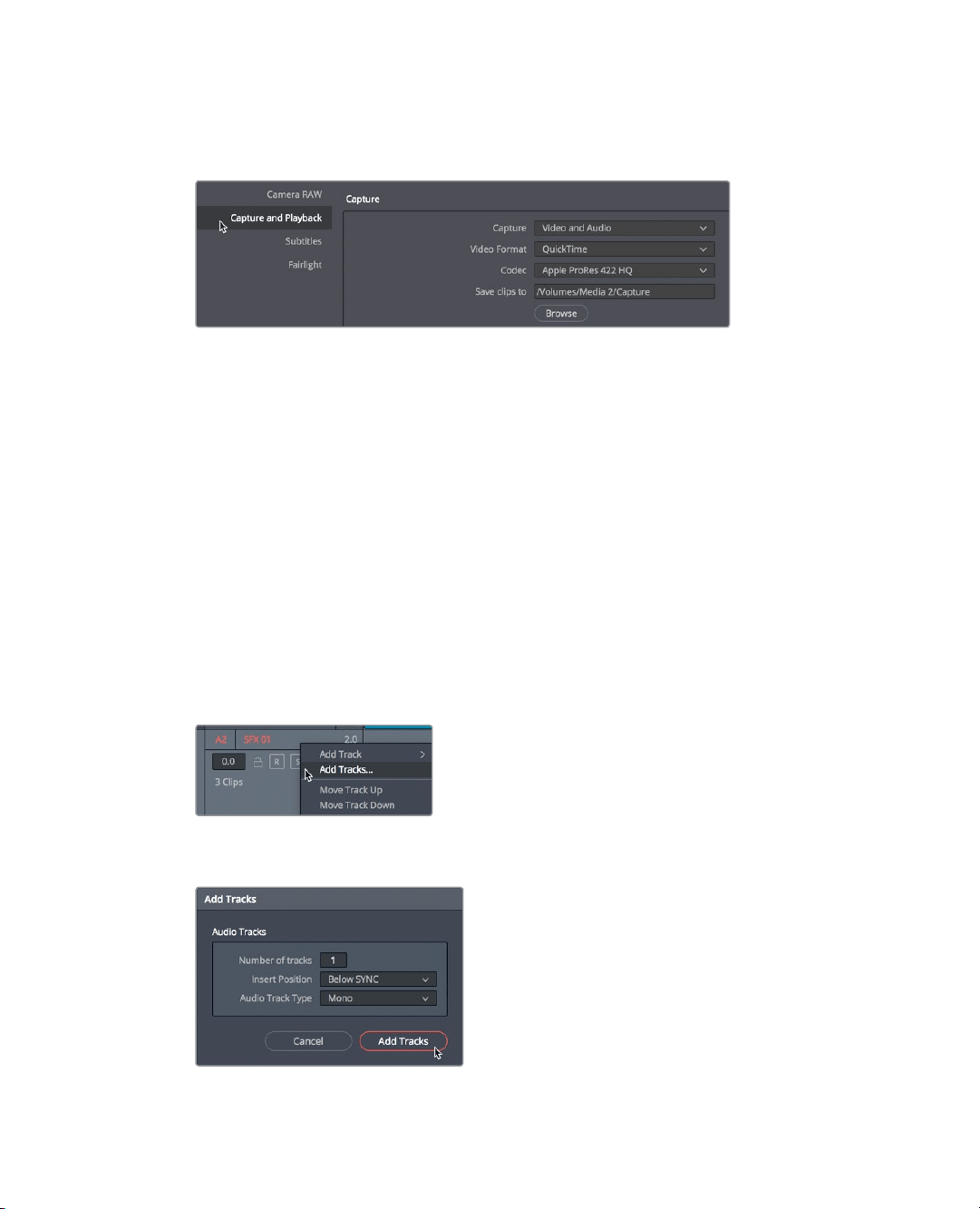
238
Lesson 9 Mixing Sound in Fairlight: Exploring theInterface
3 In DaVinci Resolve, open the Age of Airplanes project.
4 Choose File > Project settings.
5 Click the Capture and Playback settings.
6 In the “Save clips to” field, click the browser button, and choose a location to store
yournewly recorded audio files.
7 Click Save to close the Project settings window.
8 Hide the Monitoring panel (Meters), and show the Mixer.
Now that your mic is attached and the capture path is set, all you need to do is create
atrack for your recording and set up the timeline.
Creating and Patching Tracks for Recording
When recording audio onto a track, the important thing to consider is whether you want to
record in stereo or mono. By now, you’ve probably figured out that mono is the preferred
format for dialogue and VO.
For this recording, you’ll create a new mono track, and use the input settings in the
Mixertopatch the microphone to that new track.
1 Right-click any track header, and choose Add Tracks.
2 In the Add Tracks dialog that appears, set “Number of tracks” to 1, and set Insert
Position toBelow SYNC. Change the Audio Track Type to Mono. Click Add Tracks.
A new mono track appears below A1. Now, you must set the input for this track.
Topatch a track’s input, you can use the input settings in the Mixer.
Loading ...
Loading ...
Loading ...
