Loading ...
Loading ...
Loading ...
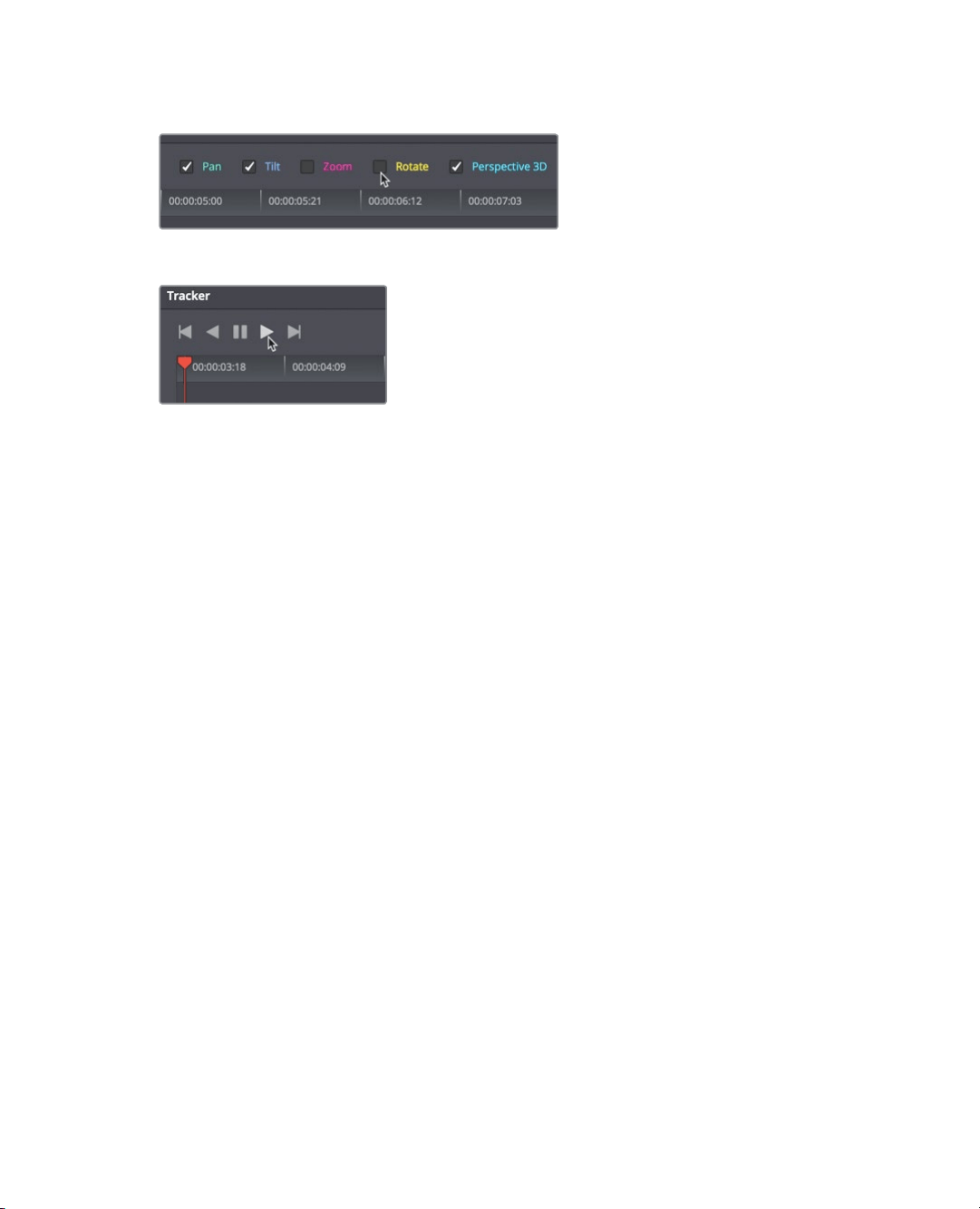
327
Lesson Review
3 Click the zoom and rotate checkboxes to deselect those transforms.
4 Begin tracking by clicking the track forward button.
5 Once the track is completed, scrub or play through the clip to see the results.
The tracker causes the power window to perfectly follow the woman’s face.
This quick start lesson was only a brief overview of how to use the controls in the color
page. You’ll explore the color page in greater detail in the next three lessons and learn
more about controls in the primary corrector, additional secondary tools, and how to copy
and save the creative looks you make.
Lesson Review
1 Below the lift color wheel, what does the master wheel adjust?
2 What control would you use to warm up or cool down a shot?
3 True or false? You cannot use the primaries wheels to change the color of a specific
item in a clip.
4 What tool would you use to instruct a power window to follow a moving object?
5 On the color page, where is the mosaic blur effect located?
Loading ...
Loading ...
Loading ...
