Loading ...
Loading ...
Loading ...
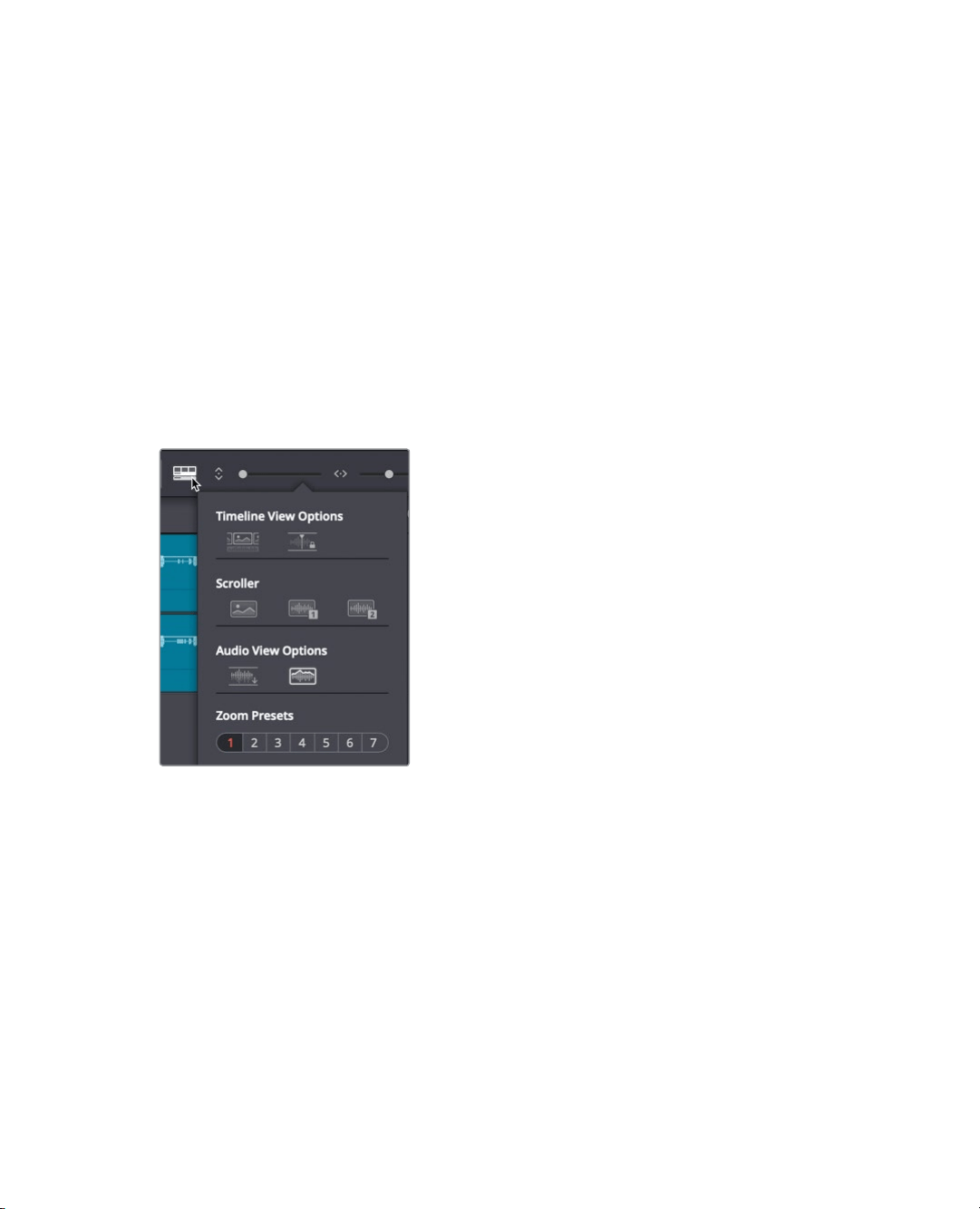
227
Exploring the Interface
Other standard transport controls such as play, rewind, and fast forward are also
included in the strip of transport controls, along with audio-specific transport controls
such as loop and record.
Previewing Video
In a traditional audio-post workflow, an audio editor will need a separate reference video
touse as a guide when building the soundtrack. In Resolve, you do not need a reference
video because the Fairlight page includes a handy viewer that shows the timeline’s video.
You can also see the edited clip segments on a video track in the timeline.
1 Press the spacebar, and watch the meters and viewer during playback.
The meters display all your track and output levels.
2 In the toolbar, click the timeline view options button.
3 At the top of the Timeline View Options drop down menu, click the video tracks button.
The video track and all the edits appear above the audio tracks in the Fairlight timeline.
Ifyou have a Blackmagic DeckLink card or UltraStudio, you also can view the video on
asecond video display.
Loading ...
Loading ...
Loading ...
