Loading ...
Loading ...
Loading ...
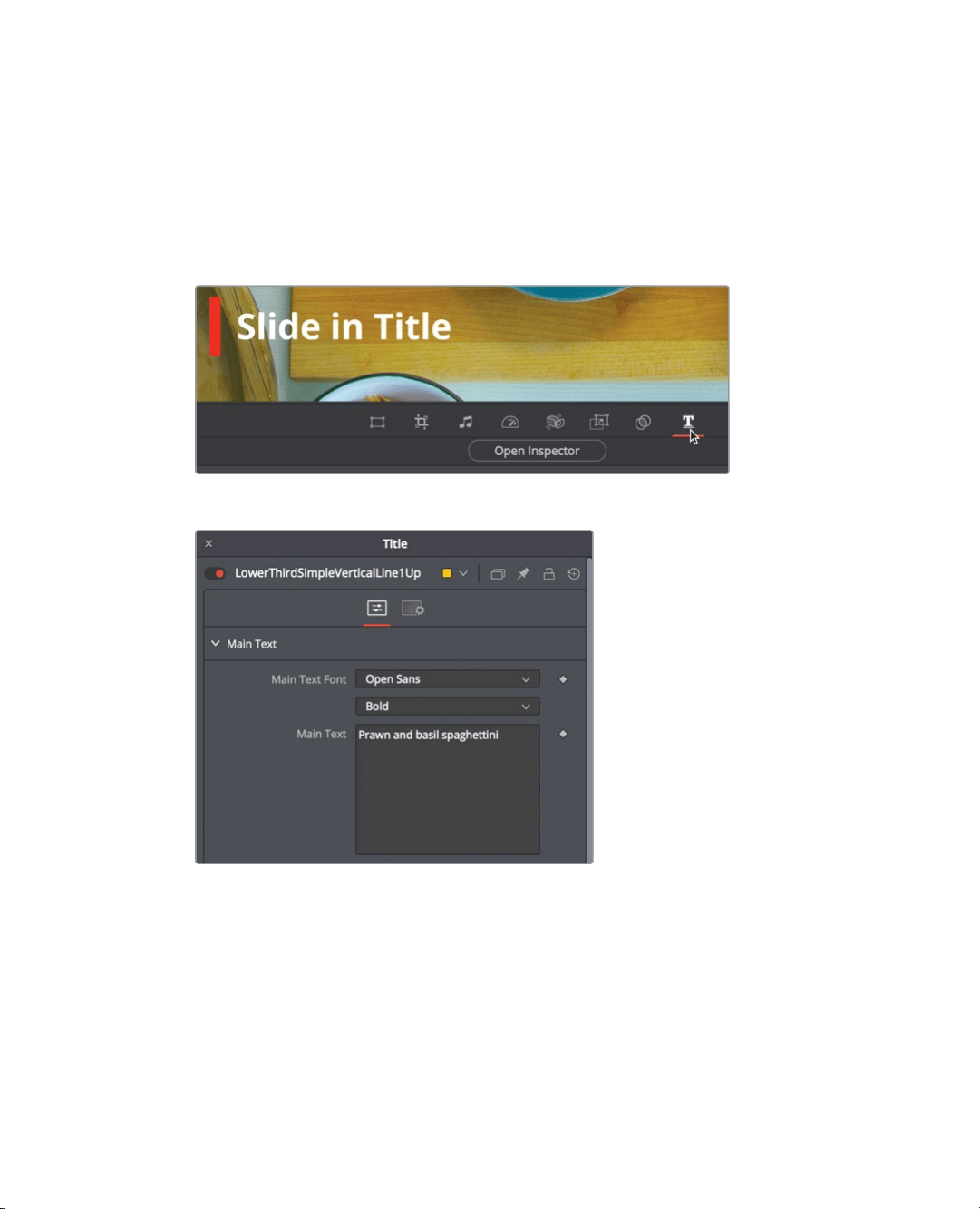
54
Lesson 2 Adding effects and publishing in the cut page
4 In the upper timeline, move the play head over middle of the newly added title to see
the title and the video under it.
The default title is displayed in the viewer but you can change the text and modify
other title parameters using a floating inspector.
5 Select the title clip in the upper timeline and open the viewer toolbar.
6 In the viewer toolbar, click the title button and then click Open Inspector to open a
floating Inspector window.
7 In the floating inspector window that opens, type Prawn and basil spaghettini.
The floating inspector has all the standard controls for formatting this template. You can
change the font, typeface, size, and even change the color of the red line. The
animation remains intact, making it easy to customize the look without having to deal
with keyframes.
8 Click the close button in the upper left corner of the floating inspector window.
9 Move the timeline play head just before the title clip and play to see the animated
lower third.
That’s how easy it is to add, type and format titles in the cut page!
Loading ...
Loading ...
Loading ...
